Is Your WordPress Site Down?
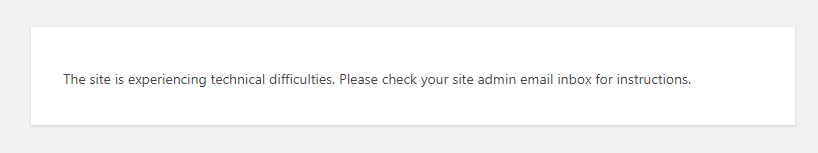
We can fix this for you right now in less than 30 minutes.
We will jump into action right away and get this issue fixed now.
We will fix it NOW
$47
There are a lot of errors that you can encounter with WordPress, like internal server errors, database connection errors, and even ones that say “The site is experiencing technical difficulties.”
A lot of times, the full error is:
“The site is experiencing technical difficulties. Please check your site admin email inbox for instructions.”
So, you’re probably wondering what it means, and how to fix it?
Well, hopefully you’ll be able to solve it, but if you’re not comfortable with troubleshooting WordPress problems, or afraid you’ll mess something up, WP Fix It can help with this issue.
Just purchase a regular fix it ticket. https://www.wpfixit.com/wordpress-support-service/
If your WordPress website is fully down, check this link out at WordPress Down.
What does this error mean?
If you’ve ever heard of the Blue Screen of Death with Windows, well WordPress has an equivalent, which is called the White Screen of Death. That seems scary.
The error “The site is experiencing technical difficulties” is actually a similar version of the White Screen of Death.
After WordPress 5.2, this is usually seen instead of the former White Screen of Death. Please do note that even though it may be scary, your site isn’t lost.
It can be fixed.



31 Comments
Many thanks! Mine was a theme issue
Our pleasure!
hi, i have the issue “The site is experiencing technical difficulties.”
I have check both plugin and theme, but did not get resolution, kindly help me.
Look in the menu on our site and click on “FIX YOUR SITE” then select Site Fix for immediate attention.
Thank you, It works for me.
Awesome sauce!
i tried many times to change name of plugins and themes and still the issue is there
Look in the menu on our site and click on “FIX YOUR SITE” then select Site Fix for immediate attention.
Helped me a lot
Awesome sauce!
Thanks! It helped me!
Awesome sauce!!!
I have an WP auto-update plugin, so I guessed this plugin updated an unknown plugin to a newer version containing a bug. I could identify the buggy plugin (WP Translate) which was updated today in my C-Panel file manager ‘Last Modified’ colomn. I simply disabled this plugin by renaming it to *_OFF.
AWESOME SAUCE!!!
Your are a LIFE SAVER. thank you very much
Our pleasure!
Hey Nile, Thanks for this post actually I’m facing this issue and losing my traffic.
but your post help to resolve this issue.
Awesome sauce~
Awesome tutorial. Really made my day!
Our pleasure!
Hi Nile,
Thank you for this tutorial, I manage to access my site again.
Cheers,
Andro
Awesome sauce!
Wow! WPfixit, you are the best!
Our pleasure!
Thanks a lot, very useful website
Our pleasure!
I actually got this “white screen of death” after a PHP update. Do you think these same instructions apply?
Look in the menu on our website and click on “FIX MY SITE” after that scroll down below the video and select Site Fix for immediate attention.
Hey Nile, the way you describe via pics and video its make easy to resolve problem.
Recently we lose lots of traffic. Last week I apply the above fixing & it works like a charm.
Our pleasure!