
Supercharge Your WordPress Website with These Speed Optimization Techniques
Title: Supercharge Your WordPress Website with These speed optimization Techniques
Introduction (150 words):
In today’s fast-paced digital world, a slow-loading website can significantly impact your online presence. Visitors expect a quick and seamless browsing experience, and search engines favor faster loading websites. In this article, we will explore some effective speed optimization techniques to supercharge your WordPress website.
1. Utilize a Lightweight Theme (200 words):
The theme you choose for your WordPress website can significantly impact its loading speed. Opt for lightweight themes that prioritize speed and performance over unnecessary design elements. Avoid themes loaded with complex animations, excessive images, or bloated code. Instead, choose a minimalistic and mobile-responsive theme that caters to your website’s requirements.
2. Optimize and Compress Images (250 words):
Images are a crucial component of an engaging website, but they can also be a major contributor to slow loading times. Optimize your images by resizing them appropriately and using file formats like JPEG or PNG. Additionally, implement image compression techniques to reduce file size without compromising visual quality. Plugins such as WP Smush or Imagify can automatically compress images as you upload them.
3. Minify CSS and JavaScript Files (200 words):
CSS and JavaScript files play a vital role in website functionality but can also slow down page load times. Minify these files by removing unnecessary whitespace, characters, and comments. This process reduces file size, leading to faster loading times. Plugins like Autoptimize or W3 Total Cache can help you automate this optimization process.
4. Enable Browser Caching (200 words):
Browser caching allows repeat visitors to load your website more quickly by storing static files, such as CSS, JavaScript, and images, in their browser cache. By enabling browser caching, you significantly reduce the number of requests sent to your server, resulting in improved loading times. Use caching plugins like W3 Total Cache or WP Rocket to enable this feature effortlessly.
5. Optimize Database Performance (250 words):
Regularly optimizing your WordPress database improves overall performance. Use a database optimization plugin like WP Optimize or WP-DBManager to remove unnecessary data, optimize tables, and reduce the size of your database. Additionally, consider implementing lazy loading, which only loads visible images, thus preventing excessive database queries.
FAQs:
1. How do I measure my website’s loading speed?
To measure your website’s loading speed, you can use tools like Google PageSpeed Insights, Pingdom, or GTmetrix. These tools provide detailed reports, highlighting areas for improvement and suggestions for optimizing your website.
2. Is a fast-loading website essential for SEO?
Yes, website speed is a crucial factor for SEO. Search engines heavily favor fast-loading websites, as they provide a better user experience. Faster websites tend to have better ranking potential compared to slower ones.
3. Are speed optimization techniques suitable for all WordPress websites?
Absolutely! Regardless of your website’s purpose, speed optimization techniques are applicable to all WordPress websites. These techniques enhance user experience, boost conversion rates, and improve search engine rankings, regardless of the website’s size or niche.
Conclusion (150 words):
By implementing these speed optimization techniques, you can dramatically improve your WordPress website’s loading speed and provide visitors with a seamless browsing experience. Remember that speed is not merely a luxury but an essential aspect of online success. Regularly monitor your website’s performance and stay updated with emerging optimization strategies to maintain the competitive edge. With a faster, more efficient website, you can boost user engagement, conversions, and ultimately achieve your online goals.
Post Summary:
In today’s digital world, having a slow-loading website can negatively impact your online presence. This article discusses several speed optimization techniques for WordPress websites.
First, it recommends using a lightweight theme that prioritizes speed and performance over unnecessary design elements. It advises avoiding themes with complex animations or excessive images.
The article also emphasizes the importance of optimizing and compressing images to reduce loading times. It suggests resizing images appropriately and using compression plugins.
Minifying CSS and JavaScript files is another technique mentioned to reduce file sizes and improve loading times. Plugins like Autoptimize or W3 Total Cache can assist in this process.
Enabling browser caching is another effective method to speed up website loading. It allows repeat visitors to load your website faster by storing static files in their browser cache.
Optimizing database performance through plugins like WP Optimize or WP-DBManager is also recommended. This includes removing unnecessary data and implementing lazy loading.
The article concludes by highlighting the importance of regularly monitoring website performance and staying updated with emerging optimization strategies to achieve online success.



 👋 Hi... I am Jarrett
👋 Hi... I am Jarrett
Leave a Reply