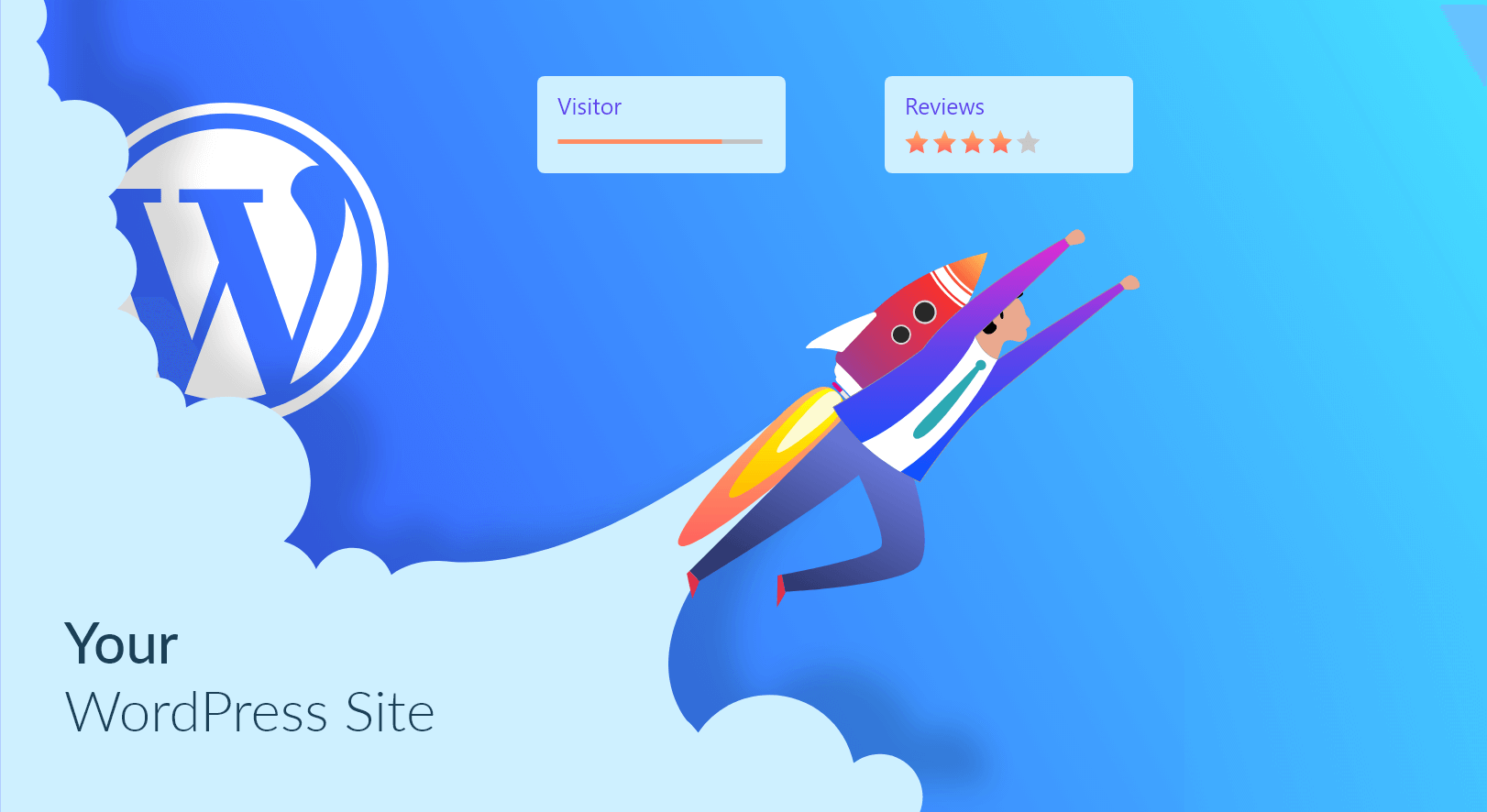
Supercharge Your WordPress Performance: Effective Ways to Speed It Up
Supercharge Your WordPress Performance: Effective Ways to Speed It Up
Introduction
WordPress is one of the most popular content management systems (CMS) available today. It provides users with an intuitive interface and a wide range of functionalities. However, as your WordPress website or blog grows in size and complexity, you may notice a decrease in its performance. Slow loading times can negatively impact user experience and even affect your search engine rankings. In this article, we will discuss effective ways to speed up your WordPress website and supercharge its overall performance.
1. Optimize and Compress Images
Images play a crucial role in engaging your audience, but they can also be a major factor in slowing down your website. To optimize your images, start by ensuring they are in the appropriate format (JPEG, PNG, or GIF) and compressed to reduce their file size. You can use online tools such as TinyPNG, Optimizilla, or Kraken.io to compress your images without compromising their quality.
It is also important to resize images to the required dimensions. Uploading large images and then scaling them down using HTML or CSS can be detrimental to loading times. Consider using image editing software or plugins like EWWW Image Optimizer or Smush to automatically compress and resize your images.
2. Utilize Caching
Caching is a technique that enables your website to store temporary copies of web pages, allowing for faster loading times upon subsequent visits. By caching static content, server requests are minimized, resulting in quicker page rendering. WordPress offers several caching plugins, such as W3 Total Cache, WP Rocket, and WP Super Cache, which can significantly improve your website’s performance.
3. Minify CSS and JavaScript
CSS and JavaScript files control the appearance and functionality of your WordPress website. However, these files can become bloated with unnecessary code, affecting the loading speed. Minification is the process of removing unnecessary characters (such as spaces, line breaks, and comments) from these files without affecting their functionality.
There are numerous plugins available, such as Autoptimize and Fast Velocity Minify, that can automatically minify your CSS and JavaScript files. By reducing their size, your website’s performance will improve, as the browser will need to process fewer lines of code.
4. Optimize Your Database
Your WordPress database stores all website data, including posts, pages, comments, and plugin settings. Over time, this database can become cluttered with unnecessary data, impacting its performance. Regularly optimizing your database ensures that it runs efficiently and reduces the loading time of your website.
You can use plugins like WP-Optimize or WP-Sweep to clean up your database by removing post revisions, spam comments, and other unnecessary data. Additionally, consider installing a caching plugin that offers a database optimization feature, such as W3 Total Cache or WP Rocket.
5. Choose a Lightweight Theme
The theme you choose for your WordPress website can have a significant impact on its performance. While feature-rich themes may seem appealing, they often come at the cost of slower loading times. Opt for lightweight themes that are coded efficiently and optimized for speed.
Additionally, avoid using themes with numerous pre-built functionalities that you may not require. By minimizing the amount of code and unnecessary features, you can speed up your website considerably. Some examples of lightweight WordPress themes include Astra, GeneratePress, and Schema Lite.
6. Use Content Delivery Network (CDN)
A Content Delivery Network (CDN) is a network of servers spread across different geographic locations. It stores cached copies of your website’s static content, such as images, CSS, and JavaScript files. When users visit your website, they are served content from the nearest server, reducing latency and improving loading times.
There are various CDN providers available, such as Cloudflare, KeyCDN, and MaxCDN. These providers have WordPress plugins that enable easy integration with your website. By utilizing a CDN, you can deliver content to your users faster, regardless of their geographical location.
FAQs
Q: How can I check the current speed of my WordPress website?
A: There are several online tools available, such as GTmetrix, Pingdom, and Google PageSpeed Insights, that can analyze your website’s performance and provide detailed reports on areas for improvement.
Q: Are there any risks involved in minifying CSS and JavaScript files?
A: Although minification is generally safe, it is recommended to take a backup of your website before making any changes. In rare cases, minification can cause compatibility issues with certain plugins or themes.
Q: Will optimizing my WordPress database delete any important data?
A: No, optimizing your database will only remove unnecessary data such as post revisions and spam comments. It does not affect your posts, pages, or other crucial data.
Q: Are all caching plugins free?
A: While there are free caching plugins available on the WordPress plugin repository, some premium plugins offer advanced features and better performance. The choice between free and premium caching plugins depends on your website’s needs and budget.
Conclusion
Optimizing the performance of your WordPress website is crucial for providing a fast and seamless user experience. By implementing the techniques mentioned in this article, such as optimizing and compressing images, utilizing caching, minifying CSS and JavaScript, optimizing the database, selecting a lightweight theme, and using a CDN, you can supercharge your WordPress performance and ensure a smooth browsing experience for your visitors. Remember to regularly monitor your website’s speed and make necessary optimizations to keep it running at its best.
Post Summary:
WordPress is a popular content management system (CMS), but as your website grows, its performance can decrease. Slow loading times can negatively affect user experience and search engine rankings. To speed up your WordPress website, you can optimize and compress images, utilize caching, minify CSS and JavaScript, optimize your database, choose a lightweight theme, and use a Content Delivery Network (CDN). There are plugins and online tools available to help with these tasks. Regular monitoring and optimization are important to maintain a fast and seamless user experience.



 👋 Hi... I am Jarrett
👋 Hi... I am Jarrett
Leave a Reply