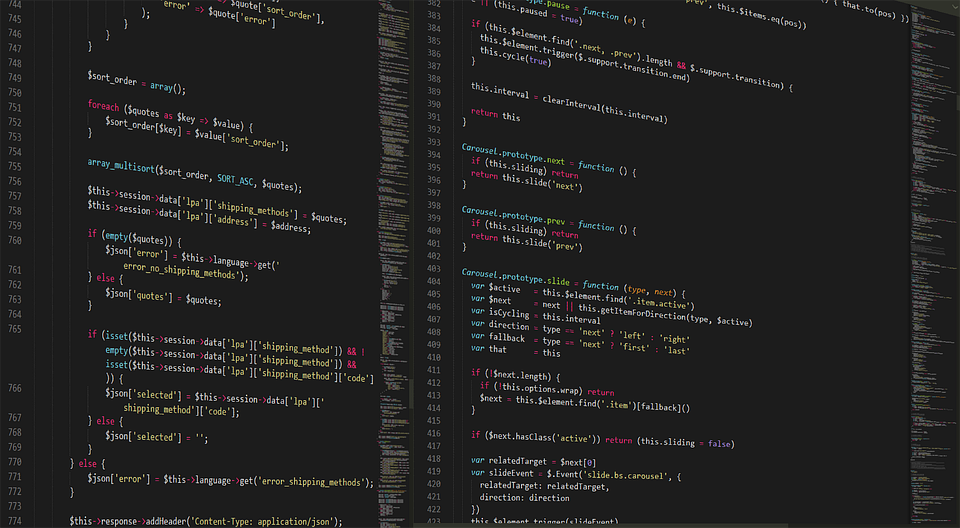Title: Supercharge Your WordPress Site: Proven Methods to Speed Up Load Times
Introduction:
In this digital era, users expect fast and responsive websites. Slow loading times not only result in a poor user experience but can also lead to decreased traffic, lower rankings on search engines, and reduced conversions. If you’re running a WordPress site, optimizing its speed should be a top priority. In this article, we will explore proven methods to supercharge your WordPress site and achieve lightning-fast load times for optimal performance.
I. Choosing the Right Hosting Provider:
Your choice of web Hosting provider plays a crucial role in determining the speed of your WordPress site. Opt for a reliable Hosting provider that offers fast servers, solid-state drives (SSDs), and a content delivery network (CDN). CDNs distribute your site’s content across multiple servers worldwide, reducing the distance between users and your site’s data.
II. Optimize Images:
High-resolution, uncompressed images can significantly slow down your site. We recommend using image optimization techniques like compressing images without compromising quality, resizing them to fit their display dimensions, and leveraging lazy loading. There are numerous WordPress plugins available that can automate the image optimization process for you, such as Smush and EWWW Image Optimizer.
III. Caching Your Site:
Caching stores a static version of your web pages, eliminating the need for dynamic generation on every request. It dramatically improves load times by delivering pre-generated content to users. WordPress offers a multitude of caching plugins like WP Super Cache and W3 Total Cache, which generate static HTML files and serve them to your visitors.
IV. Minify and Combine Files:
Minifying your CSS, HTML, and JavaScript files involves removing unnecessary spaces, line breaks, and characters without affecting their functionality. Additionally, combining multiple files into a single resource reduces the number of HTTP requests made to load your site. Plugins like Autoptimize and WP Rocket can assist in minimizing and combining your site’s files effortlessly.
V. Keep Your WordPress Updated:
Regularly updating your WordPress core, themes, and plugins ensures you benefit from the latest performance optimizations and security fixes. Outdated versions may contain bugs or vulnerabilities, which can impact your site’s speed and safety. Enable automatic updates where possible to ensure you stay up to date effortlessly.
VI. Utilize a Content Delivery Network (CDN):
A CDN can make a tremendous difference in reducing the time taken to deliver your site’s content to users globally. By caching your content on a widespread network of servers, CDNs optimize load times by serving content from the closest server to the user. Popular CDNs like Cloudflare and KeyCDN offer easy integration with WordPress sites and provide various additional benefits like DDoS protection and SSL encryption.
VII. Remove Unnecessary Plugins and Themes:
Having too many plugins and themes can significantly impact your site’s speed, especially if they are poorly coded or resource-intensive. Regularly evaluate your plugins and themes, removing unused or outdated ones. Consider alternative lightweight plugins that offer the same functionality, or custom code certain features to minimize plugin reliance.
VIII. Use a Lightweight Theme:
Foundationally, the theme you choose for your WordPress site can greatly impact its speed. Opt for lightweight themes that prioritize performance and have fewer unnecessary features. Popular lightweight themes include Astra, GeneratePress, and Schema Lite. These efficient themes offer excellent customization options while ensuring minimal impact on loading times.
FAQs:
Q1. What is an acceptable page load time for a WordPress site?
A1. Ideally, your WordPress site should load within 2-3 seconds. Any longer, and you risk losing valuable visitors, resulting in increased bounce rates and reduced conversions.
Q2. Can I implement these speed optimization methods without technical knowledge?
A2. Yes, most WordPress speed optimization techniques can be implemented without advanced technical knowledge. It is recommended, however, to have a backup of your site and consult with professionals when necessary.
Q3. How frequently should I monitor my site’s speed?
A3. Regular monitoring is crucial to ensure your site maintains optimal performance. We recommend monitoring your site’s speed at least once a month and after implementing any major changes.
Q4. Will these optimizations impact my site’s functionality or design?
A4. Properly implementing the suggested optimizations should not impact your site’s functionality or design negatively. However, it is always advisable to thoroughly test your site’s elements after implementing any changes.
Conclusion:
A slow-loading WordPress site can hinder user experience and negatively impact your online presence. By implementing the proven methods mentioned above, you can supercharge your WordPress site and enhance its speed, leading to improved user satisfaction, increased traffic, and higher rankings on search engines. Regularly optimize and monitor your site to ensure it continues to perform at its best.
Post Summary:
To optimize the speed of your WordPress site, focus on choosing the right Hosting provider with fast servers and a content delivery network (CDN) to reduce distance between users and your site’s data. Optimize images by compressing them without compromising quality, resizing them to fit display dimensions, and using lazy loading. Caching your site using plugins like WP Super Cache and W3 Total Cache can improve load times by delivering pre-generated content. Minify and combine files using plugins like Autoptimize and WP Rocket. Keep your WordPress updated for performance enhancements and security fixes. Utilize a CDN like Cloudflare or KeyCDN. Remove unnecessary plugins and themes, and choose lightweight themes like Astra or GeneratePress. Aim for a page load time of 2-3 seconds. Most optimizations can be implemented without advanced technical knowledge and should not negatively impact functionality or design. Monitor your site’s speed regularly and test elements after making changes. Implementing these methods will result in a faster, more efficient WordPress site that improves user satisfaction and search engine rankings.