
20 Tips to Make Your WordPress Website More Attractive
Perhaps every business under the sun has a website these days, and many of these websites run on one of the most popular platforms out there – WordPress. The popularity of WP is easy to explain as it is both comfortable and easy to use. Moreover, WP allows you to use a wide variety of features, choose from different themes, and install many helpful plugins.
That being said, not everyone WP website owner knows how to maximize the benefits of all of these features and elements. Hence, here are the top 20 tips to make your WP website more attractive to your clients.
#1 Be Consistent with CTAs – Make Your WordPress Website More Attractive
First and foremost, you need to be consistent with your calls to action. Your CTAs need to be sending the same image to your audience rather than sending several different messages that could confuse your audience.
That being said, what kind of CTAs you use will depend on the page you place them on. For example, your Contact page could have a CTA urging the user to send you an email while your Home page could have a CTA encouraging the user to check out your product catalog.
#2 Focus on Your Audience – Make Your WordPress Website More Attractive
Though it may seem like an obvious tip to follow, it’s surprising just how many businesses end up forgetting about their audience when designing their websites. This is why there are so many sites with poor UX and UI.
By focusing on your audience first and foremost, it will be easier for you to make the right decisions and make the most comfortable website for your audience. Keep in mind your audience’s needs and interests, both conscious and subconscious.
#3 Leverage Social Proof – Make Your WordPress Website More Attractive
Social proof is by far one of the most powerful tools in your inventory. By leveraging social proof, you can increase conversions and nurture feelings of trust and loyalty in your target audience.
To use social proof effectively, seek out customer reviews online (on other websites and social media) and publish them on your website. You can also directly reach out to past customers asking them to write testimonials for you to use. You can have a separate page with reviews or you can use them throughout your entire site.
#4 Offer Customer Support via Live Chat – Make Your WordPress Website More Attractive
A major factor that can influence your UX is the kind of customer support you provide to your site visitors. This is why it can be such a great idea to set up a live chat and offer customer support through it.
Of course, some people will prefer to call you or send you an email (or maybe even message you on social media). But most site visitors will want to have their questions answered immediately, so having either a live chat or a chatbot is useful.
#5 Improve Your About Page – Make Your WordPress Website More Attractive
Your About page is perhaps one of the most important pages on your entire website. This is where you can explain who you are, what you do, and why your audience should work with you.
Curtis Hill, an expert from the writing services reviews site Best Writers Online, explains, “Your About page is more important than you think. This is where you get to tell your story in a brief yet compelling way. You can even share your brand’s journey and use storytelling techniques to make it more compelling. Don’t be afraid to get into more details.”
#6 Provide Contact Information – Make Your WordPress Website More Attractive
While your About page is definitely important, you should also remember to fill out your Contact page properly. Moreover, it’s also a good idea to provide your contact information throughout your website.
For example, at the end of the blog posts you publish, you can add a sentence about the email readers can use to reach you. You can also add your phone numbers in the header or the footer of your website.
#7 Structure Content in an ‘F’ – Make Your WordPress Website More Attractive
Structuring and formatting your content is important for it to look visually appealing, especially when texts are concerned. But you can’t just structure it however you like – you need to stick to a pattern that resembles an ‘F’ shape.
Why an ‘F’ shape? Well, that’s because that’s how people read: from left to right, from up to down. That’s why structuring your content in an ‘F’ shape is the most natural and logical way in which you can structure your texts, visuals, and more.
#8 Optimize Images for Faster Loading – Make Your WordPress Website More Attractive
Loading speeds are important both for your SEO (because search engines favor sites that load faster) and for your UX (because users favor sites that load faster). While you might be able to increase your loading speed through different tweaks, one of the key things you should do is optimize your images.
One way to optimize your images is by compressing them. This will make the image size smaller and will make the images load faster. Compression is easy to do and you can use one of the popular plugins for it (e.g. WP Smush Image Compression plugin).
#9 Detect and Get Rid of Broken Links – Make Your WordPress Website More Attractive
Broken links could become a huge problem if you collect too many of them. In fact, even a few broken links could make your audience frustrated. This is why it’s better to detect and get rid of broken links as soon as possible.
Luckily, you can actually do this automatically if you don’t have time to do this manually. Use a plugin like Broken Link Checker to help you find such links and resolve the problem by replacing them.
#10 Enable Comments and Social Sharing – Make Your WordPress Website More Attractive
One of the best ways to increase engagement on your website or blog is by enabling comments. Of course, you will need to filter them in case you get some spam or rude comments. However, it will definitely be worth it.
Likewise, you can also enable social sharing. Frank Allman, an expert from the custom writing reviews site Writing Judge, says, “Social sharing buttons allow your audience to share your content on different platforms which, in turn, brings more traffic to your site and more exposure to your brand.”
#11 Build an XML Sitemap – Make Your WordPress Website More Attractive
Search engines work in a peculiar way. They crawl your website and index it to make it appear in search results for particular terms. To make their job easier, it’s a good idea to build an XML sitemap for your website.
WordPress will automatically create the sitemap for you, but you will still have to optimize it. You can use a plugin like Google XML Sitemap Generator to help you generate a more accurate sitemap.
#12 Stay Consistent with Branding – Make Your WordPress Website More Attractive
Branding should definitely be one of your biggest priorities if you want to grow a dedicated customer base. This is why you need to be consistent with all of your branding, both on your website and beyond it.
What this means is that everything should be coordinated. From the theme you choose for your site to the typography to the brand voice – everything should work together to create a particular brand image for your company. Moreover, this branding strategy needs to be consistent with your activities outside of your website.
#13 Customize Your Header and Footer – Make Your WordPress Website More Attractive
As mentioned earlier, you can add your contact information to either your header or footer. However, this is not the only way in which you can use the two elements of your site. It’s a good idea to think about how you can customize them to make the most of the two.
For example, you might want to add your brand logo to your header or footer as well as some copyright-related information to your footer. You can also add an email subscription button, social media buttons, and other elements.
#14 Build Your Link Profile – Make Your WordPress Website More Attractive
While it’s important to detect and get rid of broken links on your website, you should also look at the bigger picture as well and gradually build your link profile. All the internal and external links as well as back links will help you with this.
Internal links are the ones that link between the different pages of your website and help customers with navigation. External links are the ones that link from your website to other websites and usually refer to sources of the information you are using (e.g. quotes, statistics). Back links are links from other websites that link to your website and improve your SEO.
#15 A/B Test Different Elements – Make Your WordPress Website More Attractive
It’s been said many times, but it definitely has to be mentioned here: always A/B test the different elements on your website. From landing pages to CTAs, the more you test, the more effective these elements can be.
If you are not sure whether something will work, especially a piece of content, you can hire a writer from one of the best essay writing services currently available and then have them create the content for you. After that, test the content and see whether it has to be improved in some way.
#16 Analyze Your Statistics – Make Your WordPress Website More Attractive
Another way to make sure that all of your content is reaching its potential is by analyzing your statistics as much as possible. Your average session time, click-through rate, conversion rate – all of these can give you a better idea of which parts of your website work and which don’t.
After analyzing your statistics, you will be able to make better decisions about your further strategy. Perhaps you need to install a new plugin or you need to change the visual design of a particular element.
#17 Enable Rich Snippets – Make Your WordPress Website More Attractive
Though enabling rich snippets can be quite useful, many website owners don’t actually know about this feature or don’t care to utilize it. Rick snippets are perfect for increasing your search traffic but be prepared to take some time coding to create them.
To enable and set up your rich snippets, you will need to work with Schema Markup, but you can also opt to use a plugin like All-in-One Schema Rich that will help you configure your snippets quickly.
#18 Optimize Your Site for Mobile – Make Your WordPress Website More Attractive
Now that so many people are using mobile devices on a daily basis, a fair amount of traffic comes from these very devices. This is why you should expect most of your site visitors to be using mobile devices, and thus, it’s essential to optimize your site for mobile.
Make sure that you choose a responsive theme for your site and then perform the necessary adjustments to optimize your website for mobile. Keep in mind that both your desktop and mobile versions have to include the same content and features for customers to use.
#19 Update Your Site Regularly – Make Your WordPress Website More Attractive
To ensure that everything is working properly, you will need to update your website regularly. Not only is this useful for keeping it up-to-date in a functional sense, but it also allows you to benefit from the latest trends.
For example, if there is a particular trend in web design that could truly enrich your website, it would be a huge mistake not to use the trend on your site. Moreover, you should also keep an eye out for possible bugs and solve such issues regularly.
#20 Simplify Navigation – Make Your WordPress Website More Attractive
Last but not least, try to simplify your site navigation as much as possible. It’s great to have a very detailed website that includes all the information your customers could possibly need. However, you should also remember about usability.
This is why you should develop your internal linking system as much as possible and have a user-friendly tab menu. Both of these will help your site visitors navigate your website in a comfortable and easy way to find all the information they need.
Final Thoughts
All in all, how good your website is will ultimately depend on your overall strategy. Try to always focus on your audience and offer solutions that will fit their needs, preferences, and interests.
Likewise, remember to keep an eye on the latest trends so that you can make the right adjustments on your website and make the most out of the features WP lets you use. Utilize the tips in this article to help you improve your website and maximize its usability.


Leave a Reply