
Load Time Matters: Top Ways to Accelerate Your WordPress Website
Load Time Matters: Top Ways to Accelerate Your WordPress Website
In today’s fast-paced digital world, speed is everything. As online users, we have become increasingly impatient and expect instant results. This applies to the way we browse websites as well. If a website takes too long to load, users are likely to leave and never return.
For WordPress website owners and developers, load time is a vital aspect that should never be ignored. A slow website not only affects user experience but also hampers search engine rankings and conversion rates. In this article, we will explore the top ways to accelerate your WordPress website and improve its load time.
1. Choose a Fast and Reliable Hosting Provider
The foundation of a fast website starts with a high-performance Hosting provider. Choose a Hosting provider that offers robust server infrastructure, high uptime, and ample resources to handle your website’s traffic load. Some popular Hosting providers known for their speed and reliability include SiteGround, Bluehost, and WP Engine.
2. Optimize Images for Web
Images play a significant role in attracting visitors to your website, but they also tend to be the primary reason behind slow loading times. To optimize your images, make sure they are in the correct format (JPEG for photos, PNG for graphics), and reduce their size without visibly compromising quality. You can use tools like Adobe Photoshop, Optimizilla, or plugins like Smush to compress and optimize your images.
3. Implement Caching
Caching is a technique that stores a static version of your webpage and serves it to users to reduce server load and improve load times. By implementing caching, your server doesn’t need to generate the page from scratch each time it is requested. The most popular caching plugins for WordPress include W3 Total Cache, WP Super Cache, and WP Rocket.
4. Minify and Combine CSS and JavaScript Files
Minifying refers to the process of removing unnecessary characters, spaces, and comments from your CSS and JavaScript files. Combining these files also helps reduce the number of HTTP requests needed to load a webpage. There are various plugins available, such as Autoptimize and Fast Velocity Minify, that can automatically minify and combine these files for you.
5. Enable GZIP Compression
Compressing your website’s files before sending them to users’ browsers can significantly reduce their size and, consequently, speed up the load time. GZIP compression is widely supported by modern browsers and can be easily enabled by adding a few lines of code to your website’s .htaccess file or through the use of plugins like W3 Total Cache.
6. Use a Content Delivery Network (CDN)
A CDN is a geographically distributed network of servers that delivers web content based on the user’s location, reducing the physical distance between server and user. CDNs cache static files like images, CSS, and JavaScript and serve them from the nearest edge server, resulting in faster load times. Popular CDN providers include Cloudflare, MaxCDN, and Amazon CloudFront.
7. Optimize Your WordPress Database
As your WordPress website grows, its database accumulates unnecessary data such as post revisions, spam comments, and trashed items. Cleaning up your database can help reduce its size and speed up queries, resulting in improved load times. Plugins like WP-Optimize and WP Rocket can automate this optimization process for you.
8. Choose a Lightweight Theme and Plugins
Your choice of theme and plugins plays a significant role in your website’s load time. Avoid bloated themes with excessive features and opt for lightweight, well-coded themes that focus on speed and performance. Similarly, carefully select plugins that are actively maintained, regularly updated, and known for their efficiency.
Frequently Asked Questions (FAQs):
Q: How can I measure my website’s load time?
A: You can measure your website’s load time using various online tools, including Google PageSpeed Insights, GTmetrix, and Pingdom. These tools provide valuable insights and recommendations to improve your website’s performance.
Q: What is a good target load time for my website?
A: Ideally, your website should aim for a load time of under two seconds. However, the faster, the better. Studies suggest that a one-second delay in page load time can result in a 7% reduction in conversions.
Q: Will optimizing my website’s load time affect its design or functionality?
A: Optimization techniques like image compression, minification, and caching should not affect your website’s design or functionality if implemented correctly. However, it’s always recommended to backup your website before making any major changes.
Q: How often should I optimize my WordPress database?
A: It is advisable to optimize your WordPress database regularly, especially if you publish a significant amount of content or receive high levels of user activity. Quarterly or monthly optimizations are recommended for most websites.
In conclusion, load time matters when it comes to the success of your WordPress website. By implementing the top ways mentioned above, you can significantly accelerate your website’s load time, enhance user experience, and improve search engine rankings. Keep in mind that continuous monitoring and optimization are crucial to maintaining a fast-loading website in this ever-evolving digital landscape.
Post Summary:
Load time is crucial for the success of a WordPress website as slow loading times can lead to user dissatisfaction, lower search engine rankings, and reduced conversions. To accelerate load time, there are several strategies to consider. These include choosing a fast and reliable Hosting provider, optimizing images for the web, implementing caching, minifying and combining CSS and JavaScript files, enabling GZIP compression, using a content delivery network (CDN), optimizing the WordPress database, and selecting lightweight themes and plugins. Regular monitoring and optimization are important to maintain a fast-loading website. Aim for a load time of under two seconds for optimal performance.



 👋 Hi... I am Jarrett
👋 Hi... I am Jarrett
Leave a Reply