
From Beginner to Pro: How to Get Help with WordPress
From Beginner to Pro: How to get help with wordpress
WordPress is an incredibly powerful and versatile platform used by millions of individuals and businesses worldwide to create stunning websites and manage content efficiently. Whether you’re a beginner looking to get started with WordPress or a seasoned pro seeking advanced customization, having access to reliable support and help is crucial to ensuring a smooth and successful experience.
In this article, we’ll discuss various ways you can get help with wordpress, ranging from online resources to professional assistance. We’ll cover the basics for beginners and delve into more advanced options for those seeking to master the platform. Additionally, we’ll address some frequently asked questions to provide comprehensive guidance on WordPress support.
Part 1: Getting Started with WordPress
If you’re new to WordPress, the following resources can help you lay a solid foundation and tackle common challenges:
1. Online Tutorials and Documentation: WordPress.org offers an extensive collection of free tutorials and documentation covering topics like installation, themes, plugins, and customization. These resources are beginner-friendly and provide step-by-step instructions coupled with real-life examples.
2. Video Tutorials: Websites like YouTube and Udemy offer numerous video tutorials created by WordPress experts. These tutorials often cover a wide array of topics, from basic setup to advanced coding techniques. Visual learners will find video tutorials extremely helpful in understanding and implementing WordPress’s features.
3. WordPress Community Forums: The WordPress Community is vibrant and supportive, offering official support forums where users can ask questions and seek assistance from the community. By browsing and participating in these forums, you can tap into the vast knowledge base of experienced users and developers.
Part 2: Expanding Your WordPress Skills
Once you’ve become familiar with the basics, you may want to explore more advanced techniques and features. Here are some options to consider:
1. Advanced Online Courses: Dedicated online platforms like WPBeginner, Udemy, and LinkedIn Learning provide detailed courses on advanced WordPress topics. These courses often include hands-on exercises, quizzes, and assignments to enhance your learning experience and empower you with practical skills.
2. Premium Themes and Plugins Support: If you’ve purchased a premium theme or plugin, you are usually entitled to support from the respective creators. This support often includes assistance with installation, configuration, and troubleshooting. Reach out to the theme or plugin developers through their designated support channels for personalized guidance.
3. Hire a WordPress Developer: When your WordPress needs surpass your expertise or you require intensive customization, hiring a professional WordPress developer can be the best solution. Experienced developers can help you with everything from theme customization and plugin development to optimization and security. Freelance platforms like Upwork and Toptal are great places to find qualified WordPress developers.
Part 3: Frequently Asked Questions (FAQs)
1. How much does WordPress support cost?
The cost of WordPress support varies depending on the level of assistance needed. Free options, like online resources and community forums, won’t incur any additional charges. Premium support options, such as advanced courses and hiring a developer, will have associated costs. Developers’ rates can vary widely depending on their expertise and the complexity of the project.
2. What if I encounter an issue that hasn’t been addressed in existing resources?
If you encounter an unprecedented issue or can’t find a suitable solution in the available resources, don’t panic. Reach out to the WordPress Community forums or dedicated support forums for themes or plugins you’re using. Describe your problem in detail, and chances are someone experienced will help you find a solution.
3. Is there a time frame to become a WordPress pro?
Becoming a WordPress pro is an ongoing journey that depends on your dedication, learning pace, and the depth of expertise you want to achieve. While you can quickly grasp the basics of WordPress, mastering advanced techniques may take weeks, months, or even years. Patience, practice, and a passion for learning will ultimately determine how quickly you can progress.
Conclusion
WordPress offers an abundance of resources to ensure a smooth learning curve for beginners and comprehensive support for more advanced users. By utilizing online tutorials, video courses, community forums, and professional services, you can navigate any challenge and take your WordPress skills to new heights. Remember to stay curious, keep exploring, and reach out to the thriving WordPress Community whenever you need assistance. With determination and the right support, you’ll go from a WordPress beginner to a confident and proficient user in no time.
Post Summary:
This article provides guidance on how to get help with wordpress, from beginner to pro. It discusses various resources available for beginners, including online tutorials, documentation, video tutorials, and community forums. For those looking to expand their skills, it suggests advanced online courses, premium themes and plugins support, and hiring a WordPress developer. The article also answers some frequently asked questions about WordPress support, such as the cost, finding solutions for unique issues, and the time frame to become a WordPress pro. It concludes by emphasizing the importance of utilizing resources and reaching out to the WordPress Community for assistance and learning.


Leave a Reply