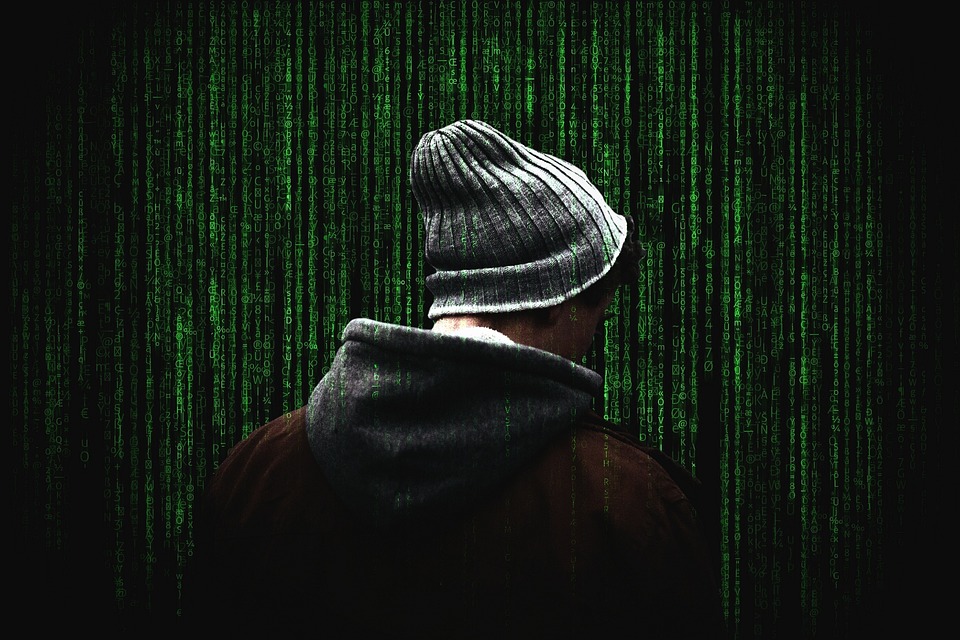WordPress Security Breach: Learn How to Spot and Remove Infections
Introduction
WordPress, the most popular content management system (CMS), powers approximately 40% of all websites on the internet. Its widespread use makes it an attractive target for hackers and cybercriminals. A security breach on a WordPress website can lead to significant damage, including stolen data, compromised user information, and diminished website credibility. This article will provide an in-depth understanding of WordPress security breaches, how to spot and remove infections, and address frequently asked questions (FAQs) to assist website owners in protecting their valuable online assets.
Understanding WordPress Security Breaches
WordPress security breaches occur when unauthorized individuals gain access to a website, exploiting vulnerabilities and causing harm. These breaches can occur due to several reasons, such as outdated themes or plugins, weak passwords, unsecured servers, and poorly configured security settings. Hackers can inject malicious code, deface the website, steal information, or use the site as a platform for spreading malware.
Spotting a WordPress Infection
The first step to combating a security breach is to identify it. Here are some common signs that indicate a potential infection on a WordPress website:
1. Unexpected website behavior: If your website starts behaving unusually, such as slowing down, displaying pop-ups, redirecting to unrelated pages, or showing content that you didn’t create, it may be infected.
2. Google warnings: Google flags infected websites and issues warnings to protect its users. If you notice warnings when accessing your website, it is essential to investigate further.
3. Sudden traffic drops: A significant decrease in website traffic can signal an infection. Malware can redirect visitors elsewhere or cause search engines to blacklist the site.
4. Suspicious user accounts: If you notice unfamiliar user accounts on your WordPress dashboard, it could indicate an unauthorized breach.
Removing Infections from WordPress
Once an infection is detected, immediate action is necessary to prevent further damage. Here are steps to remove infections from a WordPress site:
1. Isolate the infected site: Disconnect the infected website from the network to prevent the malware from spreading to other connected resources.
2. Scan for malware: Utilize trusted security plugins to scan for malware and malicious code. Plugins like WP Fix it or Wordfence can help identify infected files, themes, or plugins.
3. Identify the infection source: Look for suspicious files, unfamiliar code injections, or modified core files that might indicate the source of the infection. Pay attention to scripts, themes, and plugins downloaded from untrusted sources or not regularly updated.
4. Clean the infected files: Either manually or using a security plugin, remove the infected files or replace them with clean backups. Be cautious and ensure that the clean files are free from malware before restoring them.
5. Strengthen security measures: Update all themes, plugins, and WordPress core files to their latest versions, as they often contain security patches. Enforce strong passwords, use secure Hosting, limit access privileges, and consider implementing a Web Application Firewall (WAF) to enhance security.
Frequently Asked Questions
1. Can regular backups help in recovering from a security breach?
Yes, maintaining regular backups of your website is crucial in recovering from a security breach. Ensure your backups are stored securely, separate from the compromised website, and regularly test their integrity and restoration process.
2. How can I prevent security breaches on my WordPress website?
Preventing security breaches requires proactive measures. Regularly update themes, plugins, and WordPress core files, use strong passwords, implement two-factor authentication (2FA), install reputable security plugins, and stay informed about the latest security practices.
3. Are security plugins enough to protect my WordPress website?
While security plugins provide an additional layer of protection, they are not a guarantee against all security breaches. Regular maintenance, updating software, and taking preventive measures backed by security plugins are recommended for comprehensive security.
4. What should I do if my website is blacklisted by search engines?
If your website is blacklisted, take immediate action to remove the malware and address the security vulnerability. Regularly monitor your website for suspicious activity, and submit a reconsideration request to the search engine once you have resolved the issue.
Conclusion
WordPress security breaches can have severe consequences, compromising the integrity and functionality of a website. By promptly identifying infections and following proper removal procedures, website owners can minimize damage and safeguard their online assets. Remember to implement security best practices, keep software up to date, use strong passwords, and regularly back up your website to maintain a secure WordPress environment. With a proactive approach and continuous vigilance, you can protect your WordPress website from potential breaches while providing a safe experience for visitors and users.
Post Summary:
WordPress is a popular CMS that is targeted by hackers. This article provides information on how to identify and remove infections on WordPress websites. Signs of infection include unusual website behavior, Google warnings, sudden traffic drops, and unfamiliar user accounts. To remove infections, the infected site should be isolated and scanned for malware. The source of the infection should be identified and infected files should be cleaned or replaced. It is also important to strengthen security measures by updating themes, plugins, and WordPress core files, using secure Hosting, and implementing security plugins. Regular backups and preventive measures are crucial in protecting WordPress websites from security breaches.