
WordPress Malware: Understanding the Threat and Strengthening Your Defense
WordPress Malware: Understanding the Threat and Strengthening Your Defense
In today’s digital world, WordPress is the leading content management system (CMS) that powers over a third of all websites on the internet. However, its popularity also makes it a prime target for hackers and cybercriminals. WordPress Malware attacks have become increasingly prevalent, posing serious risks to website owners. In this article, we will explore the nature of WordPress Malware, its implications, and how you can protect your website against these threats.
I. Understanding WordPress Malware
WordPress Malware refers to malicious software programs specifically designed to compromise WordPress websites. Malware can infect your website through various entry points, including vulnerable plugins or themes, weak passwords, outdated software versions, or even compromised third-party applications. Once infected, your site can be used to distribute spam emails, host phishing pages, inject malicious code into other websites, or even perform more sophisticated attacks such as data breaches or ransomware infections.
II. Common Types of WordPress Malware
1. Backdoor: As the name implies, a backdoor malware creates a hidden entry point into your website, allowing hackers to access and control it remotely without your knowledge.
2. Pharma Hack: One of the most prevalent WordPress Malware, pharma hack manipulates search engine results by injecting spam links to pharmaceutical products on your website. This can be damaging to your site’s reputation and adversely affect search engine rankings.
3. Drive-by Downloads: With this malware, hackers exploit vulnerabilities on your website to automatically download malicious software on visitors’ devices without their consent or knowledge.
4. SEO Spam: This type of malware manipulates your website’s content to include hidden links pointing to unrelated and often malicious websites. This tactic aims to boost the spammer’s search engine rankings or redirect visitors to unsafe pages.
5. Malicious Redirects: Malware-induced redirects divert visitors from your legitimate website to malicious websites or phishing pages, potentially resulting in identity theft or financial losses.
III. Recognizing the Signs of a Malware Infection
Detecting malware on your website can be challenging, but some common signs include:
1. Slow loading times and a sudden decrease in website performance.
2. Suspicious files appearing on your webserver.
3. Unexpected and unauthorized user accounts with administrative privileges.
4. Content modifications or defacements, such as strange or unfamiliar text, banners, or links.
5. Notifications from your web Hosting provider or search engines warning that your site is compromised.
IV. Strengthening Your Defense against WordPress Malware
1. Regularly update your WordPress core, themes, and plugins to the latest versions. This ensures that any vulnerabilities are patched, reducing the risk of malware infection.
2. Use strong passwords and enforce two-factor authentication (2FA) for added security.
3. Install a reputable security plugin, such as Wordfence or WP Fix it, that offers features like malware scanning, firewall protection, and brute force attack prevention.
4. Limit the number of plugins and themes installed on your website to minimize potential vulnerabilities.
5. Regularly back up your website files and databases. In the event of a malware infection, backups ensure you can restore your website to a clean state.
6. Employ a web application firewall (WAF), either through a security plugin or a third-party service, to monitor and filter malicious traffic directed at your website.
7. Remove any unnecessary or outdated plugins and themes from your website, reducing the attack surface available to hackers.
8. Educate yourself and your team on best practices for website security, such as recognizing phishing attempts, avoiding suspicious downloads, and safely handling user-generated content.
V. FAQs
Q1. Can I recover my website after a malware infection?
A1. Yes, if you have a recent backup, you can restore your website to its clean state. It is important to regularly back up your website to ensure you can recover it in case of a malware attack.
Q2. Do paid security plugins offer better protection than free ones?
A2. While some free plugins provide effective security measures, paid security plugins often offer additional features, automated scanning, and dedicated support. Investing in a reputable security plugin can provide an extra layer of protection for your website.
Q3. Are there resources available to help clean a malware-infected WordPress website?
A3. Yes, various online resources provide step-by-step guides to cleaning malware-infected WordPress websites. Additionally, you can seek professional assistance from a security service provider or a specialized WordPress developer.
Q4. Is WordPress safe to use for my website?
A4. WordPress itself is relatively secure. However, the way you configure, maintain, and secure your WordPress site determines its overall security. Following best practices, keeping your software up to date, and using reliable security measures will help keep your website safe.
In conclusion, WordPress Malware poses a significant threat to website owners. Understanding the types of malware, recognizing signs of infection, and implementing robust defense mechanisms are crucial steps in protecting your WordPress website. By following recommended security practices, regularly updating your software, and investing in reputable security plugins, you can significantly reduce the risk of falling victim to WordPress Malware and maintain a secure online presence.
Post Summary:
WordPress, being the leading content management system, is a prime target for hackers and cybercriminals. WordPress Malware attacks have become more prevalent and can compromise websites in various ways. Common types of WordPress Malware include backdoors, pharma hacks, drive-by downloads, SEO spam, and malicious redirects. Signs of a malware infection include slow loading times, suspicious files, unauthorized user accounts, and content modifications. To defend against WordPress Malware, regularly update WordPress and plugins, use strong passwords and two-factor authentication, install reputable security plugins, limit the number of plugins and themes, back up your website, employ a web application firewall, and educate yourself on website security best practices.


Leave a Reply