
Taking Charge of Your Website’s Security: Exploring WordPress Malware Scanning Tools
Taking Charge of Your Website’s Security: Exploring WordPress Malware Scanning Tools
In today’s digital age, having a secure website is of utmost importance. With the increasing number of cyber threats and attacks, it is crucial for website owners to take charge of their website’s security. One powerful platform that is vulnerable to malware attacks is WordPress. To combat this issue, there are several WordPress malware scanning tools available in the market. In this article, we will explore some of the best tools and provide answers to frequently asked questions to help you protect your WordPress website.
Why is WordPress Vulnerable to Malware Attacks?
WordPress is one of the most popular content management systems (CMS) in the world, powering over 30% of all websites. Its popularity comes with a downside – it becomes a prime target for hackers and malware attacks. WordPress vulnerabilities can be due to outdated themes, plugins, or the CMS itself. Cybercriminals exploit these vulnerabilities to inject malicious code, deface the website, or steal sensitive data.
What are Malware Scanning Tools?
Malware scanning tools are software or plugins that scan a website’s files, databases, and code for any signs of malware. These tools help identify malicious code, infected files, and vulnerabilities that can compromise website security. The scanning process detects any suspicious activity, malware injections, or backdoors that hackers may have planted.
Top WordPress Malware Scanning Tools
1. Sucuri Security
Sucuri Security is a popular, comprehensive security solution offering a variety of services, including malware scanning. It provides continuous monitoring, malware removal, and website firewall protection. Sucuri’s scanning tools detect malware, backdoors, and any vulnerable or outdated software. It also offers Blacklist monitoring, ensuring your website’s reputation remains intact.
2. Wordfence
Wordfence is a widely used WordPress plugin that offers a range of security features, including a malware scanner. With a large user base, Wordfence constantly updates its malware signatures, ensuring detection of even the latest threats. It scans all files in the WordPress installation, detects vulnerabilities, and also monitors live traffic for any suspicious behavior.
3. MalCare
MalCare is a user-friendly WordPress security plugin known for its powerful malware scanner. It performs deep scans of your website’s files and databases, detecting known and unknown malware patterns. MalCare also provides instant malware removal, making it an efficient tool for quarantine and cleanup.
4. SiteLock
SiteLock is a website security tool offering comprehensive malware scanning and cleaning services. Its scanning technology checks for malicious code, suspicious file modifications, and phishing attempts. SiteLock’s malware removal process is automated, reducing downtime and helping to quickly restore the website.
5. WPScan
WPScan is a command-line tool specifically designed to scan WordPress websites for vulnerabilities. It detects outdated themes, plugins, and core files, as well as weak passwords, allowing you to address these security gaps before hackers exploit them. WPScan is a free and open-source tool frequently used by developers and security professionals.
Frequently Asked Questions (FAQs)
Q1. How often should I scan my WordPress website for malware?
Ans: It is recommended to scan your WordPress website for malware at least once a week. However, if your website deals with sensitive data or has a high volume of traffic, more frequent scanning is advisable.
Q2. Are malware scanning tools enough to protect my WordPress website?
Ans: Malware scanning tools serve as an essential part of website security. However, to ensure comprehensive security, it is also crucial to keep your WordPress core, themes, and plugins updated, use strong passwords, enable a web application firewall, and follow best security practices.
Q3. How can I enhance my WordPress website’s security further?
Ans: In addition to using malware scanning tools, regularly backing up your website’s files and databases, and installing a security plugin like iThemes Security or All-in-One WP Security can further enhance your website’s security.
Q4. Should I use multiple malware scanning tools for better protection?
Ans: It is not necessary to use multiple malware scanning tools simultaneously. One reliable tool that meets your requirements is usually sufficient.
Q5. What should I do if malware is detected on my WordPress website?
Ans: If malware is detected on your WordPress website, it is advisable to quarantine the affected files, take your website offline temporarily, and clean the malware using the respective tool’s built-in or manual cleanup process. Additionally, you should strengthen your website’s security measures and consider contacting a professional if needed.
Conclusion
With the increasing sophistication of website attacks, it is essential to take charge of your WordPress website’s security. By using reliable malware scanning tools like Sucuri Security, Wordfence, MalCare, SiteLock, or WPScan, you can identify and mitigate potential threats. Regular scans, maintenance, and adherence to best security practices will help safeguard your website and maintain its integrity. Remember, protecting your website from malware is an ongoing process, and staying proactive is key to a secure online presence.
Post Summary:
Having a secure website is crucial in today’s digital age. WordPress, being a popular platform, is vulnerable to malware attacks. To combat this issue, there are several WordPress malware scanning tools available. Sucuri Security, Wordfence, MalCare, SiteLock, and WPScan are some of the top tools that offer comprehensive scanning and cleaning services. It is recommended to scan your WordPress website for malware at least once a week. However, using malware scanning tools alone is not enough; maintaining regular updates, strong passwords, and following best security practices are also important. Taking proactive measures and staying vigilant is key to a secure online presence.


Leave a Reply