
Maximize WordPress Performance: Expert Strategies for Faster Loading
Maximize WordPress Performance: Expert Strategies for Faster Loading
In today’s fast-paced digital world, website load speed has become a crucial factor in providing an optimal user experience. Slow-loading websites not only frustrate users but also negatively impact search engine rankings, conversion rates, and overall online success. WordPress, being the most popular content management system (CMS) globally, is no exception to this rule. However, the good news is that there are various expert strategies you can implement to maximize your WordPress website’s performance and ensure faster loading times. In this article, we will delve into the intricacies of WordPress performance optimization, covering everything from choosing the right Hosting provider and theme to optimizing images and plugins. So, let’s get started!
1. Choose a Reliable Hosting Provider:
The foundation of a fast-loading website lies in selecting a reliable Hosting provider. Shared Hosting, although cost-effective, often lacks the necessary resources to handle high amounts of traffic. Therefore, opting for managed WordPress Hosting or a Virtual Private Server (VPS) can significantly boost your website’s performance. Some popular managed WordPress Hosting providers include WP Engine, SiteGround, and Bluehost.
2. Select a Lightweight Theme:
The theme you choose has a significant impact on your website’s performance. Opt for a lightweight, well-coded theme that doesn’t overload your site with unnecessary features and functionalities. Popular lightweight themes like Astra, GeneratePress, and OceanWP are excellent options to consider.
3. Minimize Plugin Usage:
While plugins can add functionality and enhance your website’s capabilities, they can also slow it down if used excessively. Conduct an audit of your plugins and remove any unnecessary ones. Additionally, make sure to keep all your plugins updated to ensure compatibility with the latest version of WordPress.
4. Implement Caching:
Caching is a technique that stores a static version of your website, allowing for faster retrieval and delivery to users. By using caching plugins like WP Rocket, W3 Total Cache, or WP Super Cache, you can improve your website’s performance dramatically.
5. Optimize Images:
Images are often the main culprits behind slow-loading websites. Be sure to optimize your images before uploading them to WordPress. Use compression tools like TinyPNG or Optimole to reduce the file size without compromising quality. Additionally, lazy loading plugins like Lazy Load or a Content Delivery Network (CDN) can further enhance image optimization.
6. Minify CSS and JavaScript Files:
Minifying CSS and JavaScript files involves removing unnecessary characters like spaces, line breaks, and comments from your code. This reduction in file size can significantly improve load times. Plugins like Autoptimize or WP-Optimize can help you achieve this.
7. Reduce External HTTP Requests:
External HTTP requests occur when your website loads resources from external sources like fonts, scripts, or social media feeds. Minimizing these requests can significantly reduce load times. Avoid embedding unnecessary social media timelines on your site and serve external scripts asynchronously whenever possible.
8. Enable GZIP Compression:
GZIP compression reduces the size of your website’s files, making them quicker to transfer between the server and the user’s browser. Most modern Hosting providers support GZIP compression. You can enable it through your Hosting control panel or by using plugins like WP Rocket or W3 Total Cache.
9. Keep WordPress and Plugins Updated:
WordPress regularly releases updates, including bug fixes and performance enhancements. Keeping your WordPress core, plugins, and themes up to date ensures that you’re benefiting from improved performance and security measures.
10. Frequently Asked Questions (FAQs):
Q: How can I test my website’s performance?
A: You can use tools like GTmetrix, Pingdom, or Google PageSpeed Insights to analyze your website’s performance. These tools provide insights into factors affecting load times and suggestions for improvement.
Q: Can I implement these strategies on an existing website?
A: Yes, absolutely! You can apply these optimization strategies to any existing WordPress website. However, it’s recommended to take a backup of your site before making any major changes.
Q: Will optimizing my website’s performance impact its design or functionality?
A: When implemented correctly, these performance optimization techniques should not impact your website’s design or functionality. However, it’s always advisable to test any changes thoroughly and keep track of potential issues.
Q: How often should I perform performance optimization tasks?
A: Regular performance optimization is essential to ensure your website remains at its peak performance. It’s advisable to conduct a performance audit at least every six months or whenever you notice a decline in your site’s speed.
Q: Are there any other factors that can impact my website’s performance?
A: Yes, factors like the size and complexity of your website, the geographic location of your server, and the internet connection of your users can also affect performance. However, the strategies mentioned above will address most common performance issues.
In conclusion, optimizing your WordPress website’s performance is crucial for providing users with a seamless browsing experience. By following these expert strategies, including choosing the right Hosting provider, selecting a lightweight theme, and optimizing images and plugins, you can significantly improve your website’s speed and overall performance. Always remember to frequently test and monitor your site’s performance to ensure it remains at its optimal level.
Post Summary:
Website load speed is important for user experience and overall online success. For WordPress websites, there are expert strategies to maximize performance. Choose a reliable Hosting provider like WP Engine or SiteGround. Select a lightweight theme such as Astra or OceanWP. Minimize plugin usage and keep them updated. Implement caching with plugins like WP Rocket or W3 Total Cache. Optimize images before uploading and use lazy loading plugins or CDNs. Minify CSS and JavaScript files with plugins like Autoptimize. Reduce external HTTP requests and enable GZIP compression. Keep WordPress and plugins updated. Use tools like GTmetrix or Google PageSpeed Insights to test performance. Apply these strategies to any existing website, but backup your site first. Perform performance optimization tasks regularly. Other factors like website size, server location, and internet connection can also impact performance. Overall, these strategies can significantly improve website speed and performance while maintaining design and functionality.



 👋 Hi... I am Jarrett
👋 Hi... I am Jarrett
Leave a Reply