Need to secure your WordPress site?
Is your WordPress site safe? It’s not unless you take proper actions.
WordPress is the leading CMS (Content Management System) around the world, covers almost 60% of total market share. It is powering 32% of the web right now. What makes it the most popular one, also place it in a risky position.
Hacking threats can exploit a WordPress site anytime. More than 70% of WP sites are vulnerable to hackers. To face the risks, what are the steps should you take?
Good news is WordPress authority always trying to improve their security. But you must play your part too.
In this post, I’m going to show you some of the best ways to secure your WP site from expert hackers.
Keep reading.
WordPress Security – How Important it is?
You may say that ‘I don’t have a famous brand, or a large startup, what on earth anyone wants to hack my site?’
But the truth is hackers don’t care about the size of your ambition, or scope.
They only want a sound website with increasing reputation. If you own a WP site, obviously you have a desire to improve it further. The more you progress, the more you draw attention.
Take a look at this 2018 report from Sucuri. WordPress is the biggest target for hackers.
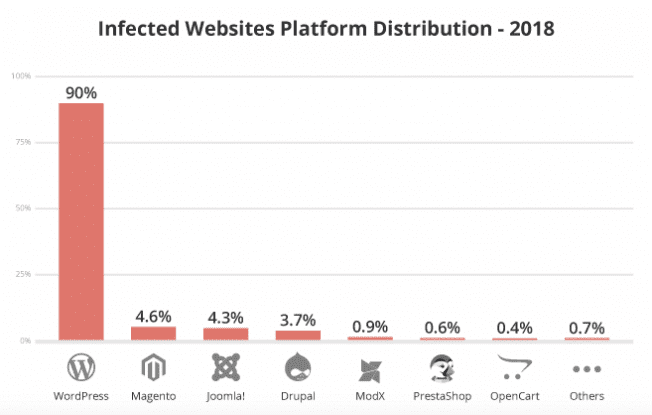
WordPress gives you remarkable benefits you never find anywhere. It has thousands of highly customizable themes, powerful plugins, collaboration with dominant hosting providers and excellent pricing strategy, a brand value which stands above everyone.
It’s no exception. All these advantages come with high risks too.
How can you know someone hacked your website? Let me show you the top signs. If any of them matched with your website’s performance or activity, you must solve them ASAP.
- You find a sudden drop in your website traffic
- A bunch of bad linking to spammy websites or redirecting your site to another address.
- Your website getting unresponsive and slow
- Suddenly you got your homepage defiled.
- Unable to log in your WordPress site
- Discover unknown files and scripts on your server
- Unwanted popups Ads on your website
- More or less suspicious user accounts interrupt your activities
- Eventually, you lost your brand reputation
- Get search engine penalties
You can’t deny, all these signs are horrifying. But don’t worry. Throughout this article, I am going to teach you how to fight back against these threats step by step.
Best Proven Tips to Secure Your WordPress Site
Why your WordPress site will be a potential target for hackers? Before we answer this question, I want to share a list of reasons. Take a look.
- You are using an older version of WP software
- You are using some nulled plugins
- You are maintaining a low-key system administration and credentials
management
- You are not well aware of the security issues.
It’s not a strange thing. A few years back leading news agency Reuters got hacked because they were using an old version of WP.
The possible solution to these security concerns is to stay up to date about the threats and their remedies. For the sake of your safety, follow these tips I’m mentioning below one by one.
Install a WordPress Security Plugins in Your WP site
WordPress is vulnerable to expert hackers; so you have to take proper steps to prevent them. One of the best ways is to find a suitable security plugin.
It ensures your safety from a lot of threats.
You can find a lot of different WP security plugins. I sort out some remarkable ones among them. Take a look-
FREE WordPress Malware Scanner
WordPress Security Plugins reduces your sites fragility.
It allows you to monitor suspicious activities in your website, set up your WordPress firewall, can track user IP and blacklisting, scan malware, generate strong passwords, etc.
For example, Wordfence is an endpoint firewall plugin. How does it work? Here is a diagram for you-
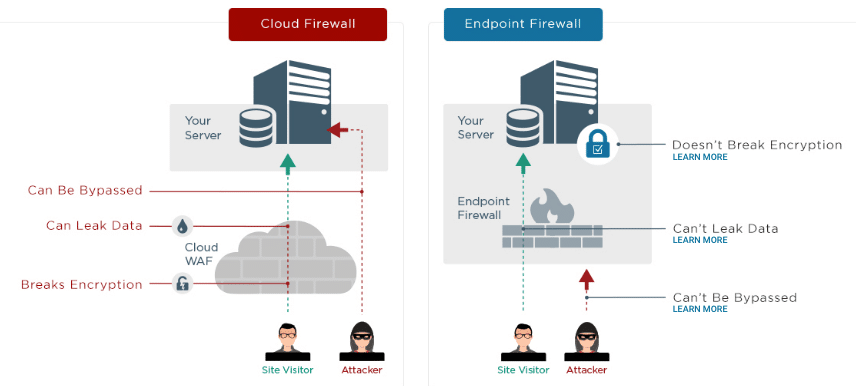
You can use the free versions. My advice is to buy a premium one because it comes with more features and enhanced aiding capabilities.
Use strong Credentials
What is the typical technique hackers apply to crack your login? They open your login page and try to use random password combinations — websites with weak credentials easily lost in this way.
Several hacking tools help them match your password. Security experts name it the brute force attack.
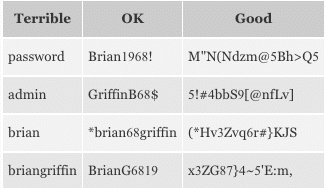
Look at this image above. The common mistakes of website owners are using terrible passwords. Easy passwords are easy to dodge. No matter what security attempt you take.
According to troyhunt, 86% of passwords are terrible.
To prevent these attempts and the curse of using random passwords, you need to create powerful passwords with complex combinations. Complex ones are tough to remember. So, keep it saved in a google doc, on your browser and also on a notepad for easy accessibility.
Another solution is using a password saving app like Keeper. This tool manages your passwords automatically and prevents unauthorized access.
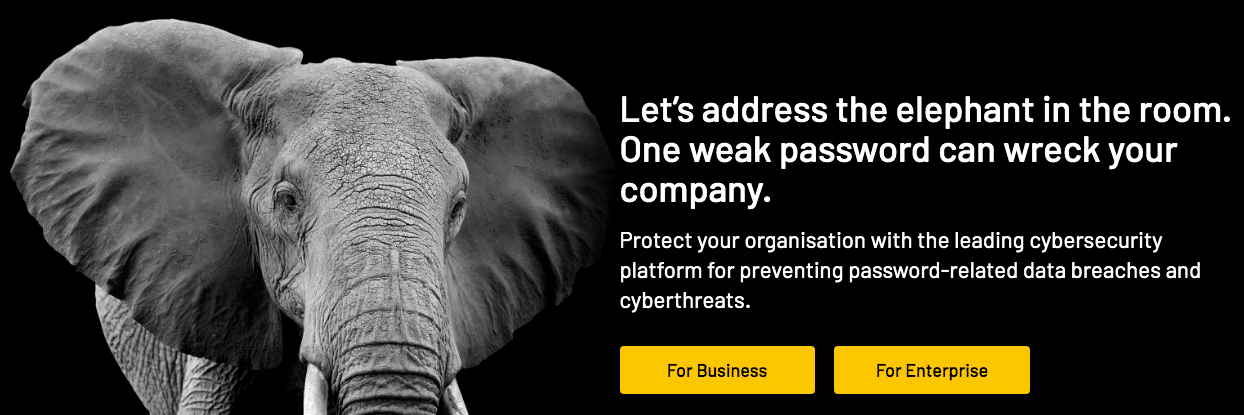
Keep a Backup for Your WordPress site, and keep it going
Backup is everything. The most secure way to keep your website alive is to back up 100%.
A backup version of your website always helps you to face any dire situations. No matter your site been hacked, or crashed for some technical reasons, the backup can save you.
However, WordPress itself doesn’t come with a backup support system. But there are plenty of legit third-party WordPress backup plugins that can aid you in this matter. All you have to do is select the plugin that suits your needs.
Here are different types of backup plugins-
- Database backup plugin.
- Complete backup plugins.
iii. Scheduled backup plugins.
And here are some popular plugins in the WP library that you can use-
They are reliable most of the cases, and easily manageable. You can set your backup frequency, select what parts of the site you want to backup, etc.
58% of business has no data recovery plans. 60% of the company who suffered data loss has gone to extinct within six months. If you lost all of your data, the only essential job is recovering them. It’s possible only if you have a ready back-up.
Scan Your Website For Malware
Malware can end up devastating your website. It causes you to lose traffic, conversion rate, and earn you a bad reputation. It is a powerful website infiltration tool for hackers.
What are the common symptoms when you are affected by malware?
- A sudden drop in traffic,
- Unusual traffic
- Uncanny back-links
The best way to stay safe of malware attacks is to scan your website routinely. Most of the WordPress security plugin helps you to run malware checking. As it is a severe issue, you need to take care of this matter as a particular step to secure your website.
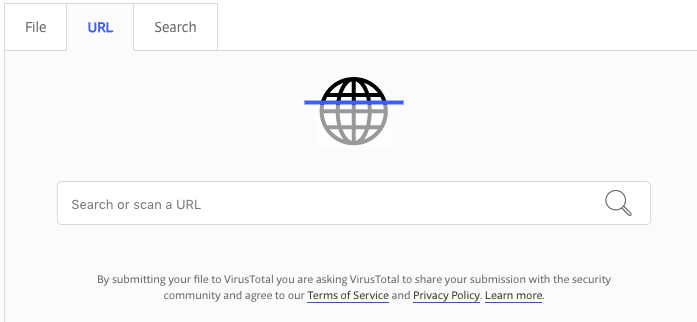
You can run a free malware check from the VirisTotal. Keep on checking regularly. It’s a continuous effort to keep your WordPress site safe.
Limit Your Login Attempts
It’s one of the smart ideas because you know how many times you log-in to your site every day. If you don’t know, make a plan, and set a minimum limit of login attempts.
For example, you set 3 times log-in limit. When someone attempts a 4th time, you will be notified and take necessary measures.
Also, you can ban the suspicious ID for a particular time.
The best solution is to install ‘Limit Login Attempts Reloaded‘ plugins.

Besides the customizable option like the limiting number of retries, optional logging, and optional email notification, you can track IP’s, block them, and blacklisted them if they seem to be harmful.
You Should Invest in a Secure Hosting
You should purchase hosting from a secure hosting provider. Most of the top hosting company can provide support to keep your website safe from security threats.
Finding a suitable and robust hosting service isn’t easy. There are a lot of them, and picking a good one is your priority.
Before you choose a hosting provider, make sure they come with stuff I’m listing below.
– Website backup facility
– Multiple servers to keep your site protected
– DDOS protection
– Latest OS, software, and hardware
– Secure site certification
– Scalability to customize your site
One more important thing you need to consider is a well-organized account management system. Your hosting provider must help you to keep each account and WordPress site in different server. It will protect you from cross server contamination.
Create Another Admin User
It’s a simple trick in any sense but highly effective.
Register another user to your site, and make that account a new admin. Then login with this new account and delete your older one. It will let down any hackers who would try to hack your site using your earlier credentials.
- Automatically Log-out Inactive Users
Inactive logged in users are suspicious. They can pose certain risks.
Maybe the potential hacker is hiding among them. The user who logged in to your back-end for a long time, and stays too long barring any activities are useless in any sense.
Maybe they are not a direct threat, but hackers can use their credentials and jeopardize your WordPress site anytime.
It is possible to log them out from your site using ‘Inactive Logout.’
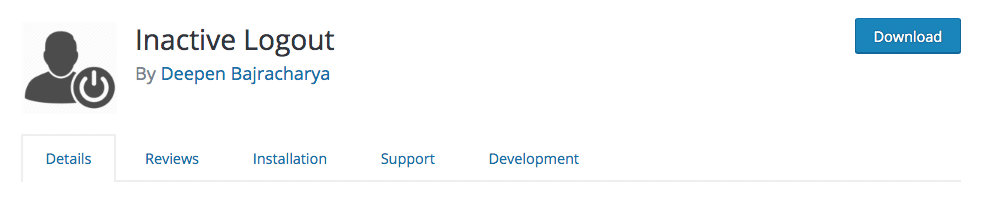
With this plugin, you can automatically control your user’s login activities and user limits. What you need to do is manage your preferable time-out frame and other settings.
Use Two-Factor Authentication
Two-factor authentication can give a hard fight to any hackers — nonetheless, one of the best security measures you can take for your WordPress site.
You can install this WordPress plugin for free.
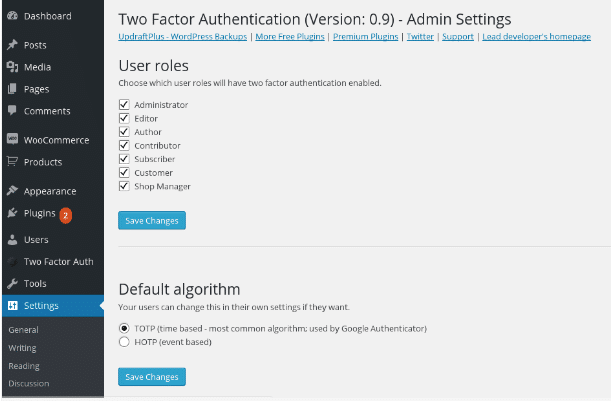
2F authentication process work with two login steps. Once you put your login-credential, the site sends a code to your mobile phone. Only using this code, you can log in to your website. It’s hard for a hacker to try for your mobile inbox.
Besides, there is also a similar plugin that can make your login process complex to anyone unwanted. You can set security questions with ‘WP Security Question.’ Is it possible for a hacker to know what answers you place unless opening your mind?
Manage Your WP Site and Server Permission
Do you have a content management site? Or do you have a website with multiple admins, users, and guest bloggers?
If so, a lot of people will have access to your admin panel and lurking around on the dashboard all day long.
As the site owner and core admin, you must assign and limit the role for every user in your site.
For example, a regular user who helps to publish content shouldn’t edit your HTML page.
Same goes for the theme files, control panel access, plugins, etc.
You can do the job manually. Also, you can get help from the User Role Editor plugin.
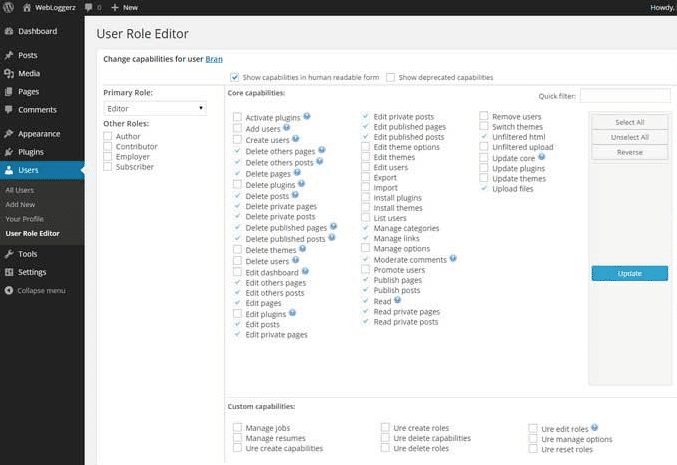
With this plugin, you can automatically change user permission and manage them at once.
Keep Updating Your WordPress Site
Why WordPress always motivate you to use an updated version? Because of the older version always on the run for their vulnerability.
Here is a list of recent WordPress updates-
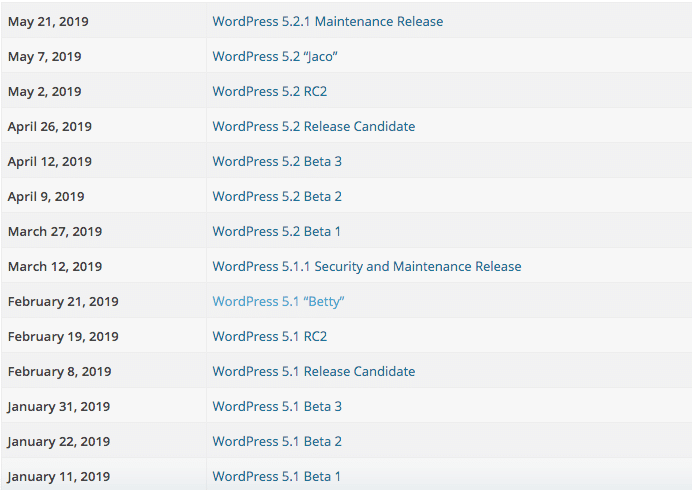
What does an update offer?
It fixes all the bugs found at the time of updating.
It fixes critical security patches if necessary. And add some changes to face new threats.
Newer update means you will have comparably more updated plugins and themes.
Not only your WordPress version, but you should also keep updating every tool you are using as a WP site owner. It will let you strengthen your safeguards.
Final Thoughts
Is there any permanent way to keep your site safe? Everyone has the same question. You should never stop asking.
Hackers always try to find a newer trick to beat you. Hence, staying a step ahead of them is necessary.
You must keep searching for the solutions to make your site powerful against any security threat.
So, tell me, what do you think about your WordPress security? Do you have some different suggestions to share with me?
















