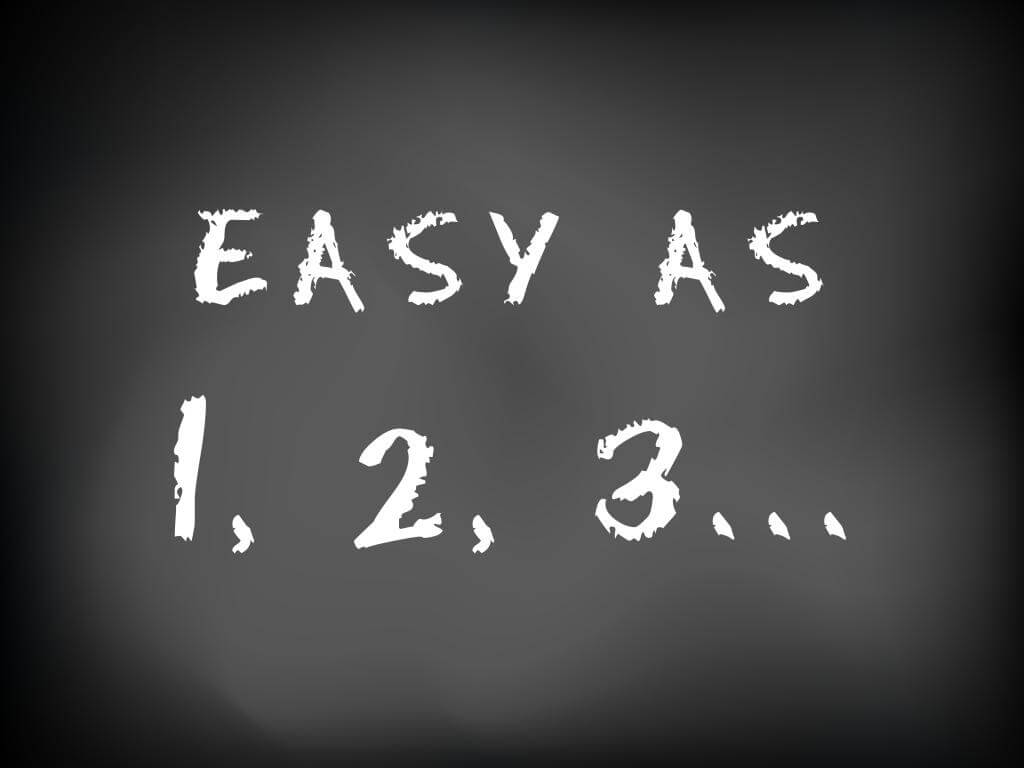Need help understanding WordPress security?
Understanding WordPress Security can be a daunting task. A great analogy I like to use often when talking about WordPress Security is you can think of it like securing your home. Now securing your home can be broken up into 3 categories. Take a look below.
Securing your home category #1 is LOCATION
What area is you home located in? Is it a gated community? Is there a neighborhood watch? What is the crime rate?
Securing your home category #2 is SETUP
By setup, I am referring to the doors, windows, gates and locks. Are these secure and in great working condition or do they need repair?
Securing your home category #3 is ACCESS
Who has access to get in and out of your home when you are not there? Just had a bad break up with ex but they still have keys to your home?
So your WordPress website security can also be broken up into 3 similar categories.
Securing your WordPress site category #1 is HOSTING – Understanding WordPress Security
Are you hosting your site with a company that will be proactive in making sure that there is no malicious activity on the server?
This one is SOOOO IMPORTANT and the foundation of your website security. In most cases this alone can make sure you are secure and have a high level of protection from getting infected or hacked.
Securing your WordPress site category #2 is SETUP – Understanding WordPress Security
What types of plugins and theme are you using that may have vulnerabilities that can lead to security issues? It is hard to predict what attacks may exist in the future but history shows us that the majority of attacks are delivered through 3rd party plugins and themes that people use on their WordPress sites.
Staying informed of what some of these bad plugins and themes are is key to being proactive in secure your site. Check out a great Facebook group on WordPress Security at https://www.facebook.com/groups/wordpresssec.
Securing your WordPress site category #3 is ACCESS – Understanding WordPress Security
Who has access to your site? I am not only referring to being able to log into the admin area in WordPress but also things such as the hosting account, control panel, database area and FTP credentials. Any area that stores files and data related to your site. Being very protective of access to your site is very helping in securing it.
This also includes enforcing strong passwords as well.
Making sure you address these 3 very important categories with extremely limit your chances of having a security issue on your WordPress site.