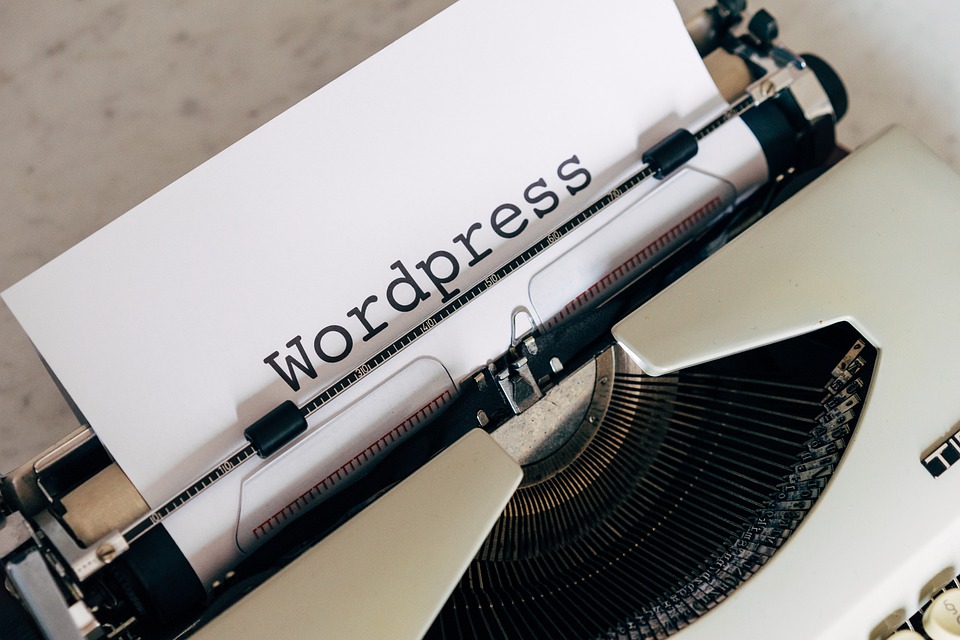Get Ahead with WordPress: Learn the Tricks of Successful Helpers
WordPress has become the go-to platform for millions of individuals and businesses worldwide. With its ease of use, flexibility, and vast plugin support, anyone can create a stunning website without prior coding knowledge. However, to truly harness the power of WordPress, one needs to go beyond the basics and master the tricks of successful helpers. In this article, we delve into the strategies, tips, and frequently asked questions (FAQs) that will help you get ahead with WordPress.
1. Customize Your Theme
While there are thousands of WordPress themes available, customization is key to make your website stand out. Most themes offer customization options through the WordPress Customizer or Theme Options. Experiment with colors, fonts, logo placement, and layout until you achieve the desired look and feel. Utilize plugins such as Elementor or Beaver Builder to further enhance the level of customization.
2. Optimize Your Website for Speed
Website speed can significantly impact user experience and search engine rankings. Ensure your site loads quickly by optimizing images, utilizing caching plugins (such as W3 Total Cache or WP Rocket), and minimizing the use of server resources. Regularly remove unnecessary plugins and keep your WordPress installation and themes up to date to enhance overall performance.
3. Utilize SEO Best Practices
Search Engine Optimization (SEO) is crucial to improve organic traffic to your website. Install an SEO plugin like Yoast SEO or Rank Math, which guide you through optimizing meta tags, generating XML sitemaps, creating user-friendly URLs, and managing social media metadata. Conduct keyword research to identify the right keywords to target and produce high-quality content around them.
4. Secure Your Website
Protecting your WordPress site from potential vulnerabilities and attacks is vital. Start by using a strong username and password combination. Regularly update your WordPress core, plugins, and themes to ensure you have the latest security patches. Consider using a security plugin such as Wordfence or WP Fix it to provide an additional layer of protection against malware and hacking attempts.
5. Enhance User Experience with Plugins
WordPress offers a vast array of plugins that can significantly enhance your website’s functionality and user experience. Some popular plugins include contact forms (Contact Form 7 or WPForms), email marketing integration (Mailchimp or Constant Contact), social media sharing (Social Warfare or AddToAny), and page builders (Elementor or Divi Builder).
6. Harness the Power of Analytics
Measuring website performance and user behavior is crucial to identify areas for improvement and make data-driven decisions. Install Google Analytics or Jetpack to track visitor statistics, traffic sources, and user engagement. Analyze the data to identify popular content, bounce rates, and conversions, allowing you to optimize your website accordingly.
7. Utilize E-commerce Solutions
For businesses looking to sell products or services online, WordPress provides numerous e-commerce solutions. WooCommerce is the most popular plugin that seamlessly integrates with WordPress, allowing you to create an online store with ease. Ensure your product pages are optimized, offer secure payment gateways, and utilize customer reviews to build trust.
8. Automate Routine Tasks with Plugins
Save time and effort by automating routine tasks with the help of WordPress plugins. Automate backups using plugins like UpdraftPlus or BackupBuddy. Schedule social media posts with tools like Buffer or Hootsuite. Automatically optimize your images with plugins such as Smush or Imagify. By automating these tasks, you can focus on more significant aspects of your website and business growth.
FAQs
Q1. Can I use WordPress for a non-blog website?
Absolutely! WordPress has evolved beyond a blogging platform and can be used to create any type of website, such as portfolios, e-commerce sites, business websites, and more.
Q2. Does WordPress require coding knowledge?
No, WordPress is designed with user-friendliness in mind. You can create and manage a fully functional website without any coding knowledge. However, having some basic HTML and CSS understanding can be beneficial for customization purposes.
Q3. How can I improve my website’s search engine rankings?
To improve search rankings, focus on creating high-quality, original content that aligns with your target audience’s interests and incorporates relevant keywords. Build quality backlinks from authoritative websites, ensure your site is fast and mobile-friendly, and use an SEO plugin to optimize your content and technical aspects.
Q4. Are there any free alternatives to premium plugins?
WordPress has a large collection of free plugins that can replicate the functionality of many premium plugins. While premium plugins may offer additional features and support, explore the free alternatives before investing in paid options.
Q5. How often should I update WordPress, themes, and plugins?
Regular updates are vital for security, bug fixes, and new features. It is recommended to update WordPress, themes, and plugins as soon as updates are available. However, make sure to take backups before updating to avoid any compatibility or functionality issues.
In conclusion, WordPress offers limitless possibilities for creating a successful website. By customizing themes, optimizing for speed and search engines, securing your site, utilizing plugins, harnessing analytics, exploring e-commerce solutions, and automating routine tasks, you can get ahead with WordPress and enjoy the benefits of a powerful online presence.
Post Summary:
WordPress is a widely used platform for creating websites. To fully maximize its potential, there are several tricks and strategies to learn. Customizing your theme, optimizing website speed, utilizing SEO best practices, securing your site, enhancing user experience with plugins, utilizing analytics, implementing e-commerce solutions, and automating routine tasks can all help you succeed with WordPress. Additionally, frequently asked questions are answered, including whether coding knowledge is required, how to improve search engine rankings, and the importance of regular updates. By following these tips and tricks, you can create a powerful online presence with WordPress.