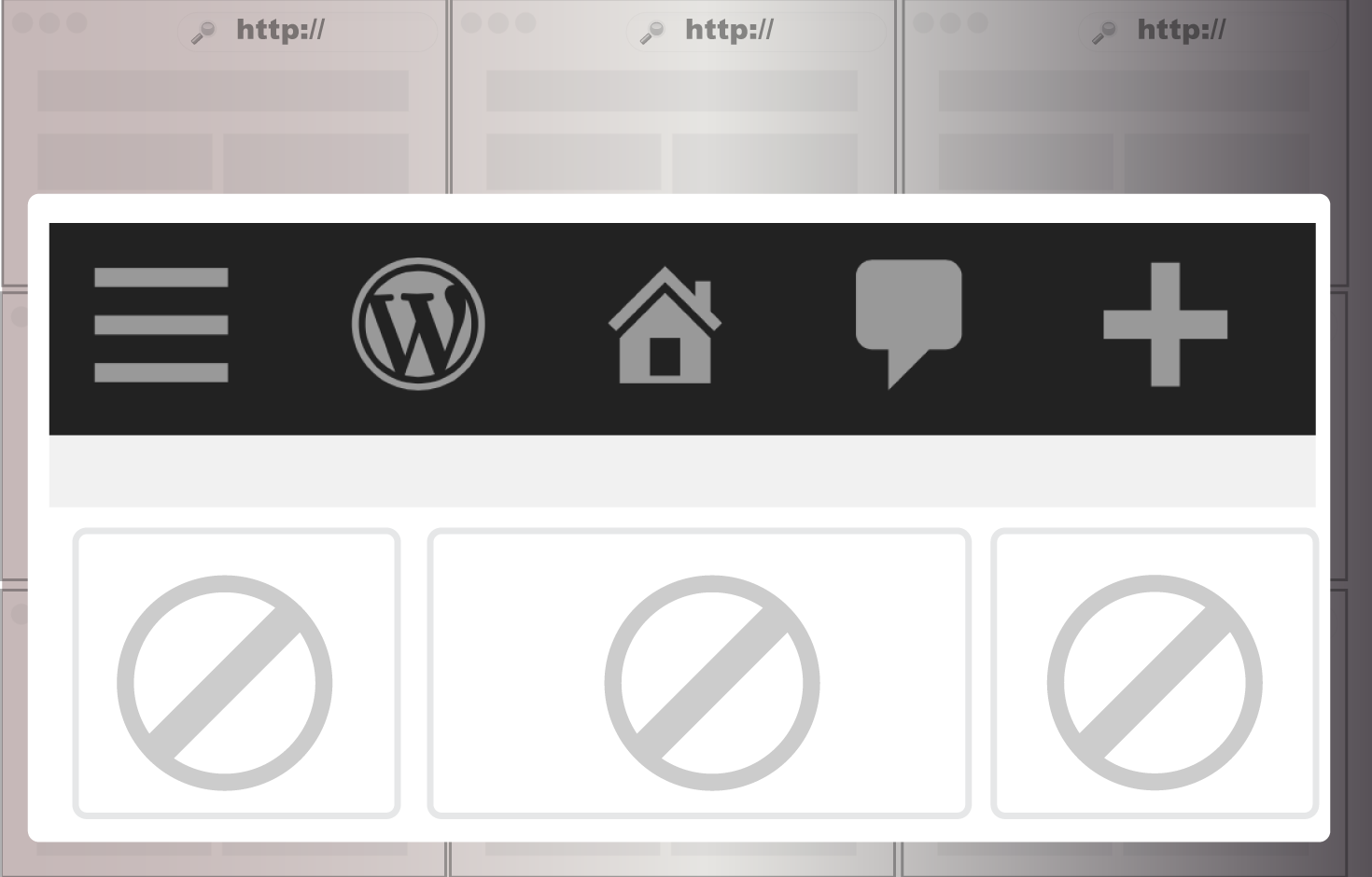Best WordPress Cleaning info ahead…
How long have you had your WordPress website for? A year? Months? Maybe a couple of days?
Well, regardless of how long you’ve had it, one of the things that you need to do to make sure that your WordPress website continues to run smoothly is to do some daily cleanups.
No, I’m not talking about cleaning up dirty stains or windows. I’m talking about cleaning your website of all the potential threats that come with using a popular content management system such as WordPress.
You might ask yourself, “what kind of threats?”
Well, a lot of hackers loves to create malicious scripts into WordPress plugins and themes so that they have a backdoor for accessing your website. According to Sucuri’s, 83% of 34,371 infected websites in 2017 were WordPress. Another would be glitches and errors that might be part of the program, causing major issues (such as slowdowns and errors) to your website.
The best way to keep your website error-free and safe from any potential threats is to make sure that you perform some routine cleanups.
Of course, to do that, you’re going to need some tools and wouldn’t you know it, we’ve compiled a list of the best cleaning tools for your WordPress website on this article.
So, let’s start cleaning up!
WP-Optimize – Best WordPress Cleaning

If you want to your WordPress website to run smoothly, you’ll need to keep your database clean. WP-Optimize is a great tool for cleaning up your database, and, the fact that you automate it means that you can just set it and forget it.
The tool itself is capable of cleaning up worthless data such as spam comments, thrashed data, old data, and any other junk data. Plus, you can even use it to clean up your website’s trackbacks and pingbacks.
With WP-Optimize, all you have to do is just schedule your cleanup and the plugin will do all the work.
Advanced Database Cleaner – Best WordPress Cleaning

When your WordPress website is starting to feel sluggish or get bloated, then it’s a clear sign that you need to clean up your database. Advanced Database Cleaner lets you get rid of all the useless junk that’s being kept in your database.
From old drafts to spam comments, the plugin gives you the freedom to choose what item that you want to be cleaned up. Plus, if you’re lazy, you can set it to automatically clean up your database by scheduling them.
Smart Cleanup Tools – Best WordPress Cleaning
At $35, the Smart Cleanup Tools might seem a bit pricey. However, for the features they offer and how they can improve your website’s performance, we definitely feel like the pricing is justified.
Aside from just cleaning up your website, the Smart Cleanup Tools also offers a ton of features such as de-cluttering all the statistical data from any tools used, keeping a log of all SQL inquiries, the ability to export/import WordPress plugin settings, and more.
WP-DBManager – Best WordPress Cleaning
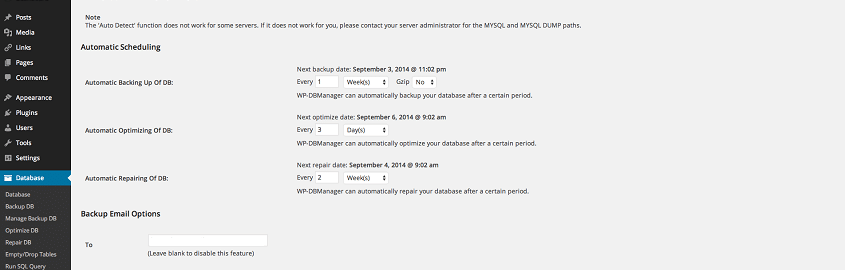
WP-DBManager is a great choice if you’re keen on cleaning up your WordPress to your exact specification. With the tool, you can optimize the database, delete and run selected queries database, and even repair it the way you want.
When you activate the plugin, it will automatically create a backup-db in a wp-content folder. You can then move the htaccess.txt file onto the folder if it’s not there already. Once you have it there, you can just go through the different parts that you need to clean up.
WP Fix It

Some people might not be confident enough to clean up their own WordPress website. In that case, you can use WP Fix It to do it instead. More of a service than a tool, WP Fix It takes care of all the clean up for you with their wide range of optimization services.
From WordPress tune up to optimization checkup, all you have to do is just submit a ticket to their website and the team at WP Fix It will do all they can to fix any issue that you may have with your WordPress website.
Clean Up Optimizer – Best WordPress Cleaning

Clean Up Optimizer is a great all-around tool that you can use to cleanse your WordPress website. In addition to cleaning up your WordPress database, the plugin is also capable of handling all of your WordPress junk data.
If you like to clean up your WordPress manually, this plugins lets you do it efficiently. Plus, you can use it to optimize your WordPress database tables, manage your comments and trackbacks, and view any custom and core jobs.
WP-Sweep – Best WordPress Cleaning
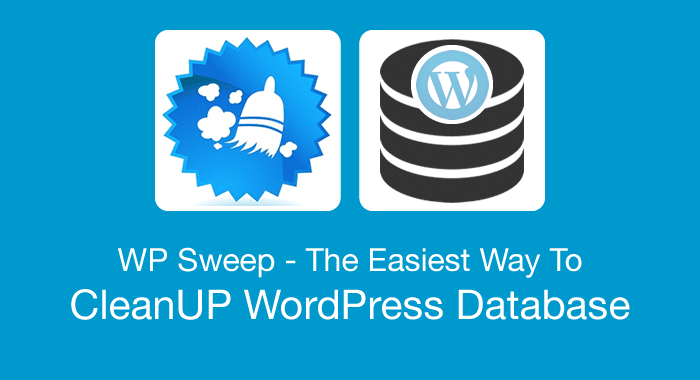
One of the best tools for cleaning up WordPress, WP-Sweep offers a ton of functions and features that you can use to clean up your website and make it go faster. The plugin is more than capable to deal with any database junk such as deleted comments, spam comments, unused terms, post meta, duplicated post meta and more.
It can also efficiently transient options and optimizes database tables. Couple that with its wide range of clean up abilities makes WP-Sweep a powerful tool for cleaning up your WordPress database.
SiteCheck Malware Scanner – Best WordPress Cleaning
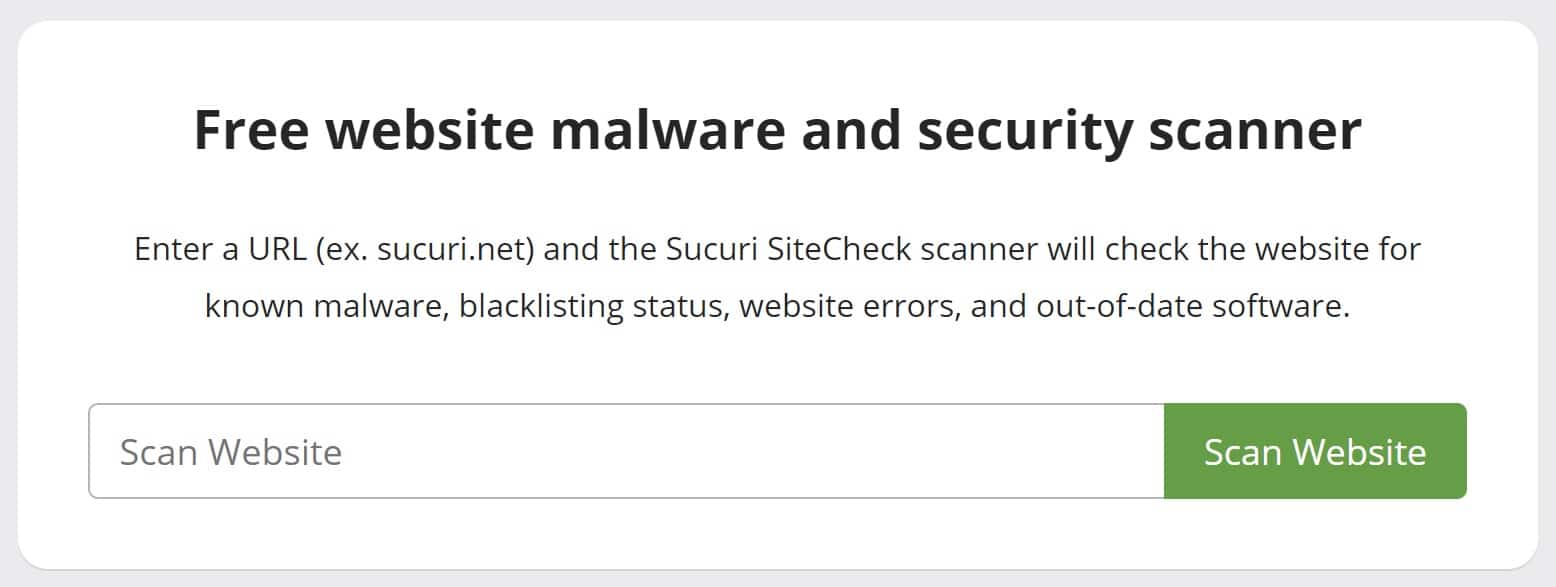
A by-product of the Sucuri website security, SiteCheck Malware Scanner is not exactly a cleaning tool. Rather, it’s a tool that you can use to check what the potential threats are in your website, then use the other tools listed above to clean it up.
With the scanner, you can identify any threats that can cause security issues on your WordPress website and rectify it before it gets worse.
In Summary – Best WordPress Cleaning
So there you have it, a list of tools that you can immediately use to clean up your WordPress immediately and keep it error-free for the foreseeable future.
Just remember, while these tools are a great way to keep your WordPress clean, if you want your website to run smoothly, you need to consider other factors such as the type of web host you’re using or what WordPress themes you’re using.
Have you used any of the tools before? Did we miss out any other good plugins? If you have any other suggestions, share it with us in the comments below!