Common WordPress Mistakes You May Be Surprised About
Let us dive into the 5 Most Common WordPress Mistakes. WordPress is one of the easiest Content Management System (CMS) for beginners to get the hang of, and this is one of the reasons it is so popular today. Individuals looking to try building and maintaining their own sites often look to WordPress before anything else.
While it is thought to be a beginner-friendly CMS, WordPress can be used for all types of businesses, making it one of the versatile web publishing platforms out there. However, it does not come without its challenges.
Just starting out with WordPress? Perhaps you’ve encountered one of the following common problems. Even if you haven’t, education will help you avoid them! Here are a few WordPress mistakes you should avoid:

- Weak Username or Password – Common WordPress Mistakes
As mentioned, WordPress is a popular CMS system, which makes it vulnerable to cyber attacks. It’s considered a rookie mistake to create a generic username or password, and unfortunately, this mistake remains prevalent today despite the growing number of cyber crimes. Make sure to use a complex username and password for your website and make sure to update it regularly.

- Overloading on Plugins – Common WordPress Mistakes
It’s true that WordPress plugins make your site functional, but that doesn’t mean ALL of them will contribute to an efficient site. The WordPress Plugin Directory can be tempting, and reading the descriptions of all the plugins can easily lead you to commit the mistake of installing too many plugins.
Be very mindful of what plugin you add to your site—it’s so easy to get carried away! Some plugins may directly affect your site performance, and other unnecessary ones will only weigh you down. Before you go on an “installing spree,” evaluate if the plugin is something you really need. If you’re installing it for a “just-in-case” situation that may never occur, you may be better off without it!
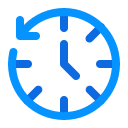
- Failing to Automate Backups – Common WordPress Mistakes
When you have a property online—be it a website, a social media account, or a directory listing—you put yourself at risk of data loss. Therefore, you need to set up a line of defense for your WordPress by enabling automated backup. Failing to do this could end up with you losing all your essential data, which could be difficult and expensive to recover.

- Not Connecting to Google Analytics – Common WordPress Mistakes
How will you be able to track your site’s performance if you don’t connect it to Google Analytics (GA)? Many beginners fail to do this because of the complexities of Google Analytics, as well as the technicalities involved when connecting WordPress to GA.
Before you set up your WordPress site, learn how to use Google Analytics with your site and consider taking a course to understand the insights it can provide. Whether or not you’re using the WordPress site to promote a product or not, it’s useful to know how people are responding to your website and your content.

- Using a Poor WordPress Theme or Changing Themes Frequently – Common WordPress Mistakes
One of the biggest challenges of a WordPress beginner is choosing the right WordPress theme. There are thousands of WordPress themes to choose from and oftentimes, a beginner often tries out multiple themes that alters the entire website, which isn’t ideal. To avoid this, think long and hard to decide which theme would work best for your site and stick to it through the duration of your website.
Conclusion – Common WordPress Mistakes
A WordPress site can be a great way for individuals and businesses to get their message out to the world. However, your efforts may be thwarted if you fall prey to some common mistakes when setting up the CMS. By using a strong password, being mindful of your plugins, automating backups, utilizing Google Analytics, and settling on a good theme to stick to, you’ll significantly increase your chances of success. Run into a problem you can’t solve?
No worries. We’re here to help! WP Fix it provides WordPress support solutions 24/7. Let us help you solve your problem, all for a simple fee. Open a support ticket today!

















