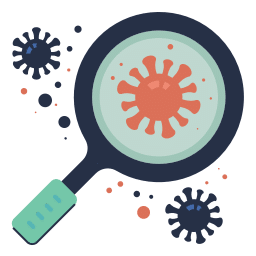
Looking for WordPress malware removal plugins?
Technology has made it infinitely easier to carry out various tasks. A few decades ago, the prospect of creating your website and running it sounded intimidating and required extensive IT knowledge. Thanks to platforms like WordPress, anyone can start a website, whether it’s to advertise their business or kick start a passion project.
However, as technology has grown more sophisticated, so have hackers. These malicious individuals have flooded the Internet with malware, which means that WordPress website owners may find their sites hacked or infected with malware at some point. The good news is that you can remove malicious code from your website through malware removal plugins, which scan your website, pinpoint the malware, and delete them.
Here are the best WordPress malware removal plugins to keep your site safe:
- WordFence – WordPress Malware Removal Plugins
WordFence is the most popular WordPress security plugin since it offers a complete suite of features that protect your website from malicious attacks while maintaining its security. It also comes with a powerful malware scanner that regularly updates itself to detect the newest threats, thoroughly scanning your core files, themes, plugins, and content.
If your website was infected with malware, the plugin allows you to scan your files to look for malware, code injections, malicious code, and URL redirects. It also spotlights files that don’t belong in WordPress or your website, giving you the option to remove them. When it finds infected WordPress files, it replaces them with the original versions from the main website. It also goes through your content to ensure none of it is infected with malware while reinforcing your website’s security.
- MalCare – WordPress Malware Removal Plugins
Another excellent malware removal plugin to fix your WordPress site is MalCare, a comprehensive security plugin with multiple cleaning features. It sweeps a hacked site, cleans it of malicious content, and protects it from future attacks and security breaches. The plugin was developed after its creators analyzed more than 240,000 WordPress websites, using massive amounts of data to provide better, more layered protection to sites.
The plugin enables you to run a scan on your website that identifies current and new, hard-to-find malware, allowing you to detect existing malware infections and delete them from your website. It cleans your website, toggles Firewall protection that obstructs bad IP addresses and malicious login attempts while boosting your website security and preventing unauthorized individuals from making any changes to it. It also regularly backups your website, which you can access for up to 365 days. With its deep scanning technology, you can find malware that other security plugins often overlook, giving you a secure and infection-free website.
- Anti-Malware Security and Brute-Force Firewall – WordPress Malware Removal Plugins
Other plugins focus on detecting threats and asking you what you’d like to do about them. What makes this plugin different is that it automatically removes confirmed malware, ensuring your website is clean and infection-free at all times. It asks for your input only for files, code, or content that are potentially malware but was not confirmed, deleting them only with your authorization.
If your website is infected with malware, the plugin will conduct a thorough scan of your website to spot malware and malicious code. It will then immediately delete all confirmed malware, cleaning up your site without requiring your input. It can also block attackers from exploiting your website’s vulnerabilities and provide continuous protection for your website. Get it at this link.
Conclusion – WordPress Malware Removal Plugins
Dealing with malware on your website can compromise your business and leave both you and your website visitors at risk. However, by adding any of these plugins, you can fix your WordPress website and enjoy an overall performance boost.
Whether you’re wondering why your WordPress site is so slow or looking into WordPress performance optimization, we can do it all for you at WP Fix It! We provide 24/7 instant WordPress support to ensure we fix your issues, sometimes caused by malware infection. Contact us today to learn more about how we can remove an infection from your website!


















