We have a cutting edge new WordPress hosting website monitoring feature that is AMAZING!
Knowing your website is working and receiving a notification automatically if something goes wrong gives you peace of mind.
Usually features like this from a third party software will have some type of monthly or annual subscription.
There is no need to pay external providers for website monitoring since, in our newest hosting panel release, there is now functionality that allows our hosting customers to set up monitoring for as many websites as they want at no additional cost.
This may configured to check for a specific keyword/phrase on a website, and if our server software doesn’t find it on the page, the user will get a notification via email that their website may be broken.
There is also a monitoring system for website speed which will notify users if their website becomes slow based on the speed threshold that is set.
Wait wait… there is more…
The SSL certificate for any website is also monitored, and users will be notified if the SSL is about to expire in less than 72 hours.
Our hosting customers also have the ability to set the monitoring interval between 1, 5, and 15 minutes.
Lets explore each website monitoring feature and how the control our hosting customers have.
Not sure if you knew already but we are rated #1 for website hosting on TrustPilot.
How to Activate WordPress Hosting Website Monitoring
Navigate to your domains area in your hosting control panel.
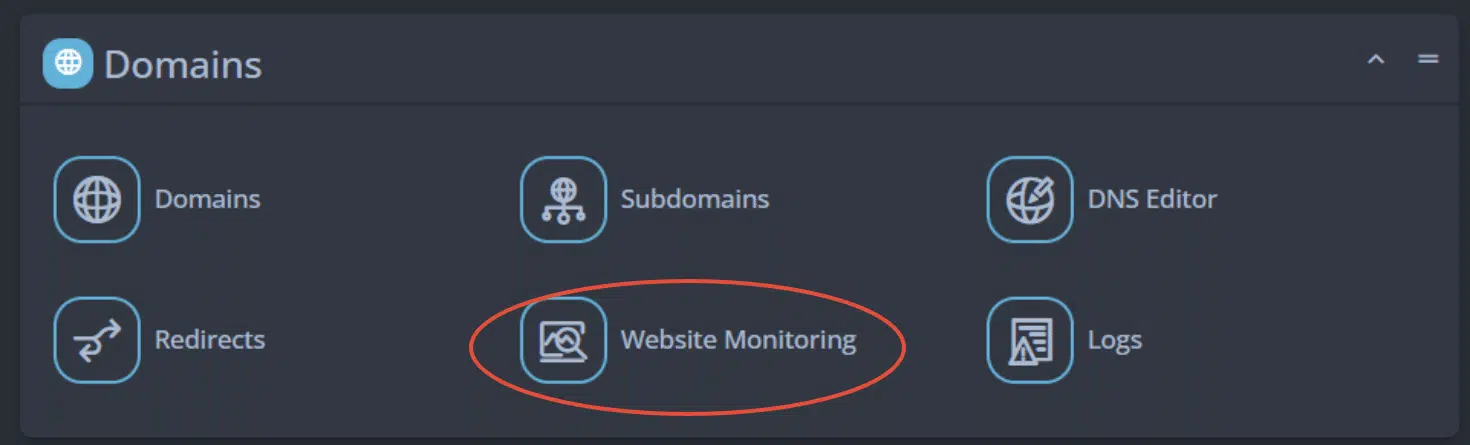
Click on the “Actions” button and then “Monitoring“.
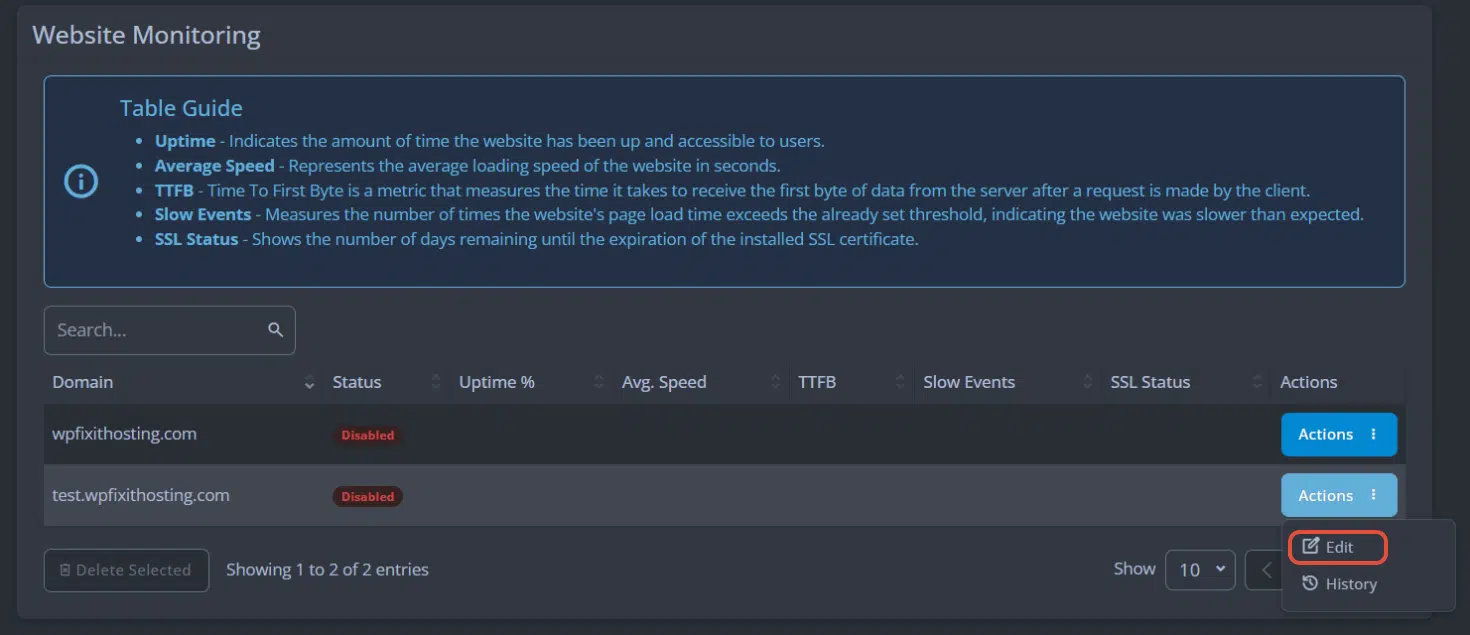
Toggle the Enable Monitoring button.
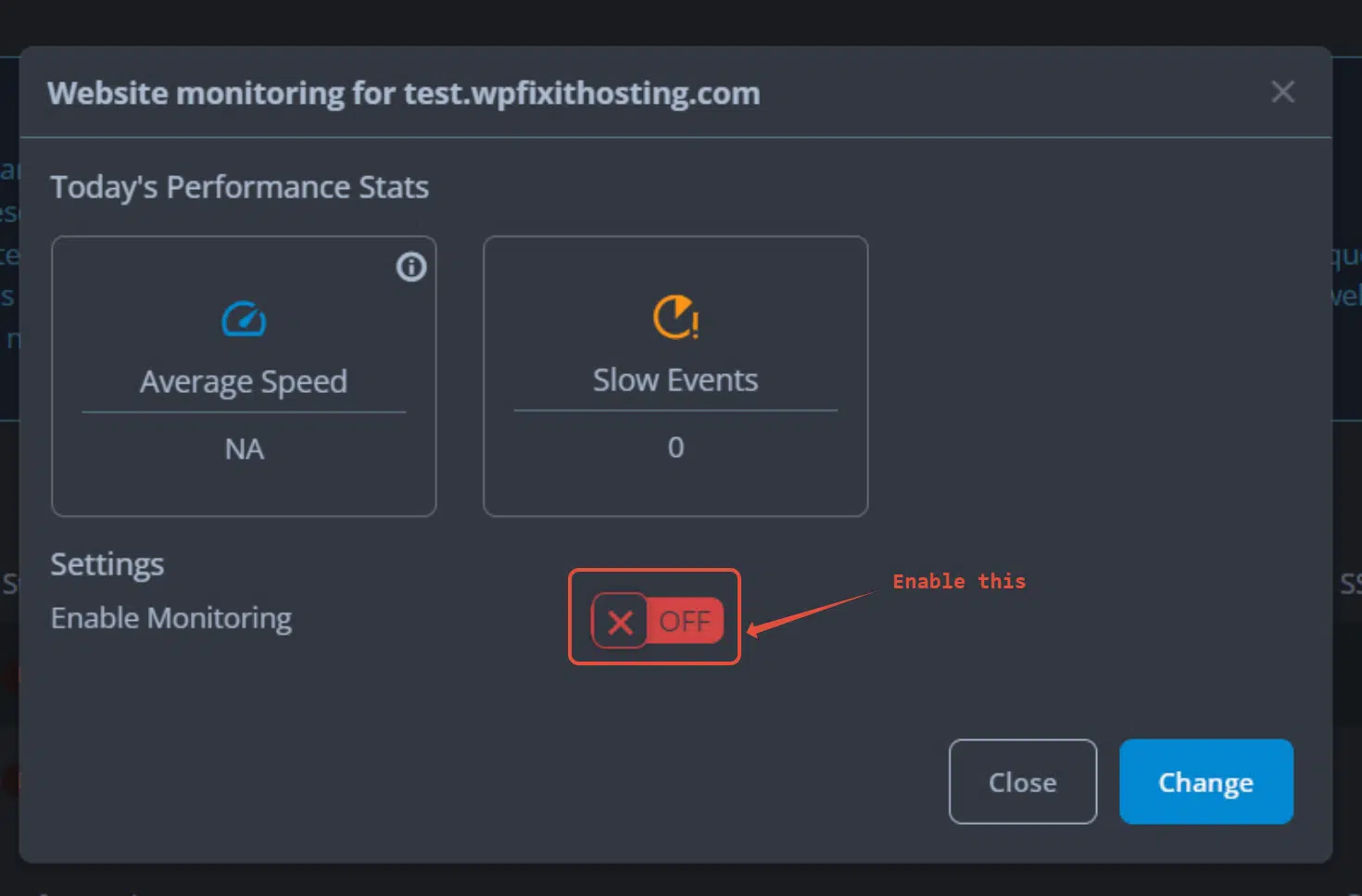
Ensure that the email in place is an email you have access to for website issue notifications.
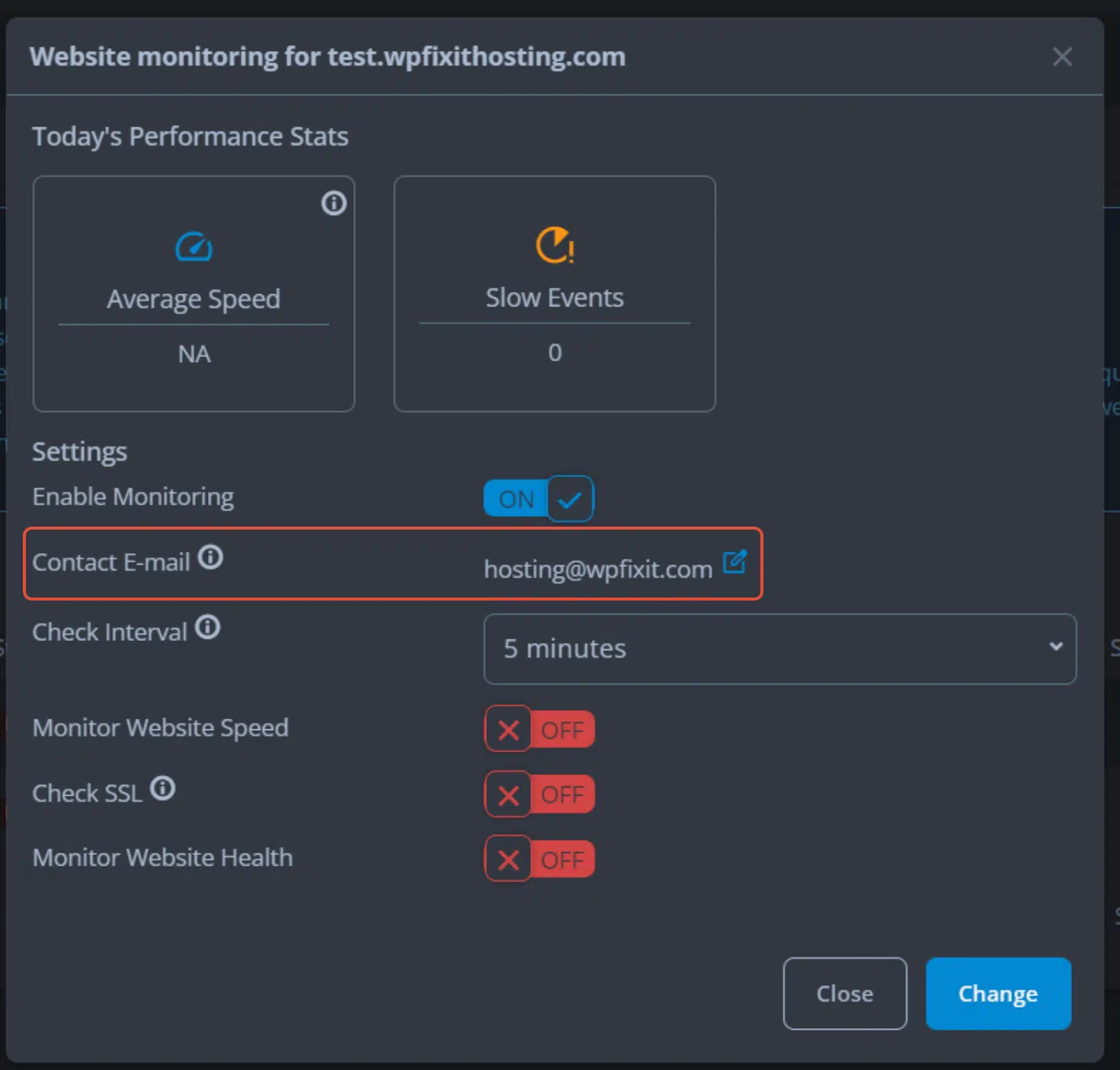
Select Options for WordPress Hosting Website Monitoring
Select the monitoring options you wish to enable (we recommend all).
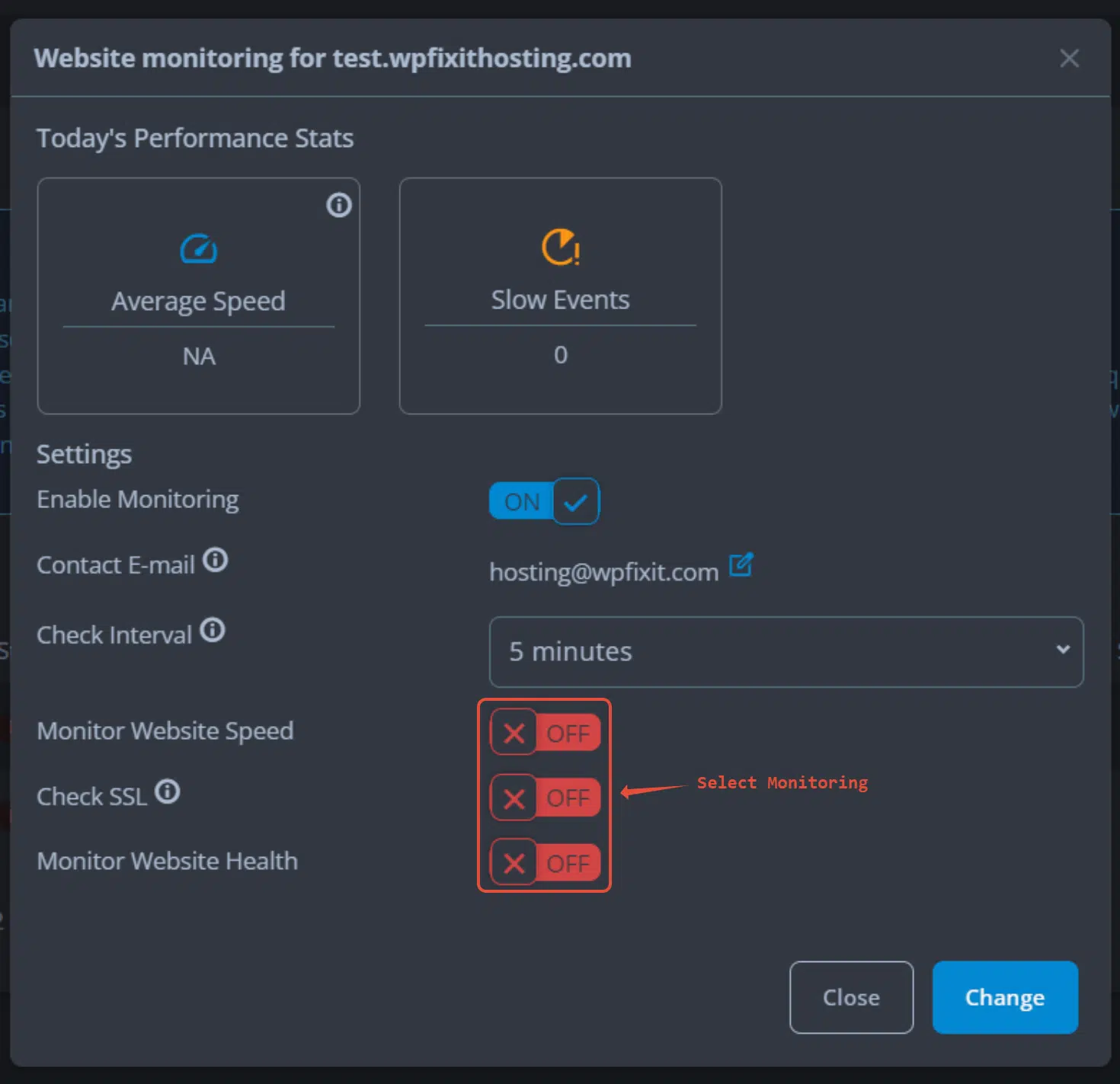
Select Interval for WordPress Hosting Website Monitoring
Select the monitoring interval on how often to run a website check on each monitoring feature.
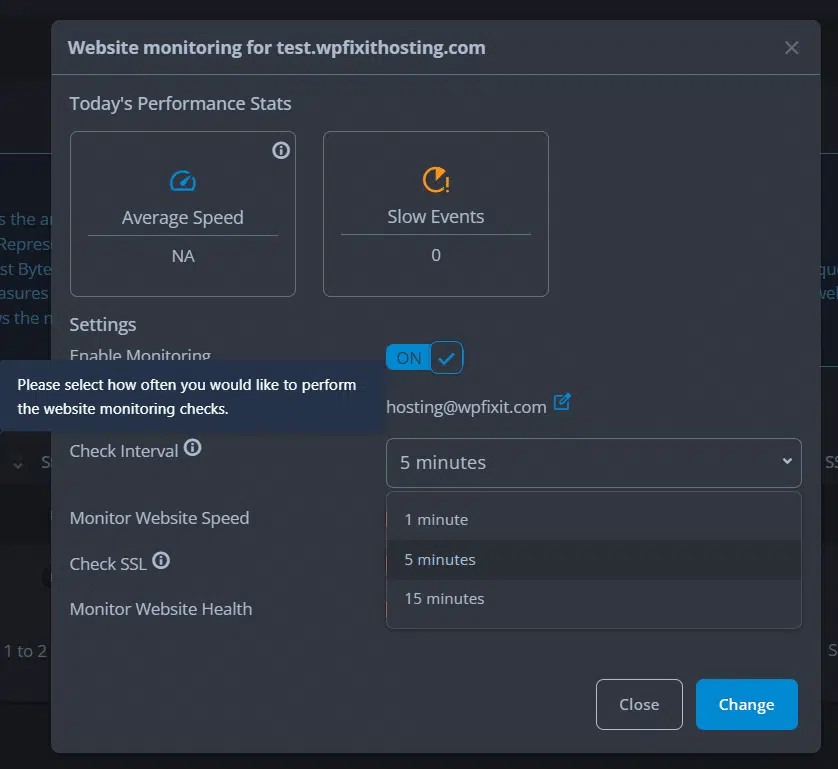
Speed Watch for WordPress Hosting Website Monitoring
Select the speed threshold that you wish to stay within (we recommend 3 seconds).
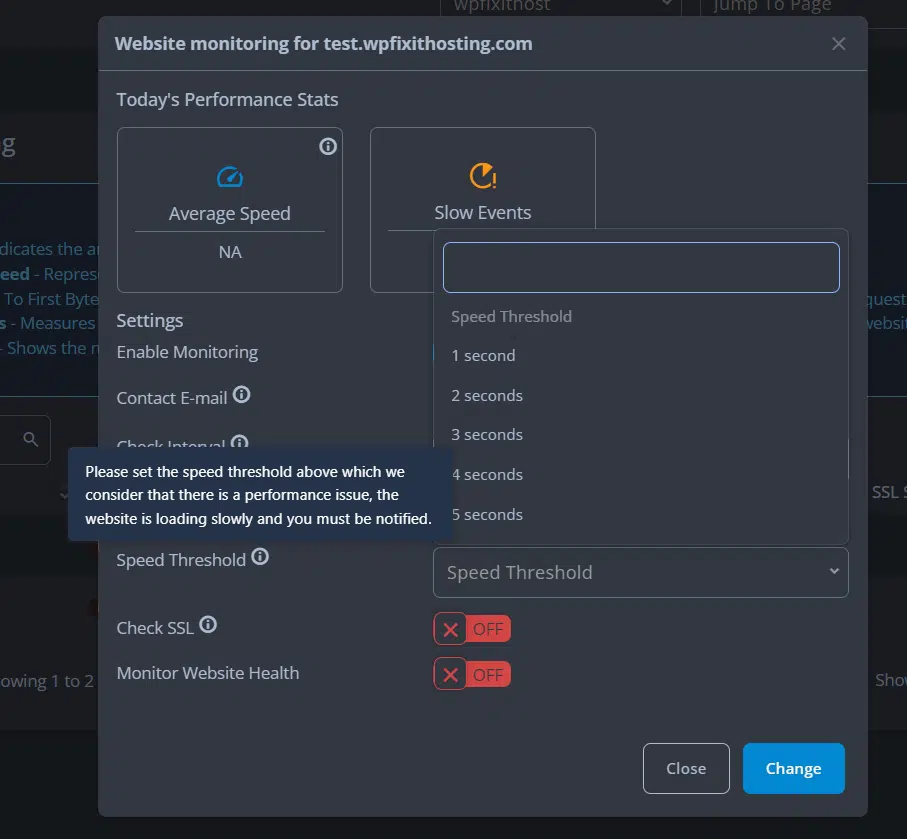
SSL Watch for WordPress Hosting Website Monitoring
Select this monitoring option to ensure your SSL never expires and causes website issues.
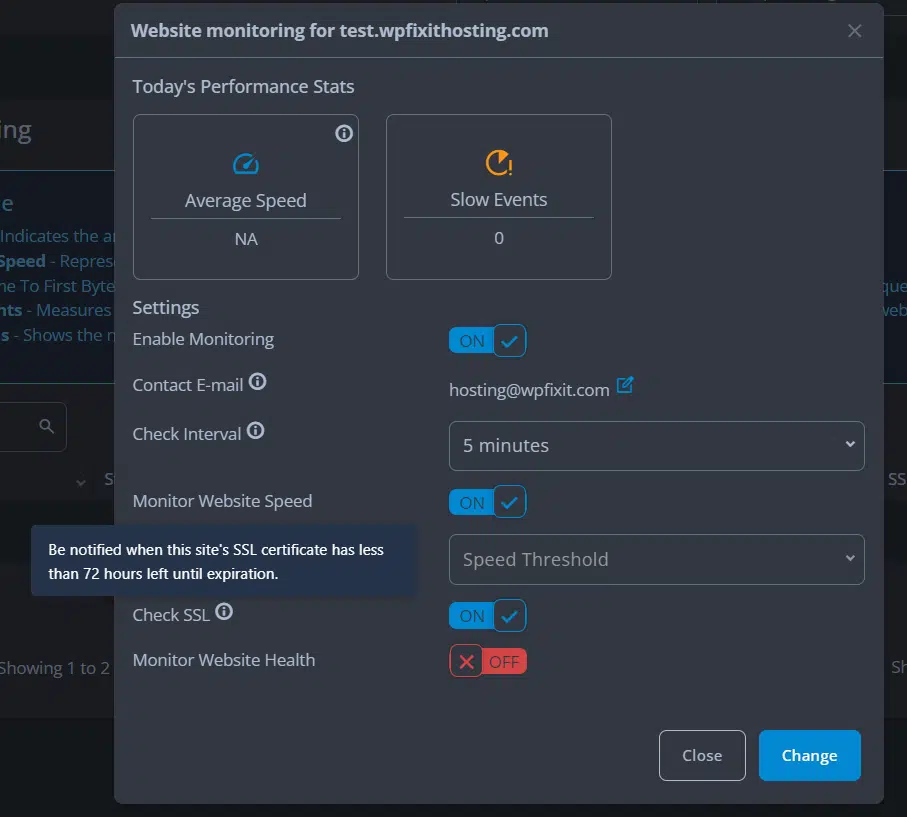
Site Down Watch for WordPress Hosting Website Monitoring
Add a few words from your home page to check that they exist and if not there is a website problem and you will be notified.
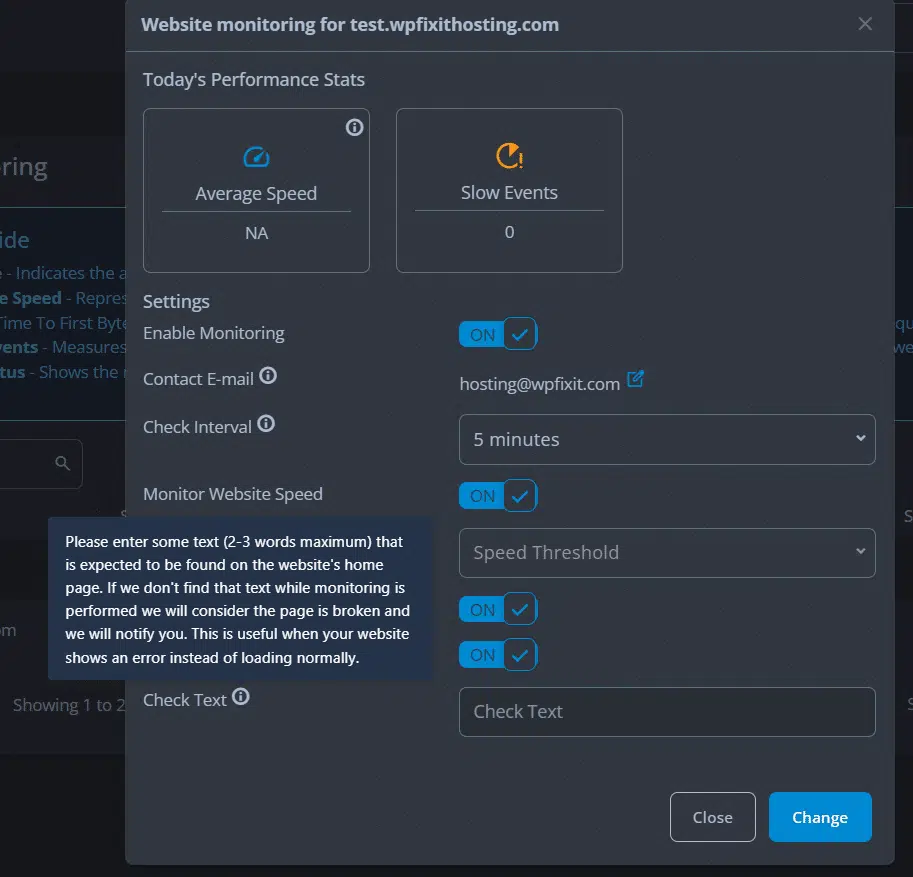
Wrapping Up WordPress Hosting Website Monitoring
This powerful and simple to use website monitoring system is an included feature in all of our hosting plans. Check them out at https://www.wpfixit.com/secure-reliable-wordpress-hosting/ and chat with us in the lower right hand corner if you have any questions.

















