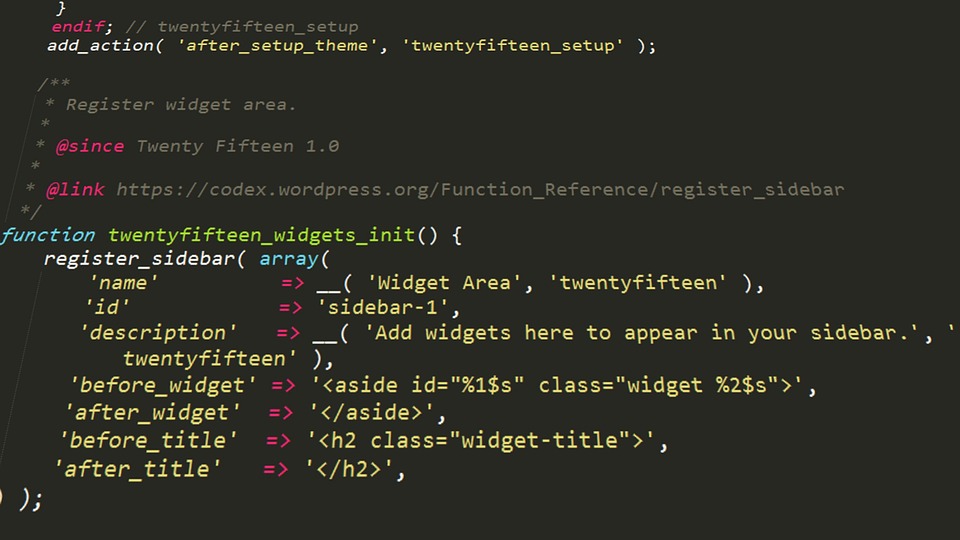Unlock Your Website’s Potential with WordPress Assistance
In today’s digital age, having a functional and visually appealing website is crucial for any business or individual looking to establish an online presence. However, creating and maintaining a website can be a daunting task for those without technical expertise. This is where WordPress assistance comes in.
WordPress is a popular content management system (CMS) that allows users to build and manage websites with ease, even without coding knowledge. With its intuitive interface and thousands of themes and plugins, WordPress has become the go-to choice for individuals and businesses alike.
So, if you’re looking to unlock your website’s potential and make the most out of your online presence, here’s how WordPress assistance can help:
1. Easy Website Setup:
One of the biggest advantages of WordPress is its simplicity when it comes to website setup. With just a few clicks, you can have a functional website up and running. However, setting up a website properly involves more than just the initial installation. WordPress assistance ensures that your website is set up correctly, ensuring optimal performance, security, and functionality.
2. Customization and Design:
WordPress offers a vast array of themes and templates that can be customized to suit your brand identity and preferences. With WordPress assistance, you can take advantage of professional designers and developers who can help you choose the right theme, customize its appearance, and create a visually stunning website that stands out from the competition.
3. Plugin Selection and Integration:
Plugins are one of the reasons why WordPress is so popular. They enhance the functionality of your website, allowing you to add features such as contact forms, social media integration, SEO optimization, e-commerce capabilities, and much more. However, with thousands of plugins available, it can be overwhelming to choose the right ones. WordPress assistance helps you select and integrate the most suitable plugins for your website, ensuring a seamless user experience.
4. Performance Optimization:
Website speed and performance are crucial factors for user experience and search engine rankings. WordPress assistance optimizes your website’s performance by implementing various techniques such as caching, image optimization, database optimization, and code optimization. This ensures that your website loads quickly, improving user satisfaction and search engine visibility.
5. Security Enhancements:
Website security should be a top priority for any website owner. WordPress assistance ensures that your website is protected from threats such as malware, hacking attempts, and unauthorized access. This includes setting up secure login credentials, regular backups, and implementing security plugins to monitor and protect your website.
FAQs:
1. Can I update my website content on my own?
Absolutely! One of the main advantages of WordPress is its user-friendly interface that allows anyone to update and modify website content easily. With WordPress assistance, you will receive training and guidance on how to manage your website content effectively.
2. Is WordPress suitable for e-commerce websites?
Yes, WordPress is highly suitable for e-commerce websites. With the help of specialized e-commerce plugins such as WooCommerce, you can create and manage an online store with ease. WordPress assistance can help you set up and optimize your e-commerce website, ensuring a smooth user experience and increased sales.
3. How long does it take to build a WordPress website?
The time required to build a WordPress website depends on various factors such as website complexity, customization needs, and content availability. With WordPress assistance, the process of building a website can be expedited, and a timeline can be established based on your specific requirements.
4. Can I migrate my existing website to WordPress?
Yes, it is possible to migrate an existing website to WordPress. However, the process requires careful planning and execution. WordPress assistance can guide you through the migration process, ensuring a seamless transition without losing any existing content or functionality.
5. What ongoing support is available after the website is built?
WordPress assistance doesn’t end once the website is built. Ongoing support is crucial for updates, maintenance, and troubleshooting. WordPress assistance typically offers support packages that include regular backups, security monitoring, Plugin Updates, and general website maintenance to ensure your website remains secure and up to date.
In conclusion, if you’re looking to unlock your website’s potential, WordPress assistance is the way to go. With its easy setup, customization options, plugin integration, performance optimization, and security enhancements, WordPress can help you create a powerful and visually appealing website that stands out from the competition. So, don’t let technical barriers hold you back – unlock your website’s potential with WordPress assistance today.
Post Summary:
WordPress assistance can help businesses and individuals unlock their website’s potential by providing support in various areas. It offers easy website setup, ensuring optimal performance and functionality. WordPress assistance also includes customization and design services, helping users create visually stunning websites that align with their brand identity. The selection and integration of plugins are another key aspect of WordPress assistance, enhancing website functionality. Additionally, WordPress assistance optimizes website performance, improves security measures, and offers ongoing support for updates and maintenance. By leveraging WordPress assistance, users can create a powerful and competitive online presence without technical expertise.