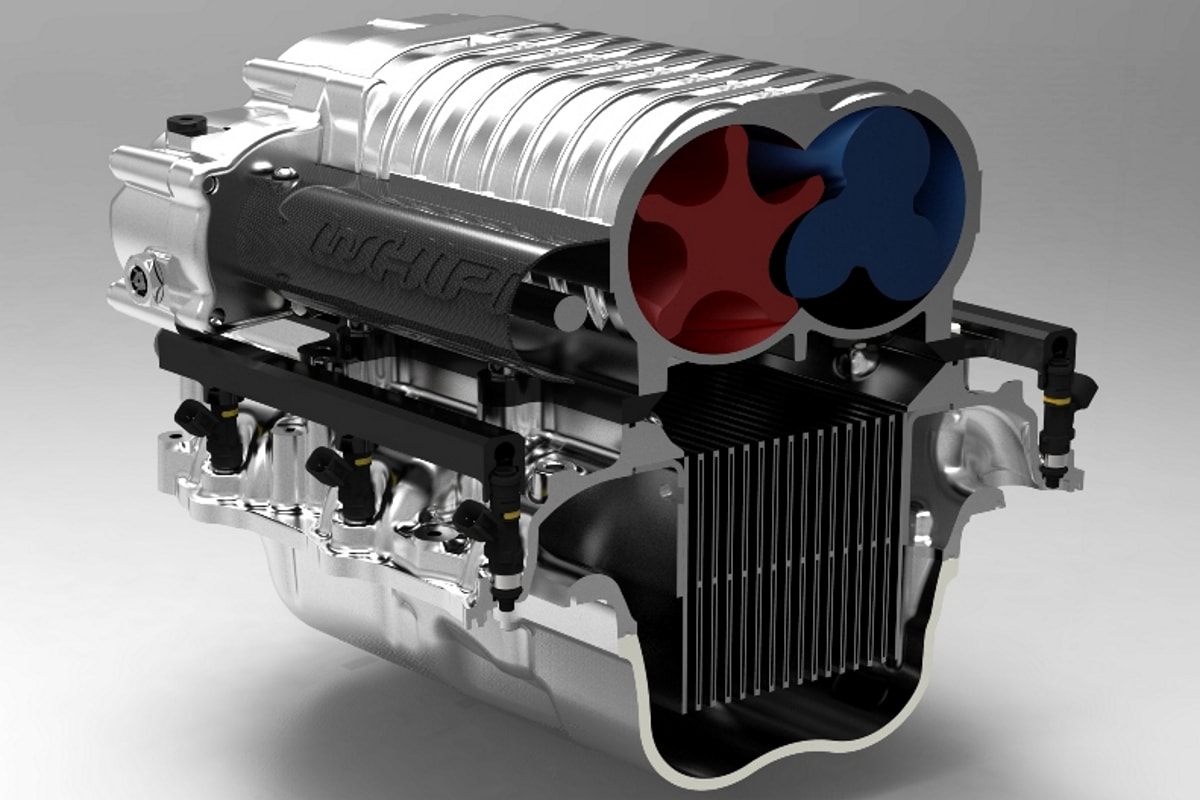Supercharge Your WordPress Speed: Essential Techniques with Elementor Page Builder In today’s fast-paced digital world, speed is a critical factor for determining the success of your website. Slow-loading websites not only frustrate visitors but also hamper your search engine rankings. With the ever-increasing demand for faster internet speeds, it is imperative to optimize your WordPress website for speed. And what better tool to achieve this than Elementor – a powerful and user-friendly page builder that can help you supercharge your WordPress Speed. In this article, we will discuss essential techniques to enhance your website’s speed using Elementor, and answer some frequently asked questions to help you along the way. 1. Optimize Images: One of the primary reasons for slow-loading websites is large image files. By optimizing your images, you can significantly reduce the file size without compromising the visual quality. Elementor provides an in-built image optimizer that can automatically compress and resize images on your website. 2. Minify CSS and JavaScript: Excessive CSS and JavaScript files lead to increased loading times. Minifying these files by removing unnecessary spaces, line breaks, and comments can dramatically improve your website’s speed. Elementor allows you to minify CSS and JavaScript with just a few clicks, ensuring a faster browsing experience for your visitors. 3. Enable Caching: Caching is a technique where certain elements of your website are stored locally on a visitor’s device, allowing faster access on subsequent visits. With Elementor, you can enable browser caching, which will significantly reduce the server load and improve website speed. Simply toggle on the caching option in the Elementor settings to activate this feature. 4. Lazy Loading: Lazy loading is a technique that defers the loading of non-critical elements on your website until they are needed. This means that only the visible portion of a webpage is loaded initially, while the rest is loaded as the user scrolls down. This drastically improves initial loading times. Elementor provides a built-in lazy loading option that you can enable effortlessly. 5. Simplify Page Structure: Complex page structures can negatively impact website speed. Elementor allows you to create clean and optimized page layouts by using its drag-and-drop interface and pre-designed templates. Avoid cluttering your pages with unnecessary elements and keep the structure as simple as possible. 6. Optimize Plugins: Plugins can significantly impact your website’s speed, so it’s crucial to keep them optimized. Elementor offers compatibility with a wide range of plugins, but it’s advisable to only use the ones that are necessary for your website’s functionality. Regularly update and maintain your plugins to keep them optimized and reduce any potential conflicts that may slow down your website. 7. Content Delivery Network (CDN): A Content Delivery Network is a network of servers located worldwide that cache and deliver website content to users based on their geographical location. By using a CDN, you can serve your website’s content from the server closest to your visitors, reducing latency and improving speed. Elementor is fully compatible with various CDN services, making implementation seamless. 8. Optimize Hosting: The Hosting provider you choose plays a significant role in your website’s speed. Opt for a reliable and high-performance Hosting provider that offers fast server response times, solid-state drives (SSD), and robust infrastructure. Elementor works well with most Hosting providers, but choosing the right one can further boost your website’s performance. FAQs: Q1. How does Elementor affect my website’s speed? Elementor is designed to be lightweight and optimized for speed. It generates clean code and focuses on performance, meaning it has a minimal impact on your website’s speed. However, improper usage, such as excessive use of animations or loading unnecessary elements, can slow down your website. By following the techniques mentioned above, you can ensure optimal speed while using Elementor. Q2. Is Elementor a good choice for beginners? Absolutely! Elementor is known for its user-friendly interface, making it an excellent choice for beginners. Its intuitive drag-and-drop visual builder allows you to create stunning websites without any coding knowledge. Additionally, Elementor has an extensive library of pre-designed templates and a supportive community that can help you get started in no time. Q3. Can I use Elementor with any WordPress theme? Yes, Elementor is compatible with most WordPress themes. Its versatility and compatibility make it a popular choice among website builders. However, to ensure optimal compatibility and seamless integration, it is advisable to choose a theme explicitly optimized for Elementor. These themes typically offer advanced customization options and additional features tailored for use with Elementor. Q4. Does using Elementor affect my website’s search engine optimization (SEO)? Elementor itself does not affect your website’s SEO. It outputs clean code and meets the industry standards for SEO optimization. However, improper usage or excessive use of certain features can impact SEO. For example, using too many animations or widgets may increase page load times and affect user experience, indirectly affecting your SEO. It is essential to use Elementor responsibly and optimize your website for both speed and SEO. In conclusion, Elementor is not just an excellent tool for creating visually stunning websites but also a powerful asset when it comes to optimizing your WordPress website for speed. By employing the essential techniques outlined above and following best practices, you can supercharge your website’s speed and provide a seamless browsing experience to your visitors.
FREE WooCommerce Speed Repair Plugin
Are you dealing with WooCommerce speed issues? WooCommerce is powerful but it loads dozens of scripts and styles even when…