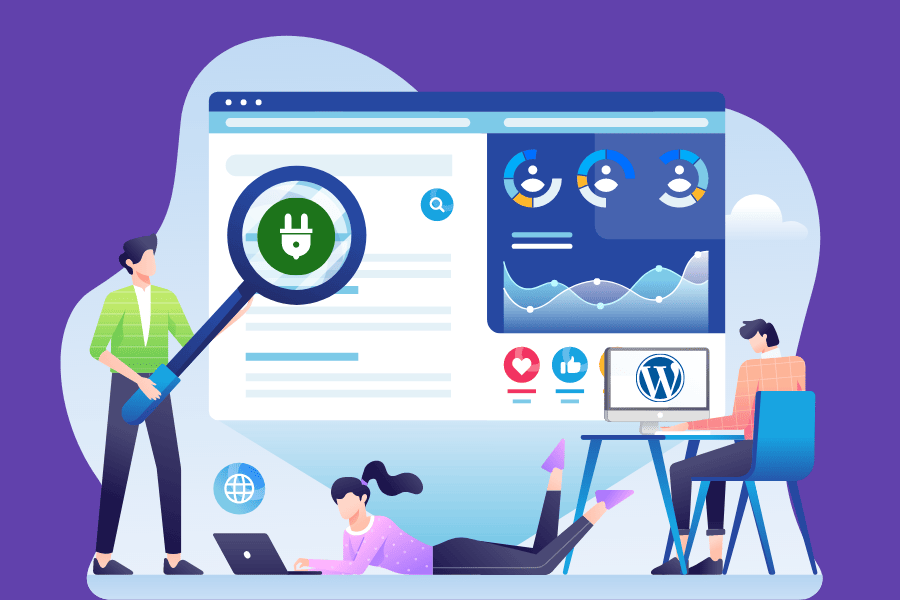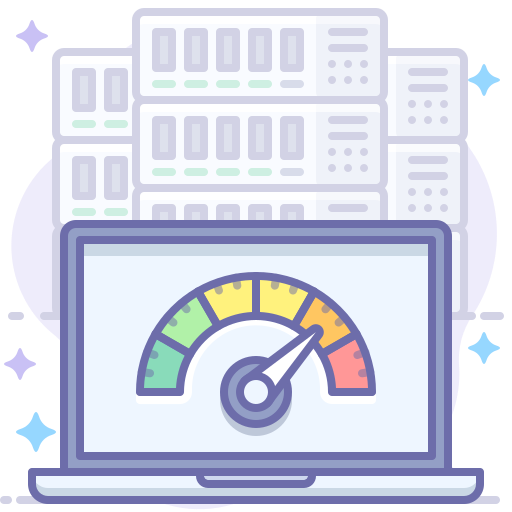
Supercharge Your WordPress Site Today!
Introduction to Supercharge Your WordPress Site:
In today’s fast-paced digital world, a slow-loading website can be a major turn-off for visitors.
Studies have shown that a delay of just a few seconds in page load time can drastically increase bounce rates and decrease user engagement.
For WordPress site owners, it is crucial to optimize their websites for speed and provide the best user experience possible. In this article, we will discuss several proven strategies to supercharge your WordPress site and ensure lightning-fast loading times.
Choose a high-performance hosting provider:
The foundation of any WordPress site’s speed is its hosting provider. To ensure fast loading times, consider investing in a hosting provider that offers high-performance infrastructure, SSD storage, and advanced caching technologies.
Popular hosting providers like WP Fix It are known for their excellent performance and speed optimization features.
Optimize images to reduce file size:
Images are often the biggest culprits when it comes to slow-loading websites. High-resolution images can significantly increase page load times, especially on mobile devices.
To optimize images, use compression tools like TinyPNG or ShortPixel, which reduce image file sizes without compromising quality.
Additionally, consider lazy loading images, which means that images are only loaded when they come into the viewport, saving bandwidth and improving loading speed.
Minify and combine CSS and JavaScript files:
Excessive CSS and JavaScript files can also slow down your website.
Minifying these files by removing unnecessary spaces, line breaks, and comments can significantly reduce their size.
Plugins like WP Rocket or W3 Total Cache can automatically minify and combine CSS and JavaScript files, improving both page load times and overall website performance.
Utilize a content delivery network (CDN):
A CDN is a network of servers located around the world that store static website files and deliver them to users based on their location.
By distributing your website’s content across multiple servers, a CDN reduces the distance between your site and your visitors, resulting in faster loading times.
Popular CDN services like Cloudflare, MaxCDN, and Amazon CloudFront can be easily integrated with WordPress sites.
Implement caching mechanisms:
Caching allows your website to store static versions of pages, reducing the need to generate them dynamically with each visit. This dramatically improves loading times for returning visitors.
WordPress caching plugins like WP Rocket or W3 Total Cache enable you to enable browser caching, page caching, and object caching, resulting in significant speed improvements.
Optimize your WordPress database:
As your WordPress site grows, your database can become bloated with unnecessary data, slowing down your site.
Regularly optimizing your database by removing post revisions, spam comments, and other unused content can make a noticeable difference in loading times.
Plugins like WP-Optimize or WP-Sweep can help you automate this process and keep your database optimized.
Use lightweight themes and plugins:
The choice of themes and plugins can significantly impact the speed of your WordPress site. Opt for lightweight themes that load quickly and have clean code.
Avoid themes with excessive features and unnecessary bloat. Similarly, choose plugins with a reputation for being lightweight and efficient.
Regularly review and remove any plugins that are no longer necessary to minimize the impact on your site’s performance.
Supercharge Your WordPress Site FAQs:
Q: What tools can I use to measure my site’s speed?
A: There are several free tools available to measure your site’s speed, including Google PageSpeed Insights, Pingdom, GTmetrix, and WebPageTest. These tools will provide insights into your site’s performance and suggest areas for improvement.
Q: Are these strategies applicable to all WordPress sites?
A: Yes, these strategies are applicable to all WordPress sites. However, the level of improvement may vary depending on the specific circumstances of each site. It is always recommended to conduct proper testing and monitoring after implementing these strategies to measure their impact on your site’s performance.
Q: How often should I optimize my WordPress database?
A: It is recommended to optimize your WordPress database at least once a month. Regular optimization ensures that your site is running at its optimal speed and prevents unnecessary bloat.
Supercharge Your WordPress Site Conclusion:
A need for speed is a crucial aspect of any WordPress site’s success. By implementing the proven strategies mentioned in this article, you can supercharge your WordPress site and provide a lightning-fast user experience. Remember to regularly monitor and test your site’s performance to ensure consistent speed optimization. With a fast-loading website, you are more likely to attract and retain visitors, improving engagement and ultimately driving the success of your online presence.
Supercharge Your WordPress Site Post Summary:
In today’s fast-paced digital world, having a slow-loading website can lead to high bounce rates and low user engagement. To optimize your WordPress site for speed, consider these proven strategies:
1. Choose a high-performance hosting provider that offers SSD storage and advanced caching technologies.
2. Optimize images by using compression tools and lazy loading techniques.
3. Minify and combine CSS and JavaScript files to reduce their size and improve loading times.
4. Utilize a content delivery network (CDN) to distribute your website’s content across multiple servers, reducing the distance between your site and visitors.
5. Implement caching mechanisms to store static versions of pages and improve loading times for returning visitors.
6. Regularly optimize your WordPress database by removing unnecessary data using plugins.
7. Use lightweight themes and plugins with clean code to minimize the impact on your site’s performance.
Remember to regularly test and monitor your site’s speed using tools like Google PageSpeed Insights or Pingdom. By implementing these strategies, you can provide a fast and efficient user experience, ultimately driving the success of your WordPress site.