Protect Your Site: The Importance of Regular WordPress Malware Scanning
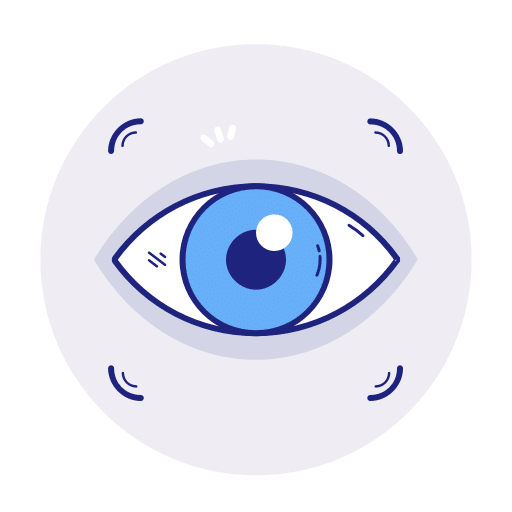
In today’s digital world, websites are an essential part of any business or individual’s online presence.
However, with the increasing sophistication of cyber-attacks, it is crucial to prioritize website security.
One of the most effective ways to protect your WordPress website is through regular malware scanning. In this article, we will dive into the significance of malware scanning and address common FAQs surrounding this practice.
Why is WordPress malware scanning important for your website?
1. Detect and Remove Malicious Code: Malware refers to any malicious software that can compromise your website’s security. Hackers use malware to gain unauthorized access, steal sensitive data, inject spam content, and even deface your website.
Regular WordPress malware scanning helps detect any malicious code or files that may have infiltrated your WordPress installation.
By identifying and removing malware promptly, you can prevent further damage to your website and safeguard your data.
2. Protect User Data: If your WordPress website collects any user data, such as email addresses, passwords, or credit card information, it is your responsibility to protect this data from unauthorized access.
WordPress Malware scanning helps ensure that your users’ data is not compromised due to security breaches.
By regularly scanning for malware, you can maintain the trust and confidence of your website visitors, ultimately enhancing your reputation.
3. Maintain Website Performance: Malware can significantly impact your website’s performance. It may slow down your website, causing longer loading times and frustrating user experiences.
Regular WordPress malware scanning helps identify and eliminate any suspicious activities, ensuring your website runs smoothly and efficiently.
By maintaining a fast and responsive website, you can improve user satisfaction and increase engagement on your WordPress site.
4. Preserve SEO Rankings: Malware can harm your website’s search engine rankings, potentially leading to a decrease in organic traffic.
Search engines, such as Google, actively penalize websites that host malware or engage in suspicious activities.
Regular WordPress malware scanning ensures that your website remains free from any malicious content that may trigger a search engine penalty. By preserving your SEO rankings, you can continue to attract organic traffic and increase your online visibility.
WordPress Malware Scanning FAQs:
Q1. How often should I scan my WordPress website for malware?
A: The frequency of WordPress malware scanning depends on the size and activity of your website. For small to medium-sized websites with minimal daily changes, scanning on a weekly or bi-weekly basis is typically sufficient. High-traffic or e-commerce websites may require daily scans. Additionally, it is crucial to scan your website immediately after any suspicious activity, such as installation of new plugins or themes.
Q2. Can’t my web hosting provider handle malware scanning?
A: While some web hosting providers offer malware scanning as part of their services, relying solely on them may not be enough. It is best to have a multi-layered approach to website security. Independent malware scanning plugins or services provide an extra layer of protection and ensure nothing slips through the cracks.
Q3. What plugin or service can I use for malware scanning on WordPress?
A: There are several highly effective plugins and services available for WordPress malware scanning.
Some popular options include WP Fix It, Wordfence, and MalCare.
These plugins offer comprehensive scanning, real-time threat detection, and malware removal functionalities.
Q4. How can I further enhance my WordPress website security?
A: In addition to regular malware scanning, there are several measures you can take to enhance your WordPress security:
– Install updates: Keep your WordPress core, themes, and plugins up to date to patch any known vulnerabilities.
– Use strong passwords: Implement complex passwords for your WordPress admin accounts to prevent brute force attacks.
– Limit login attempts: Restrict the number of login attempts to thwart hacking attempts.
– Employ a web application firewall: A firewall helps screen incoming traffic and blocks suspicious or malicious requests.
– Backup regularly: Maintain regular backups of your website to restore in case of any security incidents.
In conclusion, regular malware scanning is crucial for the security and integrity of your WordPress website.
By detecting and removing any malicious code or files, protecting user data, maintaining website performance, and preserving SEO rankings, you can ensure a safe and trustworthy online experience for your visitors.
Invest in a reliable malware scanning solution and implement additional security measures to fortify your WordPress website against cyber threats.
WordPress Malware Scanning Post Summary:
Regular malware scanning is essential for the security and integrity of your WordPress website. It helps detect and remove malicious code that can compromise your website’s security and steal sensitive data.
Malware scanning also protects user data, maintains website performance, and preserves SEO rankings.
The frequency of scanning depends on the size and activity of your website, and it is important to use independent malware scanning plugins or services in addition to your web hosting provider.
Additionally, there are other measures you can take to enhance your WordPress website security, such as installing updates, using strong passwords, limiting login attempts, and employing a web application firewall.

















