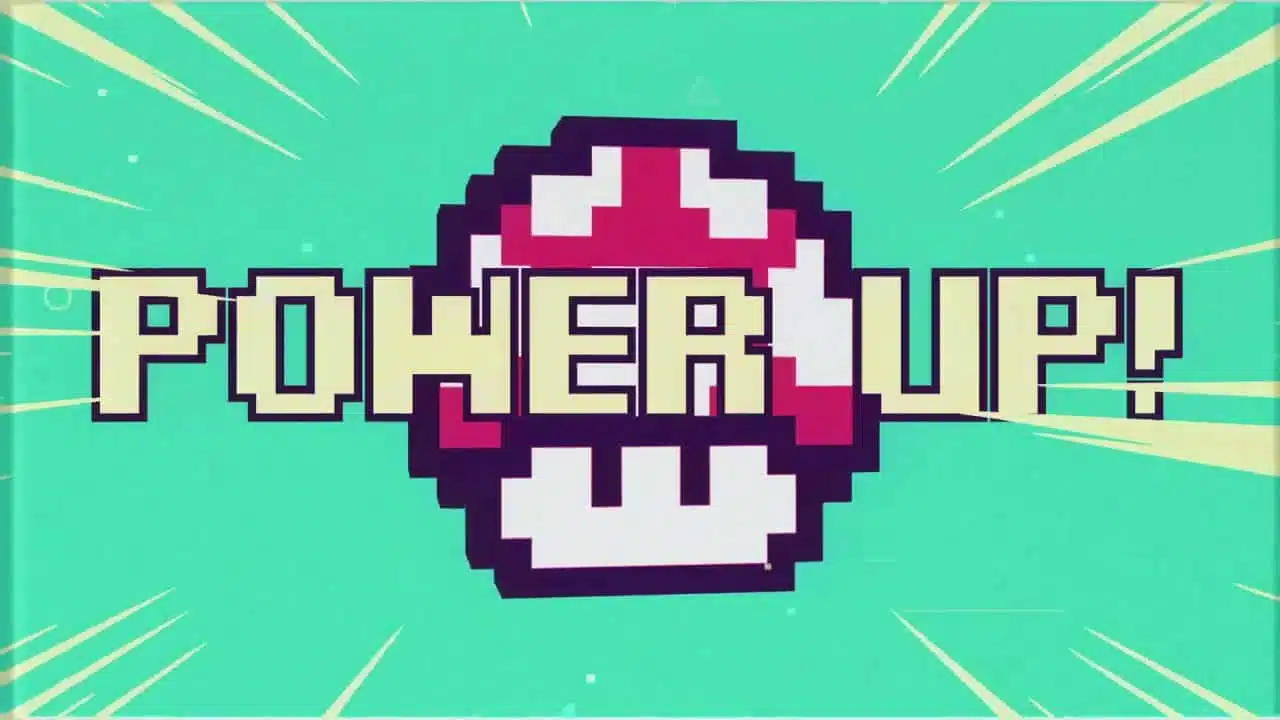Power Up Your WordPress Game: Essential Tools for Helpers
WordPress has become the go-to platform for building websites and managing content online. The platform’s flexibility, ease of use, and robust features make it a popular choice for both beginners and experienced web developers. However, to truly harness the power of WordPress and build a fully functional website, you need to arm yourself with the right tools and resources.
In this article, we will explore essential tools and resources that helpers and developers can use to power up their WordPress game. Whether you are a beginner looking to enhance your WordPress skills or an experienced developer seeking to streamline your workflow, these tools will help you take your WordPress game to the next level.
1. Local Development Environment
When working on WordPress websites, setting up a local development environment is crucial for testing and development. This allows you to work on your website without affecting the live site. Local development environments such as Local by Flywheel, XAMPP, and MAMP provide a platform to build and test websites seamlessly.
Local by Flywheel is especially popular for its user-friendly interface and powerful features. It allows you to create multiple WordPress installations, set up custom domains, and utilize tools like SSL/TLS certificates for secure testing.
2. Page Builders
Page builders are essential tools for creating custom layouts and designs without the need for coding. They offer a drag-and-drop interface that makes it easy to build complex page structures and designs. Popular page builders such as Elementor, Divi, and Beaver Builder are widely used by WordPress developers and helpers.
Elementor, in particular, has gained popularity for its intuitive interface, extensive widget library, and responsive design capabilities. It allows users to create visually stunning websites with ease, making it an essential tool for enhancing WordPress websites.
3. Code Editors
For developers and helpers who work with code, a reliable code editor is essential. Code editors like Visual Studio Code, Sublime Text, and Atom offer features such as syntax highlighting, code folding, and integrated terminal for a seamless coding experience.
Visual Studio Code is a versatile and powerful code editor that provides extensive support for WordPress development. Its rich extension library includes WordPress-specific tools such as PHP IntelliSense, PHP Code Sniffer, and WP CLI integration, making it an essential tool for WordPress developers.
4. Version Control Systems
Version control systems are essential for managing changes to code and collaborating with other developers. Tools like Git and GitHub provide a platform for tracking changes, managing branches, and facilitating collaboration on codebases.
Git is a widely used version control system that offers robust features for managing codebases. GitHub, a web-based hosting service for Git repositories, provides additional features such as issue tracking, collaboration tools, and continuous integration for seamless WordPress development.
5. Local SEO Tools
For developers and helpers working on WordPress websites, local SEO tools are essential for optimizing websites for search engines and improving local search visibility. Tools like Yoast SEO, All in One SEO Pack, and Rank Math offer features for optimizing on-page content, meta tags, and improving website visibility in local search results.
Yoast SEO is a popular WordPress plugin that offers a comprehensive set of features for optimizing websites for search engines. It provides tools for managing XML sitemaps, optimizing meta tags, and analyzing content for SEO best practices, making it an essential tool for enhancing WordPress websites.
6. Security Plugins
Security is a top priority for WordPress websites, and using security plugins is essential for protecting websites from potential threats. Plugins like Wordfence Security, WP Fix it Security, and iThemes Security offer features for scanning for malware, protecting against brute force attacks, and enhancing overall website security.
Wordfence Security is a widely used security plugin that offers robust features for protecting WordPress websites. It provides tools for scanning for malware, monitoring traffic in real-time, and protecting websites from common security threats, making it an essential tool for securing WordPress websites.
7. Performance Optimization Tools
Optimizing website performance is essential for providing a seamless user experience and improving website speed. Performance optimization tools such as WP Rocket, W3 Total Cache, and Autoptimize offer features for caching, minification, and improving website performance.
WP Rocket is a popular performance optimization plugin that offers a comprehensive set of features for improving website speed. It provides tools for caching, optimizing images, and improving page load times, making it an essential tool for enhancing WordPress websites.
8. Image Optimization Tools
Optimizing images is essential for improving website performance and reducing page load times. Image optimization tools such as Smush, ShortPixel, and Imagify offer features for compressing images, optimizing file sizes, and improving overall website speed.
Smush is a popular image optimization plugin that offers a range of features for optimizing images. It provides tools for compressing and resizing images, optimizing image delivery, and improving website performance, making it an essential tool for enhancing WordPress websites.
9. Code Quality Tools
Maintaining code quality is essential for building scalable and maintainable WordPress websites. Code quality tools such as PHP Code Sniffer, ESLint, and Stylelint offer features for enforcing coding standards, identifying code errors, and improving code quality.
PHP Code Sniffer is a robust code quality tool that offers features for enforcing coding standards and identifying code errors. It provides a set of predefined coding standards for WordPress development, making it an essential tool for maintaining code quality in WordPress projects.
10. Debugging and Error Logging Tools
Debugging and error logging tools are essential for identifying and fixing issues in WordPress websites. Tools like Query Monitor, Debug Bar, and New Relic offer features for monitoring database queries, tracking PHP errors, and identifying performance bottlenecks.
Query Monitor is a powerful debugging plugin that provides extensive insights into website performance and debugging capabilities. It offers tools for monitoring database queries, tracking PHP errors, and identifying performance issues, making it an essential tool for debugging and error logging in WordPress websites.
Frequently Asked Questions (FAQs)
Q: What is a local development environment, and why is it important for WordPress development?
A: A local development environment is a setup that allows you to build and test websites on your local computer without affecting the live site. It is important for WordPress development as it provides a platform to experiment, test, and develop websites without impacting the live environment.
Q: How do page builders enhance WordPress websites?
A: Page builders offer a drag-and-drop interface for creating custom layouts and designs without the need for coding. They enhance WordPress websites by enabling users to create visually stunning designs, customize page layouts, and build complex structures with ease.
Q: What are version control systems, and why are they important for WordPress development?
A: Version control systems are tools for managing changes to code and collaborating with other developers. They are important for WordPress development as they provide a platform for tracking changes, managing branches, and facilitating collaboration on codebases, ensuring a seamless development process.
Q: Why are security plugins essential for WordPress websites?
A: Security plugins are essential for protecting WordPress websites from potential threats and vulnerabilities. They offer features for scanning for malware, protecting against brute force attacks, and enhancing overall website security, ensuring websites are protected from common security threats.
Q: How do performance optimization tools improve website speed?
A: Performance optimization tools offer features for caching, minification, and optimizing website performance, improving website speed and providing a seamless user experience. They optimize page load times, reduce server load, and enhance overall website performance.
Q: What are code quality tools, and how do they help maintain code quality in WordPress projects?
A: Code quality tools enforce coding standards, identify code errors, and improve code quality in WordPress projects. They provide a set of predefined coding standards, identify code issues, and ensure maintainable codebases, improving overall code quality.
In conclusion, arming yourself with the right tools and resources is essential for powering up your WordPress game. Whether you are a beginner or an experienced developer, leveraging essential tools such as local development environments, page builders, code editors, and performance optimization tools will enable you to enhance your skills and build fully functional WordPress websites. Additionally, utilizing security plugins, version control systems, and code quality tools will help you ensure your WordPress websites are protected, well-maintained, and optimized for performance. By incorporating these essential tools into your workflow, you can power up your WordPress game and take your development skills to the next level.
Post Summary:
WordPress has become a popular platform for building websites, but to truly harness its power, developers and helpers need the right tools and resources. This article explores essential tools for powering up your WordPress game, including local development environments, page builders, code editors, version control systems, local SEO tools, security plugins, performance optimization tools, image optimization tools, code quality tools, and debugging and error logging tools. Leveraging these tools will enhance skills, streamline workflows, secure websites, and optimize performance. Whether you are a beginner looking to enhance your skills or an experienced developer seeking to optimize your workflow, these tools will take your WordPress game to the next level.