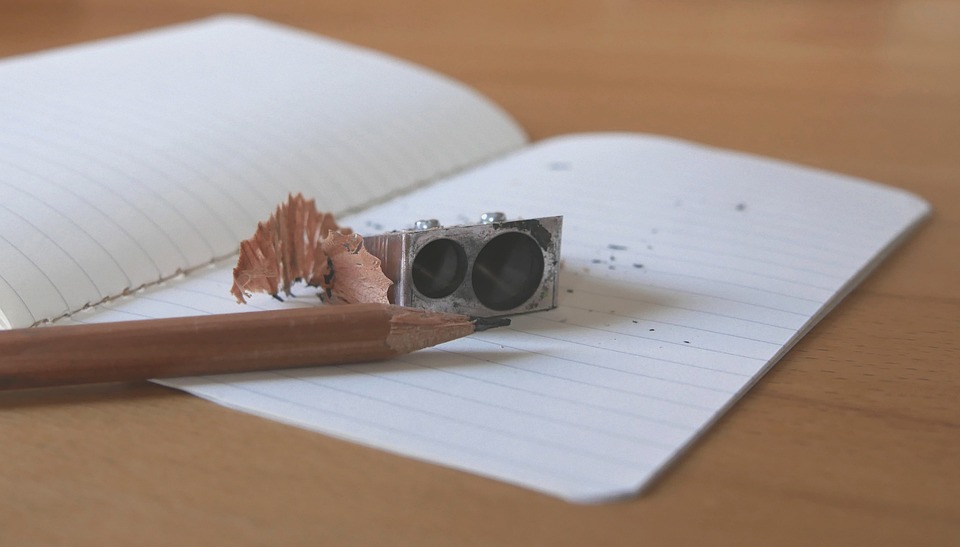Navigating the WordPress Maze: A Step-by-Step Guide to Getting Help
WordPress is undoubtedly one of the most popular content management systems (CMS) in the world. It powers more than 39% of all websites on the internet, ranging from personal blogs to online stores, corporate websites, and everything in between. However, like any powerful tool, it can sometimes feel like a maze, especially for beginners or those encountering technical difficulties. This article aims to guide you through the WordPress maze by providing a step-by-step approach to getting help and finding solutions.
Step 1: Define the Issue
The first step in getting help with wordpress is to clearly define the issue you are facing. Is it a problem with your website’s functionality, a design issue, or a technical glitch? By identifying and articulating the problem, you can streamline your search for solutions and communicate effectively with the WordPress Community or support team.
Step 2: Consult Official Documentation
One of the best places to start seeking help is the official WordPress documentation. The WordPress.org website hosts an extensive knowledge base that covers all aspects of using the CMS. It includes beginner’s guides, troubleshooting resources, and detailed instructions on various WordPress features. Spending time perusing the documentation can often provide you with the answers you need and save you from unnecessary frustration.
Step 3: Visit the WordPress Support Forum
The WordPress.org support forum is a vibrant and helpful community of WordPress enthusiasts and experts. It allows users to post their queries and receive assistance from fellow users. Before posting your question, it’s wise to search the forum archives to see if someone has already asked a similar question and received answers. The forum has a vast collection of solutions, tips, and insights contributed by users across the globe, making it an excellent resource for troubleshooting.
Step 4: Join WordPress Community Groups
WordPress boasts a strong sense of community with meetups, forums, and social groups. By joining or participating in these communities, you can tap into the collective knowledge and experience of WordPress users around the world. Online forums like Reddit’s r/WordPress or Facebook groups dedicated to WordPress are excellent platforms for connecting with others, sharing experiences, and seeking guidance. Active participation in such communities can not only help you solve specific problems but also deepen your understanding of WordPress as a whole.
Step 5: Explore WordPress Plugins and Themes Forums
WordPress plugins and themes are essential components of building and customizing your website. If you are encountering issues related to a specific plugin or theme, heading to their dedicated support forums can be immensely helpful. Plugin and theme authors often maintain active support forums, where they address user queries, provide updates, and share compatibility information. Searching the forums or posting your issue can connect you directly with the plugin or theme developer, enabling you to get instant expert help.
Step 6: Consider Professional Support
While the WordPress Community is generally very supportive, there may be instances where you require expert assistance or timely resolution. In such cases, professional support can be an invaluable option. Many companies and independent developers offer paid WordPress support services for individuals and businesses. These services typically allow you to access direct technical assistance, receive priority support, and benefit from expert advice tailored to your specific needs.
FAQs
Q1. What should I do if my website gets hacked?
A1. If your WordPress website is compromised, act quickly to minimize damage. Start by resetting all passwords, including those of your hosting, WordPress admin account, and any other associated services. Scan your website using security plugins like Wordfence or WP Fix it for malware. Restore your website from a clean backup, or employ specialized security services to assist in cleaning up your site.
Q2. How can I optimize my WordPress website for search engines?
A2. Optimizing your WordPress website for search engines involves various aspects such as choosing a reliable hosting provider, optimizing website speed and performance, using an SEO-friendly theme, optimizing meta tags, providing relevant and high-quality content, implementing schema markup, and building high-quality backlinks. WordPress also has numerous SEO plugins, such as Yoast SEO or Rank Math, that can help with on-page optimization.
Q3. How can I improve the speed and performance of my WordPress website?
A3. To improve the speed of your WordPress site, start by using a lightweight theme and optimizing your images for web display. Enable caching using plugins like WP Rocket or W3 Total Cache. Additionally, use a content delivery network (CDN) to serve your website’s static files from multiple locations around the world. Minimize the number of plugins you use and keep them up to date, as outdated or poorly coded plugins can slow down your website.
In conclusion, WordPress may seem like a maze at times, but with the right approach and resources, you can easily navigate it and find the help you need. By following the steps outlined in this guide and utilizing the wealth of WordPress Community support, documentation, and professional assistance, you can overcome any obstacles you encounter along the way. Happy WordPressing!
Post Summary:
WordPress is a popular content management system (CMS) used by many websites, but it can be overwhelming for beginners or those facing technical issues. This article provides a step-by-step guide to getting help with wordpress. The first step is to define the issue you are facing. Next, consult the official WordPress documentation for answers. The WordPress support forum and community groups are helpful resources for troubleshooting and connecting with other users. Plugin and theme forums can assist with specific issues. If needed, professional support is available. The article also includes FAQs on topics like website hacking, search engine optimization, and website performance.