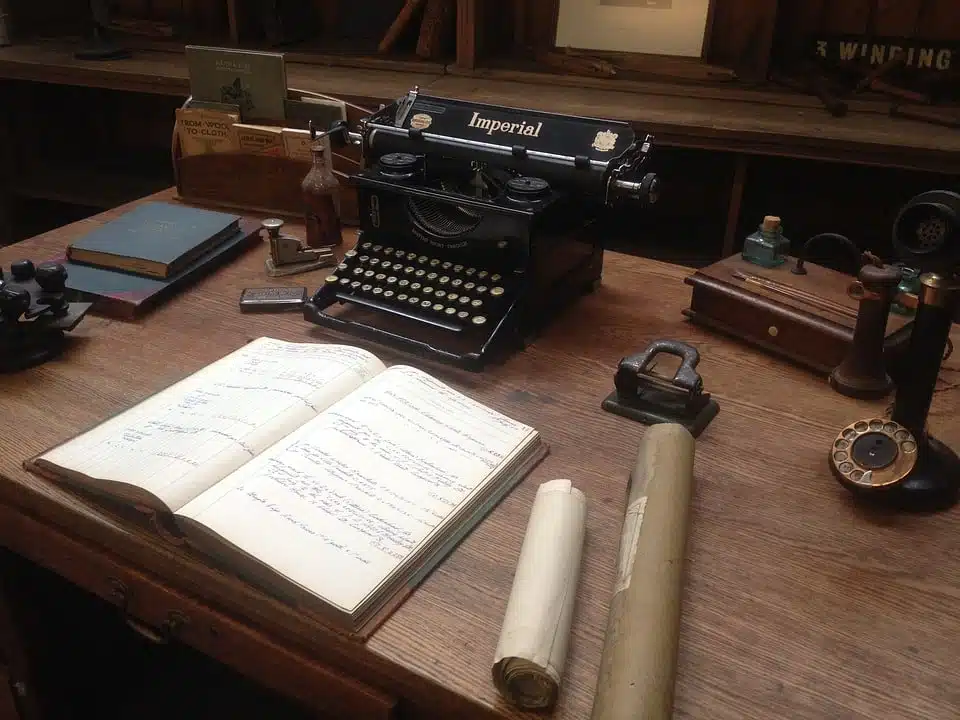Mastering WordPress with Help: Where to Go When You Need Assistance
WordPress is undoubtedly one of the most popular and widely used Content Management Systems (CMS) globally. Its user-friendly interface and extensive customization options have made it a go-to choice for professionals, hobbyists, and bloggers alike. However, even the most seasoned WordPress users occasionally come across roadblocks or need assistance on specific features.
Fortunately, WordPress provides a robust support system with various resources to help users overcome any challenges they face. Whether you are a beginner or an advanced user, knowing where to seek assistance and guidance can save you time and frustration. In this article, we will explore the different avenues available for mastering WordPress with help and provide you with a comprehensive guide on where to go when you need assistance.
1. WordPress Documentation and Codex:
When starting with WordPress, one of the best places to seek assistance is the official documentation and Codex. The WordPress documentation covers nearly every aspect of the CMS, providing step-by-step instructions and explanations on various topics. From installation guides to plugin development, you can find a wealth of knowledge that caters to users of all technical backgrounds.
Additionally, the WordPress Codex is a community-driven resource that offers comprehensive information on themes, plugins, and customization options. It includes tutorials, troubleshooting guides, and code snippets that can help you master WordPress.
2. WordPress Support Forums:
WordPress Support Forums is an active online community where users can seek assistance, share experiences, and help others with their WordPress-related queries. The forums are moderated by experienced volunteers who ensure that the discussions stay on track and adhere to community guidelines.
When seeking help on the forums, it is essential to provide detailed information about your issue, including the version of WordPress you are using, any relevant plugins or themes, and the steps you have taken to troubleshoot the problem. By including these details, you increase your chances of receiving accurate and timely help from the community.
3. WordPress Theme and Plugin Support:
If you encounter issues specifically related to a WordPress theme or plugin, reaching out to their respective support channels is often the best course of action. Premium themes and plugins usually offer dedicated support systems, where you can lodge a support ticket or engage in live chat with the developers. In many cases, they will guide you through the process and help resolve any technical difficulties you may be facing.
If you are using free themes or plugins, you can also seek assistance through the official WordPress.org repository. Each theme and plugin has its support forum, where users can ask questions, report bugs, or request new features. The developers or the community often respond promptly and offer guidance accordingly.
4. WordPress Meetups and WordCamps:
WordPress Meetups and WordCamps are community-organized events that bring WordPress enthusiasts together. These events provide an excellent opportunity to network with fellow WordPress users, exchange knowledge, and seek assistance on any WordPress-related topics.
Meetups are informal gatherings where users can meet locally, share experiences, and participate in group discussions on specific topics. WordCamps, on the other hand, are larger-scale conferences that often span multiple days and feature speakers, workshops, and networking opportunities. Attending these events can help you learn from experts, get your questions answered, and expand your WordPress skills.
Frequently Asked Questions (FAQs):
Q1. How can I build my WordPress skills?
A1. Building your WordPress skills requires a combination of practice, exploration of documentation and resources, and engaging within the WordPress Community. Start by setting up a test environment, experimenting with different themes and plugins, and exploring the WordPress Codex. You can also join forums, attend WordPress events, and follow WordPress-related blogs to stay up-to-date with the latest trends and insights.
Q2. What should I do if I encounter a WordPress error or a blank screen?
A2. WordPress errors can be frustrating, but most of them are fixable. To troubleshoot, start by disabling all plugins and switching to a default theme to identify if the issue is related to a specific plugin or theme. You can also increase the WordPress debug level to obtain more detailed error information in the “wp-config.php” file. If all else fails, reach out to the WordPress support forums or the specific plugin or theme developer for assistance.
Q3. How can I improve the performance of my WordPress website?
A3. Improving the performance of your WordPress website involves several steps. Begin by choosing a reliable hosting provider that offers optimized WordPress hosting. Optimize your website’s images, use a caching plugin, enable Content Delivery Network (CDN), and keep your plugins and themes up-to-date. Minimizing unnecessary plugins and optimizing your database regularly can also boost your site’s performance.
In conclusion, mastering WordPress becomes more accessible when you know where to seek assistance. The WordPress documentation, support forums, theme/plugin support channels, meetups, and WordCamps, all provide valuable resources to help you navigate through any challenges you may face. By leveraging these avenues and actively engaging within the passionate WordPress Community, you can elevate your skills and become a proficient WordPress user.
Post Summary:
WordPress is a popular CMS with a user-friendly interface, but users may need assistance with specific features. WordPress offers resources for help, including documentation and Codex, support forums, theme/plugin support channels, and meetups/WordCamps. The official documentation and Codex provide step-by-step instructions and explanations on various topics. The support forums have an active community where users can seek assistance and share experiences. Theme/plugin support channels offer specific help for issues related to them. Meetups and WordCamps bring WordPress enthusiasts together for networking and knowledge sharing. By leveraging these resources, users can improve their WordPress skills and become proficient users.