Comprehensive WordPress Monthly Maintenance Package for Optimal Performance
Many website owners underestimate the necessity of a WordPress monthly maintenance package, overlooking its impact on performance. In this article, readers will learn about the key features of effective WordPress maintenance plans, how to create a customizable package, and what to consider when choosing a service provider. By understanding these aspects, website owners can enhance their site‘s reliability, improve customer service, and ultimately boost revenue. Addressing the common pain point of inconsistent website performance, this guide aims to equip readers with actionable insights to maintain maximum attention on their landing page.
Key Takeaways
- Regular maintenance enhances website security and performance for optimal user experience
- Customized maintenance packages address unique site needs and improve overall functionality
- Proactive security measures protect sensitive customer data and boost brand trust
- Tracking performance metrics aids in identifying trends and guiding future optimizations
- Investing in maintenance ensures site stability and allows focus on business growth
Understanding the Importance of a WordPress Monthly Maintenance Package

Regular maintenance of WordPress sites is essential for ensuring optimal performance and security. Maintenance packages not only boost website efficiency but also help prevent issues before they arise. Key factors influencing the cost of WordPress maintenance packages include the complexity of the site and the specific services offered, such as help desk support, web application firewalls, and Git version control.
Benefits of Regular Maintenance for WordPress Sites
Regular maintenance for WordPress sites provides significant advantages, particularly in enhancing security and performance. By implementing timely patches, site owners can prevent data loss that may occur from vulnerabilities. Additionally, maintenance services can streamline social media marketing efforts by ensuring that all links and integrations remain functional, thereby protecting customer data, such as credit card information, during transactions.
- Enhances website security by applying timely patches.
- Prevents data loss through regular backups and monitoring.
- Supports social media marketing initiatives by maintaining functional integrations.
- Protects sensitive customer data during online transactions.
How Maintenance Packages Enhance Website Performance
Implementing a robust website maintenance plan is crucial for optimizing performance. Regular updates, including PHP version upgrades, ensure that the website runs smoothly and efficiently. A comprehensive WordPress maintenance plan focuses on various optimization techniques, such as image compression and database clean-up, which significantly enhance load times and overall user experience, addressing common pain points like slow site performance that can deter visitors.
Factors Influencing the Cost of WordPress Maintenance Packages
The cost of WordPress maintenance packages is influenced by various factors that include the complexity of the website and the range of services provided. For instance, a site with advanced features may require more robust security measures, such as protections against SQL injection and other vulnerabilities. Additionally, services related to search engine optimization can also impact pricing, as maintaining optimal performance and ensuring customer engagement through effective site management requires ongoing attention and resources.
Now that the importance of a WordPress maintenance package is clear, it is time to examine its key features. These elements form the backbone of a strong website, ensuring it runs smoothly and efficiently.
Key Features of a Comprehensive WordPress Monthly Maintenance Package

Routine backups and restoration solutions are vital for safeguarding data within WordPress sites. Security monitoring and malware protection help defend against potential threats, while performance optimization strategies enhance overall website speed and usability. Effective plugin management and timely updates for themes and core files ensure seamless functionality, aligning with comprehensive web development practices. These elements are integral to quality WordPress maintenance services, emphasizing the significance of a robust maintenance package.
Routine Backups and Restoration Solutions
Routine backups and restoration solutions play a vital role in a comprehensive WordPress monthly maintenance package for optimal performance. These processes safeguard a brand‘s website by maintaining regular backups, ensuring that data remains secure even in the event of unexpected issues. With a robust WordPress support plan, website owners can rest assured that their site‘s uptime and functionality are preserved, enabling effective marketing strategies without the fear of data loss and disruptions.
- Regular backups to secure data integrity.
- Restoration solutions to quickly recover from unexpected issues.
- Confidence in maintaining website uptime.
Security Monitoring and Malware Protection
Security monitoring and malware protection are essential components of a comprehensive WordPress monthly maintenance package. These features provide critical website support by continuously scanning for vulnerabilities and potential threats, ensuring that harmful software does not compromise the integrity of the website. For businesses utilizing an enterprise plan, proactive security measures, along with regular website backups, safeguard valuable data against loss and downtime, enabling smooth operations even in the face of unexpected security issues. Integrating these strategies not only protects the website but also enhances user confidence, vital for maintaining strong customer relationships through a secure online presence.
Performance Optimization Strategies
Performance optimization strategies are crucial elements within a comprehensive WordPress maintenance plan, ensuring that websites operate at their best. By implementing tools like Cloudflare, site owners can significantly enhance load times while utilizing an application firewall to shield against malware attacks. Regular assessments and tweaks can prevent slowdowns and minimize the risk of downtime, ensuring a seamless user experience that aligns with the goals of any online business:
- Utilizing Cloudflare for improved site speed and security.
- Incorporating an application firewall to protect against malware.
- Regular performance assessments to maintain optimal functionality.
- Implementing caching solutions to enhance loading times.
Plugin Management and Updates
Effective plugin management and timely updates are critical components of reliable WordPress maintenance services. By regularly reviewing and updating plugins, site owners can ensure website security while enhancing functionality and performance. Outsourcing these tasks as part of website maintenance packages can provide peace of mind, allowing businesses to focus on core operations without the worry of security vulnerabilities or plugin conflicts that could disrupt user experience.
Theme and Core Updates
Timely theme and core updates are essential in maintaining the security and performance of WordPress websites. These updates address vulnerabilities that could compromise the site‘s integrity and reputation, while also improving functionality. Regular troubleshooting during these updates ensures that any conflicts are resolved quickly, providing a seamless experience for users and protecting sensitive information related to the company’s domain name.
- Importance of timely theme and core updates.
- Addressing vulnerabilities to maintain site security.
- Resolving conflicts through proactive troubleshooting.
- Protecting sensitive information and enhancing site reputation.
The features lay the groundwork for strong website performance. Turning to customization allows one to tailor a maintenance package that fits specific needs perfectly.
Creating a Customizable WordPress Monthly Maintenance Package

Tailoring a WordPress monthly maintenance package to fit specific needs ensures optimal site performance and aligns with budget considerations. Site owners can choose between basic options or advanced features that include performance monitoring and essential software. Understanding available add-on services allows for a customized approach to digital marketing strategies, enhancing the overall effectiveness of the website management solutions.
Tailoring Your Package to Fit Specific Needs
Customizing a WordPress monthly maintenance package allows businesses to address their unique needs, promoting both efficiency and effectiveness. For instance, e-commerce sites utilizing WooCommerce may require tailored analytics and onboarding features to improve lead generation, ensuring that their digital marketing strategies align with customer expectations. By selecting specific WordPress care plans that focus on these priorities, site owners can enhance their overall web performance and user satisfaction:
Choosing Between Basic and Advanced Options
When selecting between basic and advanced options for a WordPress monthly maintenance package, site owners should consider their specific needs and the resources required to maintain an effective online presence. Basic packages often cover essential services such as routine backups and security updates, which are suitable for smaller sites or those with limited internet traffic. In contrast, advanced plans provide in-depth analytics capabilities—like Google Analytics integration—and enhanced server management that support complex sites, offering a wealth of data and insights to drive business growth.
Understanding Add-on Services
Understanding add-on services in a WordPress monthly maintenance package allows site owners to tailor their website management effectively. Services such as email marketing integration and enhanced firewall protections not only improve security but also streamline communication with customers, boosting engagement. Additionally, selecting specific WordPress support options ensures that the design and functionality meet business needs, equipping websites to handle increased traffic and maintain optimal performance.
After building a solid maintenance plan, the next step is clear. Choosing the right service provider can make all the difference for your WordPress site.
Evaluating Service Providers for WordPress Monthly Maintenance Packages

When selecting a website maintenance service, key questions to ask potential providers include their experience with WordPress site maintenance and their approach to minimizing downtime. Red flags to watch for include unclear service terms and lack of transparency regarding support. Customer support is crucial; effective communication can greatly impact the success of website operations and overall performance.
Key Questions to Ask Potential Providers
When evaluating potential providers for WordPress monthly maintenance plans, it is vital to ask specific questions that address the unique needs of a WordPress website. Inquiries regarding their experience with website maintenance plans can provide insight into their capability to handle complex site requirements and security challenges. Clarifying their approach to minimizing downtime and ensuring fast response times offers reassurance that the chosen provider will maintain optimal performance, thereby enhancing the overall functionality and user experience of the WordPress site.
Red Flags to Watch for in Maintenance Services
When selecting a maintenance service for WordPress, potential clients should remain vigilant for specific warning signs. Providers who lack transparency about their service terms or do not clearly outline what their packages include may be hiding limitations that could affect website performance. Additionally, delayed response times or unprofessional communication can indicate that the provider may struggle to deliver the necessary support and efficiency to keep the website optimized and functional.
Importance of Customer Support
Customer support is a critical factor when evaluating service providers for WordPress monthly maintenance packages, as it directly impacts the effectiveness of website management. Reliable support ensures that site owner concerns are addressed promptly, minimizing potential downtime and frustrations that may arise due to technical issues. Proficient communication from the service provider builds trust and confidence, allowing businesses to focus on their core operations while knowing their online presence is in capable hands.
Finding the right service provider for WordPress maintenance can change everything. Next, look at how these packages have transformed websites, delivering real results and user satisfaction.
Success Stories: Websites Transformed by Maintenance Packages
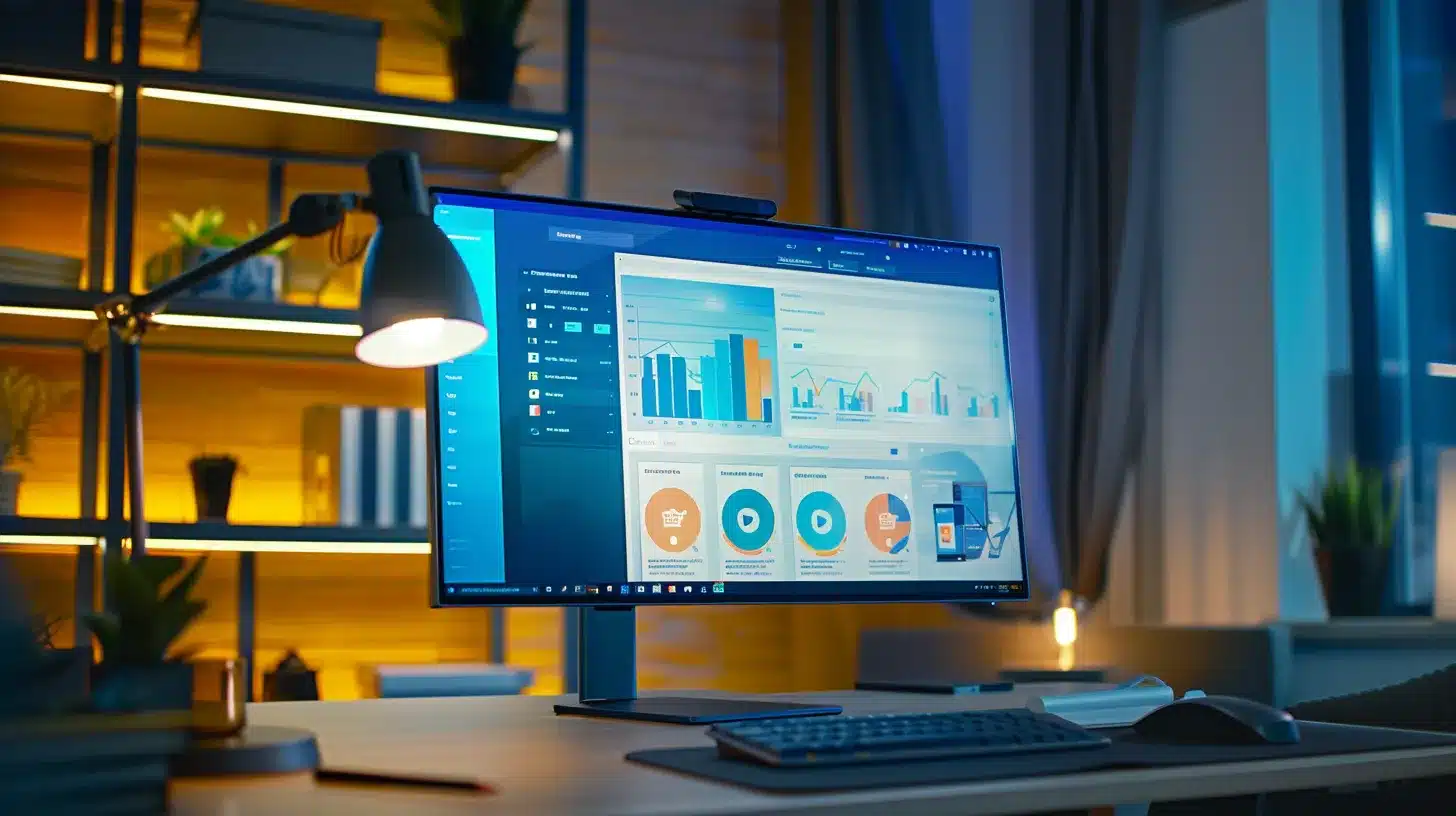
This section explores real-world examples showcasing the advantages of WordPress monthly maintenance packages. The case study on e-commerce site performance improvement highlights the significant gains in efficiency and customer satisfaction. Another case study focuses on business website security enhancement, detailing how proactive measures safeguarded sensitive information. Client testimonials will further illustrate the clear benefits received from these maintenance packages, demonstrating their value to website management strategies.
Case Study: E-Commerce Site Performance Improvement
In a recent case study, an e-commerce website that opted for a comprehensive WordPress monthly maintenance package realized substantial improvements in site performance and customer satisfaction. The maintenance plan included regular updates, performance optimization, and security monitoring, which collectively enhanced site speed by 50%, directly impacting conversion rates positively. As a result, this online store experienced a marked increase in sales and customer retention, demonstrating the significant value of ongoing maintenance in achieving optimal website performance:
Case Study: Business Website Security Enhancement
A business website that adopted a comprehensive WordPress monthly maintenance package saw marked improvements in security after implementing proactive measures. By regularly updating software and integrating advanced security protocols, the site significantly reduced vulnerability to cyber threats. This strategic approach not only safeguarded sensitive customer information but also enhanced overall trust in the brand, leading to stronger customer relationships and improved business credibility.
Client Testimonials on Maintenance Package Benefits
Clients who have invested in comprehensive WordPress monthly maintenance packages often express high satisfaction with their results. One business owner noted a significant increase in site stability and customer engagement, attributing this success to regular updates and proactive security measures integrated into their maintenance plan. Another client highlighted the peace of mind that comes from uninterrupted site performance, allowing them to focus on business growth without concerns about downtime or vulnerabilities, showcasing the real-world value of professional maintenance services.
The success stories show what a well-maintained website can achieve. Next, the focus shifts to how anyone can start a WordPress monthly maintenance package to protect and grow their own site.
Getting Started With Your WordPress Monthly Maintenance Package

Setting up a WordPress monthly maintenance package begins with initial steps that establish a strong foundation for ongoing site care. During the first month, clients can expect essential updates, performance assessments, and security checks. Tracking performance and results over time will highlight improvements and guide future optimizations, ensuring the site‘s efficiency and effectiveness remain on track for continued success.
Initial Steps to Set Up Your Maintenance Plan
Setting up a WordPress monthly maintenance package involves several initial steps to ensure the site‘s performance remains optimal. First, site owners should assess their website‘s current condition by checking for outdated plugins, themes, or WordPress core updates. Conducting regular performance assessments and security checks during the first month can help identify any potential issues and specify the key focus areas for maintenance, leading to a more tailored and effective maintenance plan:
- Assess the current condition of the WordPress site.
- Identify outdated plugins, themes, or WordPress core updates.
- Conduct performance assessments and security checks.
What to Expect in Your First Month
In the first month of a WordPress monthly maintenance package, clients can anticipate a thorough evaluation of their website‘s current status, encompassing plugin updates, theme checks, and core enhancements. This foundational step sets the stage for optimal performance by addressing any vulnerabilities and ensuring that all components are functioning correctly. Clients will also receive insights into any performance issues discovered during initial assessments, allowing them to understand better how maintenance can enhance their site’s efficiency and security moving forward.
Tracking Performance and Results Over Time
Tracking performance and results over time is a crucial aspect of a WordPress monthly maintenance package, ensuring that website owners can monitor enhancements in functionality and security. By implementing regular performance evaluations, site owners can identify trends, address emerging issues promptly, and optimize their website further. Leveraging analytics tools provides insights into user behavior and site performance, helping to target specific areas for improvement:
- Establishing baseline metrics for website performance.
- Utilizing analytics tools to gather data on user interactions.
- Reviewing and addressing performance trends regularly.
- Implementing adjustments based on collected data for continuous improvement.
Conclusion
A comprehensive WordPress monthly maintenance package is essential for ensuring optimal performance, security, and user satisfaction. Regular updates, security monitoring, and effective backup solutions protect websites from vulnerabilities while enhancing functionality. By customizing maintenance plans to meet specific needs, site owners can achieve significant improvements in speed and reliability. Investing in such services fosters a strong online presence, allowing businesses to focus on growth without the constant worry of technical issues.

















