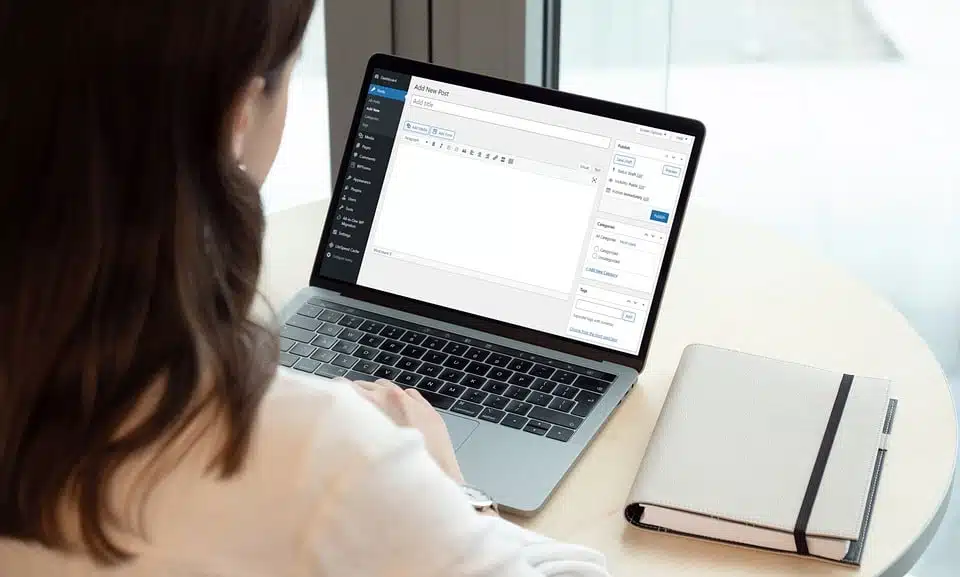Title: Harness the Power of WordPress: Expert Guidance for Beginners
Introduction:
In today’s digital age, having a strong online presence is crucial for individuals and businesses alike. WordPress, the most popular content management system (CMS), has revolutionized the way websites are built, managed, and maintained. With its user-friendly interface, extensive customization options, and vast plugin library, WordPress empowers both beginners and experienced developers to create stunning websites without the need for coding expertise. In this comprehensive guide, we will explore the fundamentals of WordPress, its benefits, and offer expert guidance to help beginners navigate their way through the platform.
I. Understanding WordPress:
1. What is WordPress?
– An overview of WordPress as a CMS
– The difference between WordPress.com and WordPress.org
2. Why Choose WordPress?
– Flexibility and customization capabilities
– Search engine optimization (SEO) friendly features
– Ease of use and intuitive interface
– Cost-effective compared to hiring developers
II. Getting Started with WordPress:
1. Setting Up a WordPress Website:
– Domain registration and hosting options
– Installing WordPress on your chosen hosting platform
– Configuring the essential settings
2. Exploring the WordPress Dashboard:
– An overview of the backend interface
– Understanding the key features and functionalities
– Customizing the appearance with themes
3. Navigating the WordPress Editor:
– Creating and formatting pages/posts
– Incorporating multimedia content
– Using categories and tags effectively
III. Extending Your WordPress Website:
1. WordPress Themes:
– Choosing the right theme for your website
– Customizing and modifying pre-built themes
– Popular theme repositories and marketplaces
2. WordPress Plugins:
– Understanding the purpose and functionality of plugins
– Essential plugins for security, performance, and SEO
– Evaluating and managing plugins efficiently
IV. Essential WordPress Best Practices:
1. Website Security:
– Keeping WordPress core, themes, and plugins updated
– Creating strong passwords and implementing two-factor authentication
– Using security plugins and protocols to prevent attacks
2. Website Performance:
– Optimizing images and media files
– Caching and leveraging browser caching
– Minimizing CSS, JavaScript, and HTTP requests
3. Search Engine Optimization (SEO):
– Understanding on-page and off-page SEO strategies
– Optimizing content, meta tags, and keywords
– Utilizing SEO plugins for easier management
V. FAQ Section:
1. Can I use WordPress for my e-commerce website?
– Explanation of WooCommerce and its integration with WordPress
2. Is WordPress suitable for blogging?
– Highlighting WordPress’s origins as a blogging platform
– Showcasing features tailored towards bloggers
3. Can I switch my existing website to WordPress?
– Explaining the process of migrating a website to WordPress
– Highlighting potential challenges and considerations
4. How do I prevent spam comments on my WordPress website?
– Suggesting anti-spam plugins and moderation settings
5. Do I need coding knowledge to use WordPress?
– Addressing the suitability of WordPress for beginners with limited coding experience
Conclusion:
WordPress offers an incredible amount of power and flexibility to its users, allowing beginners to create professional websites without coding knowledge. Armed with this expert guidance, you should now be equipped to harness the full potential of WordPress. Remember to apply best practices, stay abreast of updates, and continuously improve your site’s performance, security, and SEO. Embrace the power of WordPress, and unlock infinite possibilities for your online presence.
Post Summary:
WordPress is a popular content management system that allows beginners and experienced developers to create websites without coding expertise. This comprehensive guide explores the fundamentals of WordPress, including its benefits, setup process, customization options, and essential best practices for security, performance, and SEO. The guide also addresses common questions such as using WordPress for e-commerce or blogging, switching existing websites to WordPress, preventing spam comments, and the need for coding knowledge. With expert guidance, users can harness the power of WordPress to create professional websites and unlock infinite possibilities for their online presence.