Detect and Remove Malware with a WordPress Scanner
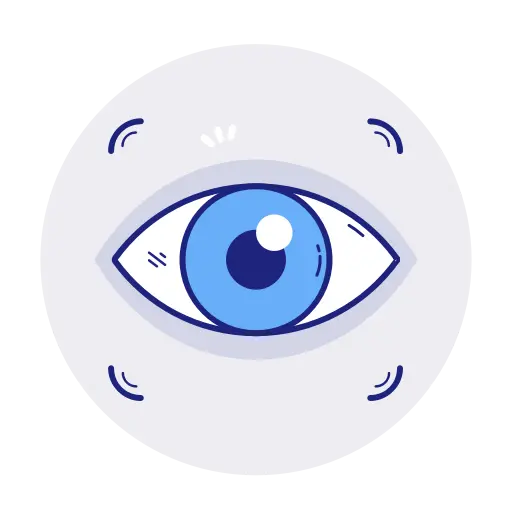
In today’s digital landscape, website security has become an essential component for any online platform. WordPress, being the most popular content management system, is often targeted by hackers and malware.
To counter these threats, website owners need robust security measures in place, such as a WordPress scanner, to detect and remove malware effectively.
This article aims to shed light on the importance of using a WordPress scanner and provide insights into its functionalities, benefits, and frequently asked questions.
I. The Rising Threat of Malware:
1. Definition and Impact of Malware:
– Define Malware: Malicious software that infiltrates websites to exploit vulnerabilities and disrupt normal operations.
– Impact of Malware: Reputation damage, loss of sensitive data, reduced search engine rankings, decreased user trust, and financial losses.
2. Vulnerabilities in WordPress:
– Popular target: With over 40% of websites running on WordPress, it’s an attractive target for hackers.
– Outdated plugins and themes: Security vulnerabilities arise from un-patched or unsupported plugins and themes.
– Weak passwords: Easily guessable passwords provide an entry point for hackers.
– Phishing attacks: WordPress websites can be compromised through users’ compromised credentials.
II. Understanding a WordPress Scanner:
1. What is a WordPress Scanner?
– Definition: A specialized security tool that scans WordPress websites for malware and potential vulnerabilities.
– Importance: Regular scanning helps detect security issues, troubleshoot vulnerabilities, and prevent potential attacks.
2. Key Functionality of a WordPress Scanner:
– Malware detection: Scans all files and databases to identify malicious code or files.
– Vulnerability assessment: Identifies outdated plugins or themes that can leave the website vulnerable.
– File integrity monitoring: Detects any unauthorized changes made to website files.
– Blacklisting check: Verifies if the website’s IP or domain is blacklisted by search engines or security authorities.
III. Benefits of Using a WordPress Scanner:
1. Enhanced Website Security:
– Early detection and removal of malware ensure a protected environment for both website owners and visitors.
– Mitigates the risk of attacks, data breaches, and loss of sensitive information.
2. Improved Website Performance:
– Identifying and resolving vulnerabilities optimizes website speed and functionality.
– Ensures uninterrupted user experience, leading to higher user engagement and reduced bounce rates.
3. Search Engine Optimization (SEO) Benefits:
– Malware-free websites are favored by search engines, leading to better rankings and increased organic traffic.
– Avoids being blacklisted or penalized, which can significantly impact website visibility and credibility.
4. Time and Cost Efficiency:
– Automated scanning saves time, allowing website owners to focus on core activities.
– Proactive security measures minimize the financial impact of recovering from potential attacks.
IV. Detect and Remove Malware FAQs:
1. How often should I scan my WordPress website for malware?
– Regular scanning is crucial; it is recommended to scan at least once a week for small websites and daily for high-traffic ones.
2. Can a WordPress scanner completely protect my website from all threats?
– While a WordPress scanner significantly enhances security, it cannot guarantee complete protection. Additional security measures like strong passwords and regular updates are necessary.
3. Can a WordPress scanner fix vulnerabilities on its own?
– Some scanners offer automated vulnerability patching, but it’s advised to consult a professional web developer or security expert for complex vulnerabilities.
4. Are there any free WordPress scanners available?
– Yes, there are several free WordPress scanners available, but their functionalities may be limited compared to premium versions.
Conclusion to Detect and Remove Malware:
In an era where cyber threats loom large, website owners must prioritize security. Utilizing a WordPress scanner enables proactive detection and removal of malware, safeguarding websites from potential attacks.
Regular scanning, combined with other security best practices, ensures enhanced website performance, reputation, and user trust.
By staying one step ahead of hackers, WordPress scanner users can maintain a safe and secure online environment for their website and its visitors.
Post Summary Detect and Remove Malware:
Website security is crucial in today’s digital landscape, especially for WordPress websites that are often targeted by malware and hackers. Using a WordPress scanner is essential for detecting and removing malware effectively. This article discusses the rising threat of malware and vulnerabilities in WordPress, as well as the functionality and benefits of a WordPress scanner. It emphasizes enhanced website security, improved performance, SEO benefits, and time and cost efficiency. The article also answers frequently asked questions about scanning frequency, complete protection, vulnerability fixing, and availability of free scanners. In conclusion, utilizing a WordPress scanner helps maintain a safe and secure online environment for websites and visitors.

















