Would it be nice to have a approach to simply see how your website is performing in terms of Google PageSpeed Insights?
We’ve developed a free plugin which you could set up in your WordPress web site in a matter of seconds and can run a each day efficiency take a look at utilizing Google PageSpeed Insights know-how.
It additionally will hold a 30-day efficiency chart so you’ll be able to monitor your ups and downs because it pertains to the particular pace metrics.
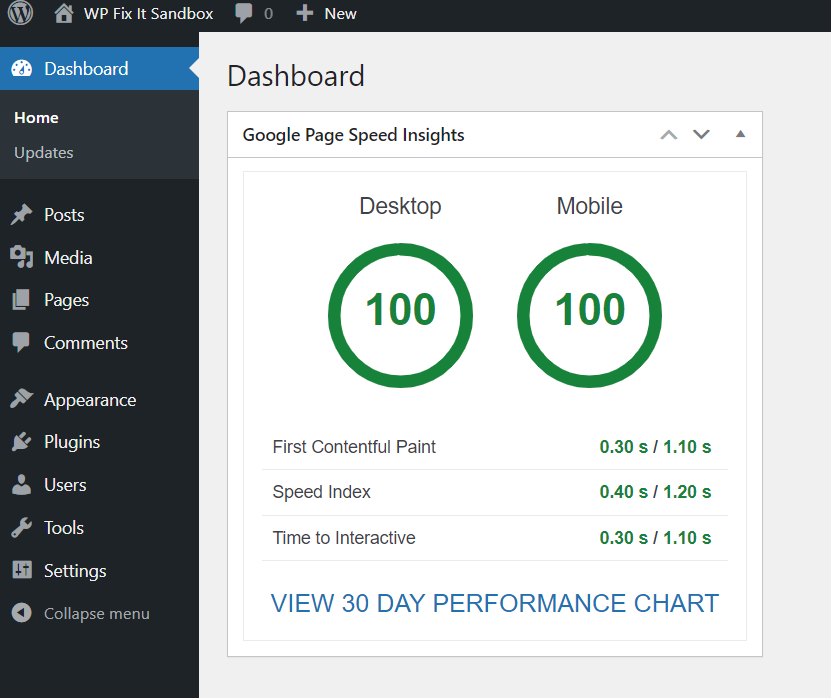
Have a look under on the steps to get this plugin put in in your web site.
Step #1 – Obtain The Plugin
You possibly can click on on the hyperlink or the button under to immediately obtain our FREE Google PageSpeed Insights plugin.
https://www.wpfixit.com/gpsi
Step #2 – Set up & Activate The Plugin
After you have downloaded the plugin, it is now time to put in and activate it in your web site by following the steps under.
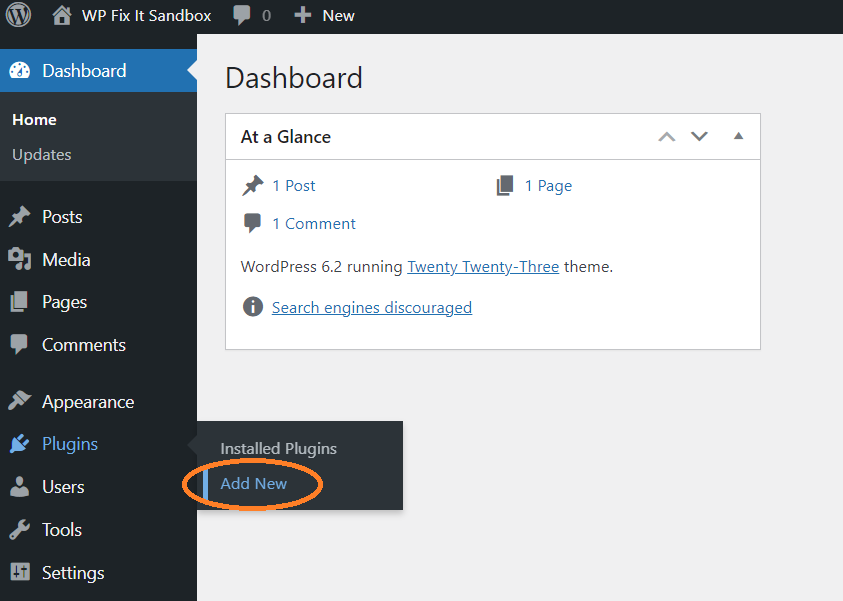
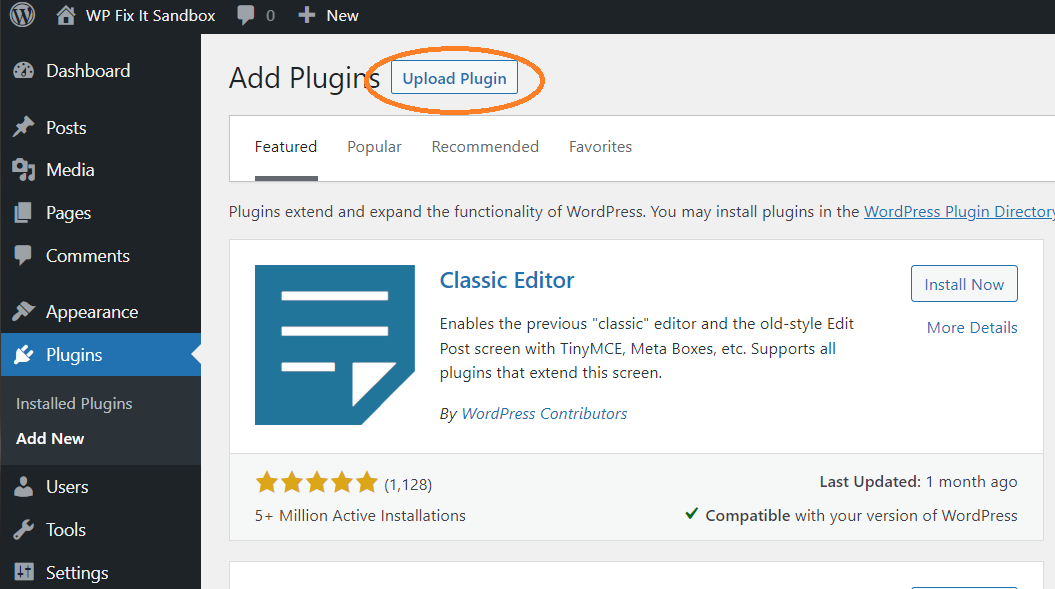
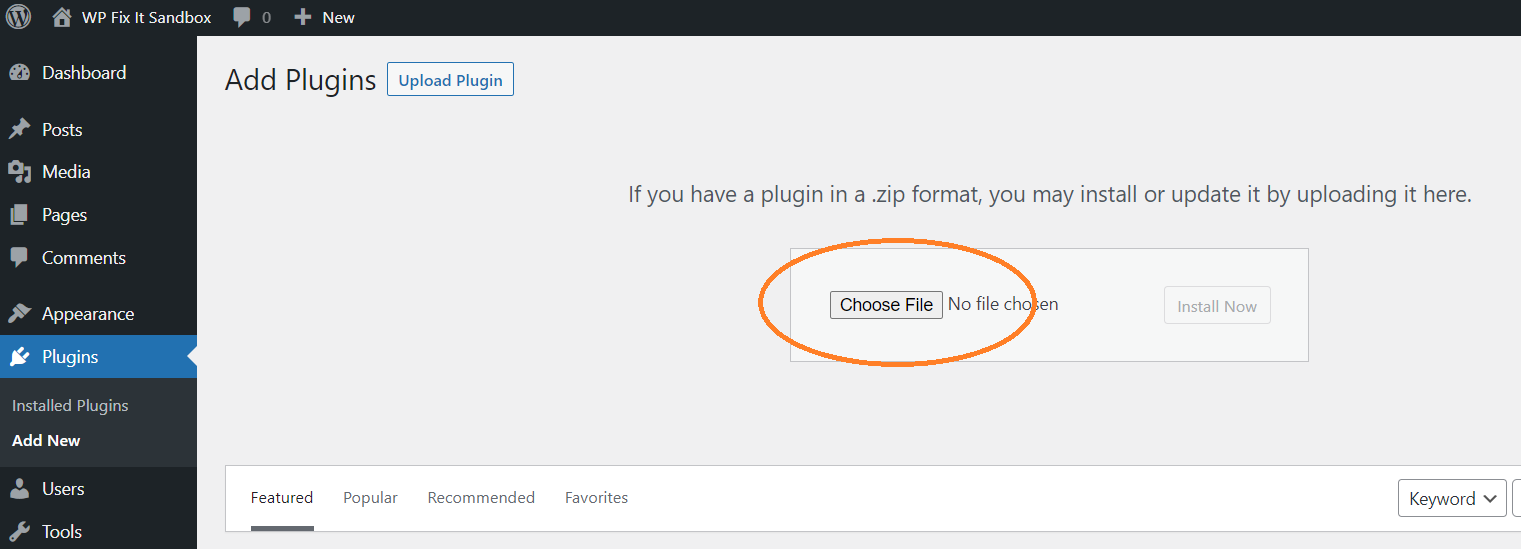
Step #3 – Go to Your Dashboard to Run First Take a look at
After you have downloaded the plugin all you need to do is view the info as it populates. You should have a dashboard widget in addition to a 30 day historic chart to entry.
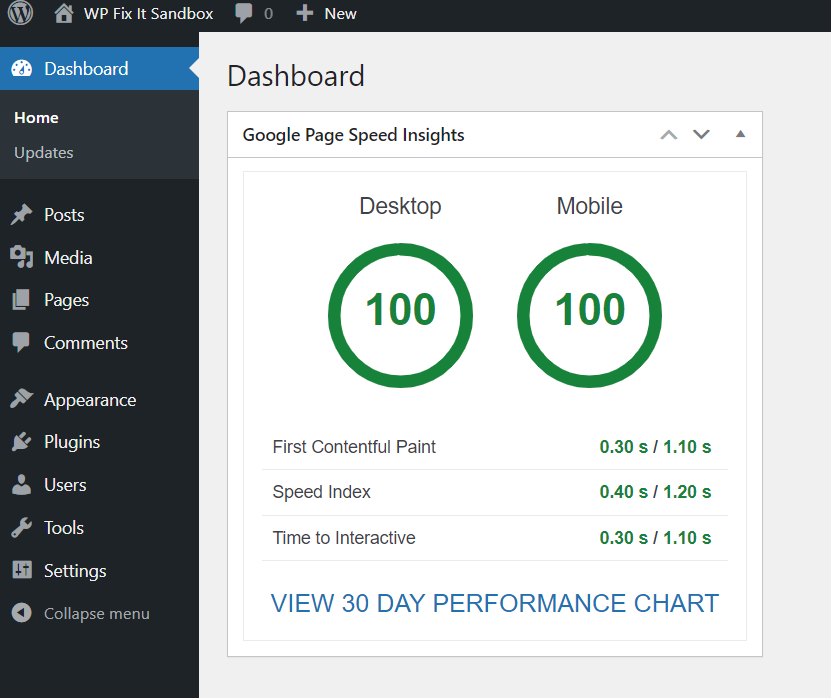
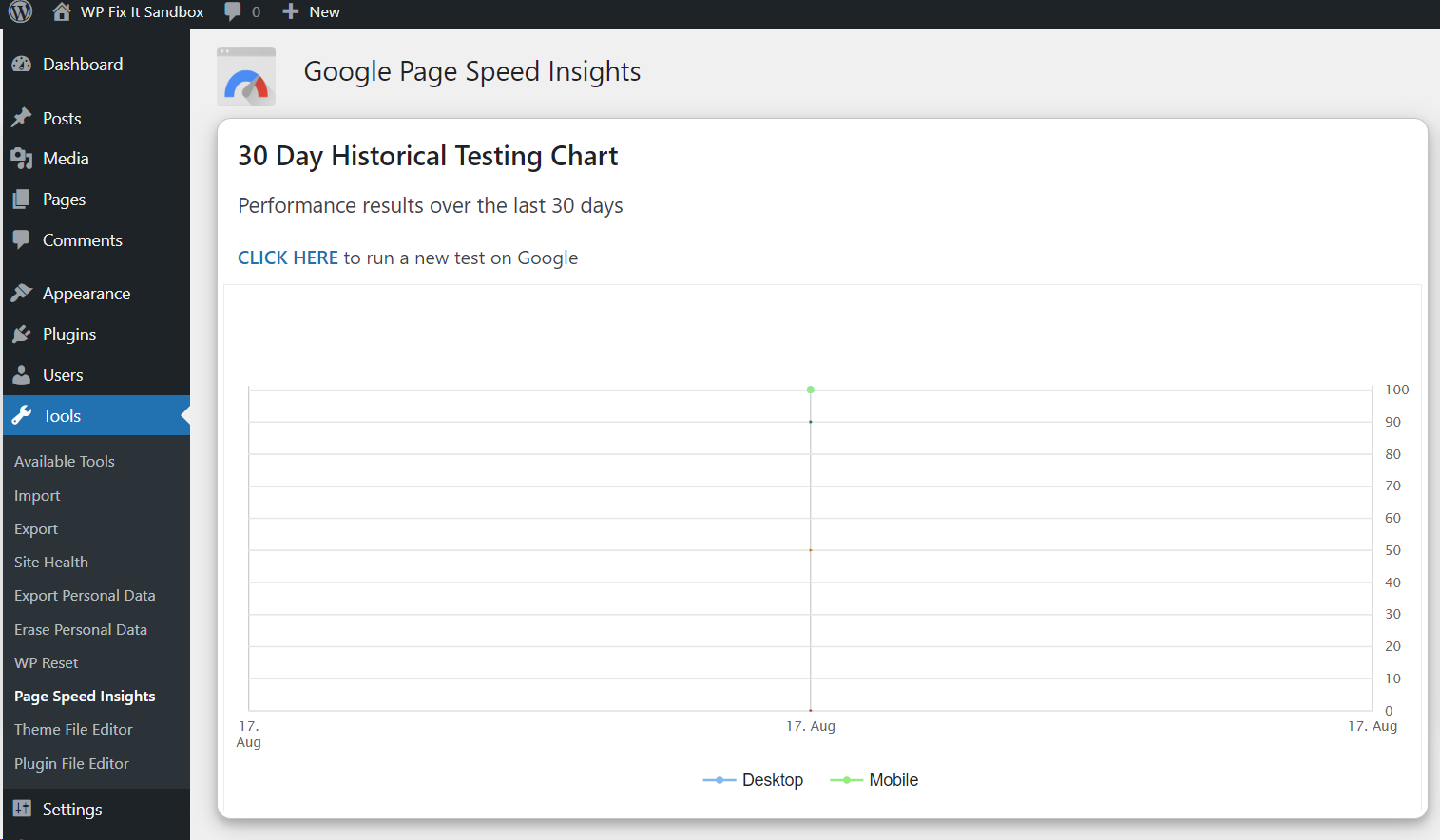
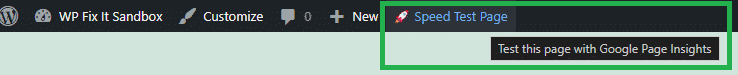
Obtain this FREE Google PageSpeed Insights Beneath
Click on on the button under to obtain this free plugin immediately and get it put in so that you monitor your Google PageSpeed Insights efficiency.


















