Boost Your WordPress Speed with These Simple Tips
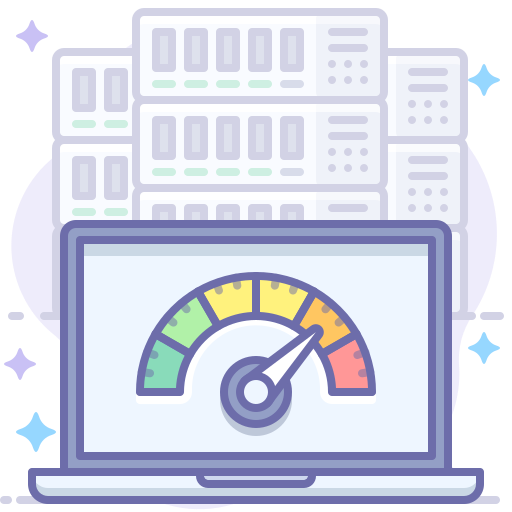
In today’s fast-paced digital world, users expect websites to load quickly.
A slow-loading website can lead to frustrated visitors and a high bounce rate, negatively impacting your online presence and SEO efforts.
If you’ve built your website on WordPress, there are several simple yet effective tips you can follow to boost its speed and make it more responsive for your visitors.
1. Choose a Lightweight Theme – WordPress Speed
When selecting a WordPress theme, opt for one that is lightweight and optimized for speed.
Avoid themes with excessive features and functionalities as they can significantly slow down your website. Look for themes that prioritize speed and have positive user reviews regarding performance.
2. Use a Reliable Hosting Provider – WordPress Speed
The server where your website is hosted plays a crucial role in its loading speed.
Choose a reputable hosting provider that offers fast servers and excellent customer support.
Shared hosting may be cost-effective, but it can result in slower loading times due to resource sharing. Consider upgrading to a dedicated or managed WordPress hosting plan for improved performance.
3. Optimize and Reduce Image Sizes – WordPress Speed
Large-sized images can significantly slow down your website’s loading speed. Use photo editing software or online tools to compress and optimize your images without compromising their quality.
Additionally, consider lazy loading techniques, where images are loaded only when they come into the user’s viewport, helping to expedite the initial page load.
4. Minify CSS and JavaScript Files – WordPress Speed
Minifying your website’s CSS and JavaScript files involves removing unnecessary spaces, line breaks, and comments from the code. This reduces file sizes and leads to faster loading times.
You can use plugins like Autoptimize or W3 Total Cache to automatically minify and combine these files, optimizing your website’s performance.
5. Utilize Caching Techniques – WordPress Speed
Caching allows your website to store static versions of its pages, reducing the load on the server when multiple users access the same page.
Consider using WordPress caching plugins like W3 Total Cache or WP Super Cache to generate cached versions of your website’s pages. This helps in faster loading times and improved overall performance.
6. Enable Gzip Compression – WordPress Speed
Gzip compression is a technique that reduces the size of your website’s files, such as CSS, JavaScript, and HTML, before they are sent to the visitor’s browser.
When enabled, it significantly reduces the bandwidth usage and improves loading speed. Most hosting providers support Gzip compression, and you can easily enable it through your website’s .htaccess file or using caching plugins.
7. Reduce External HTTP Requests – WordPress Speed
Each time a visitor lands on your website, their browser makes several HTTP requests to fetch external resources like CSS files, JavaScript files, and images.
These external requests can slow down your website’s loading time. Minimize the number of external HTTP requests by removing unnecessary plugins, combining CSS and JavaScript files, and using inline code where suitable.
8. Keep Your WordPress Updated – WordPress Speed
Regularly updating your WordPress core, themes, and plugins ensures you have the latest features, bug fixes, and security patches.
Outdated versions can lead to compatibility issues and slower loading times.
Make it a routine to check for updates and apply them promptly to ensure optimal speed and performance.
9. Limit the Use of Third-party Plugins – WordPress Speed
While plugins extend the functionality of your WordPress website, using too many can lead to slower loading times. Each plugin you install adds additional code and scripts, impacting performance.
Regularly audit your plugins and remove those that are unused or unnecessary.
Opt for lightweight and well-coded plugins that have positive reviews regarding speed and performance.
10. Leverage Content Delivery Networks (CDNs) – WordPress Speed
CDN is a network of servers located in various geographical locations that help deliver your website’s content quickly to visitors, regardless of their location.
By distributing your website’s files across multiple servers, CDNs help reduce latency and improve loading times.
Popular CDNs like Cloudflare, MaxCDN, and Amazon CloudFront are compatible with WordPress and can be easily integrated into your website.
WordPress Speed FAQs:
1. Why is website speed important?
A fast-loading website provides a better user experience, which leads to higher engagement, longer browsing sessions, and potentially increased conversions.
Moreover, website speed is a crucial factor in search engine ranking algorithms, meaning faster websites are more likely to rank higher in search engine results pages (SERPs).
2. Do these tips require technical knowledge?
While some technical knowledge can be helpful, most of these tips can be implemented by beginners with the help of plugins or following step-by-step tutorials.
However, it’s always recommended to backup your website files and database before making any major modifications.
3. Can these tips be used for other website platforms?
While this article is focused on optimizing WordPress websites, many of these tips can be applied to other website platforms as well.
However, the process and recommended plugins might differ, so it’s worth exploring platform-specific optimization guides for the best results.
4. How can I measure my website’s speed and performance?
Several online tools like Google PageSpeed Insights, GTmetrix, and Pingdom allow you to analyze your website’s speed and performance.
These tools provide detailed reports and recommendations on areas of improvement. Regularly monitoring your website’s speed can help you identify bottlenecks and take necessary steps to optimize it further.
In conclusion, by implementing these simple tips, you can significantly boost your WordPress website’s speed and provide a better user experience to your visitors.
Website speed has a direct impact on user engagement, conversions, and search engine rankings, making it a critical aspect of running a successful online presence.
Invest time in optimizing your website regularly and stay up to date with the latest speed optimization techniques to maintain a fast and efficient WordPress website.
Post Summary:
Users today expect fast-loading websites, so it’s important to optimize the speed of your WordPress site. Start by choosing a lightweight theme and using a reliable hosting provider.
Optimize and reduce image sizes, minify CSS and JavaScript files, and utilize caching techniques. Enable Gzip compression and reduce external HTTP requests.
Keep your WordPress core, themes, and plugins updated, and limit the use of third-party plugins. Leverage content delivery networks (CDNs) to improve loading times.
Monitoring your website’s speed and performance using online tools is essential. By implementing these tips, you can boost your WordPress website’s speed and provide a better user experience.

















