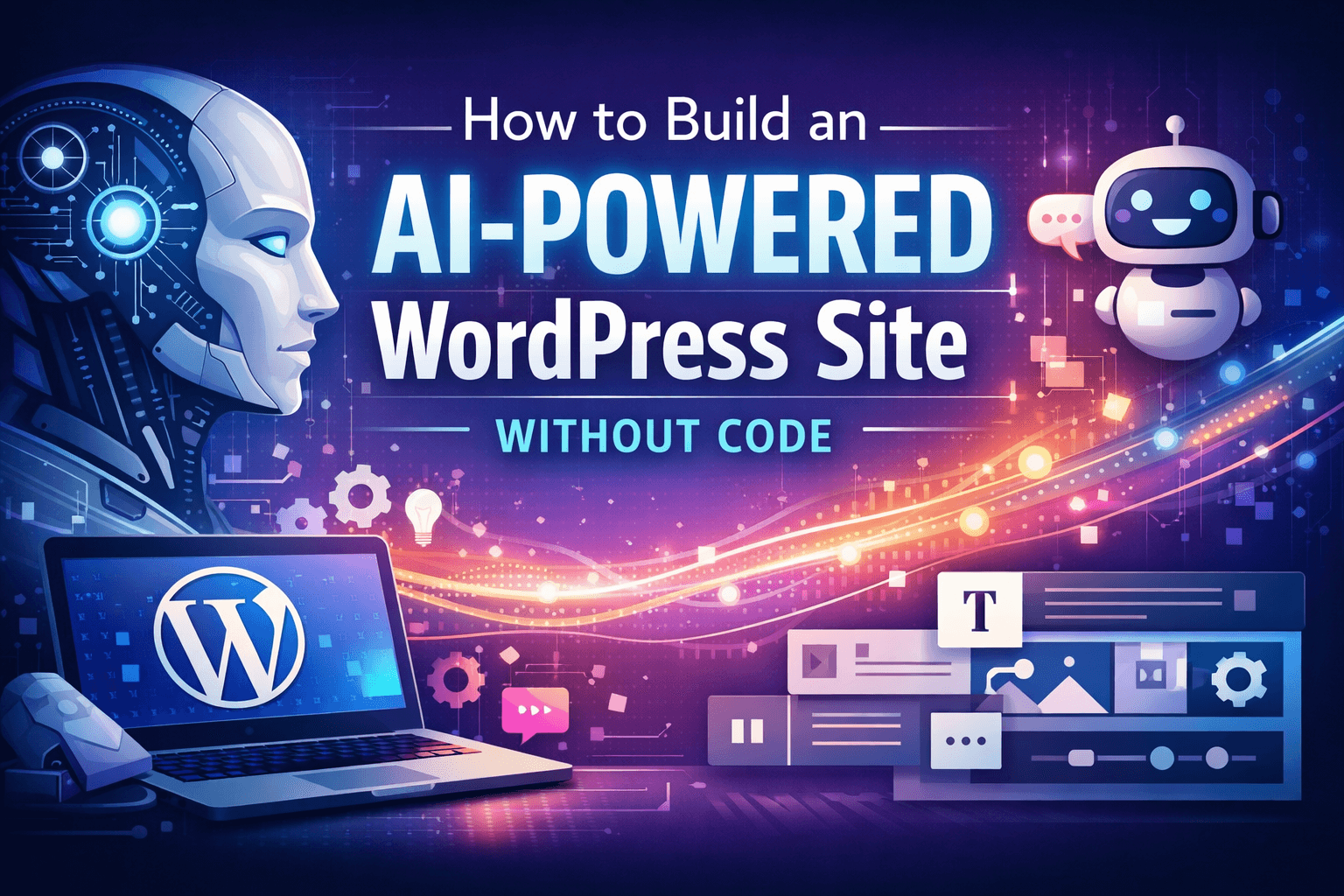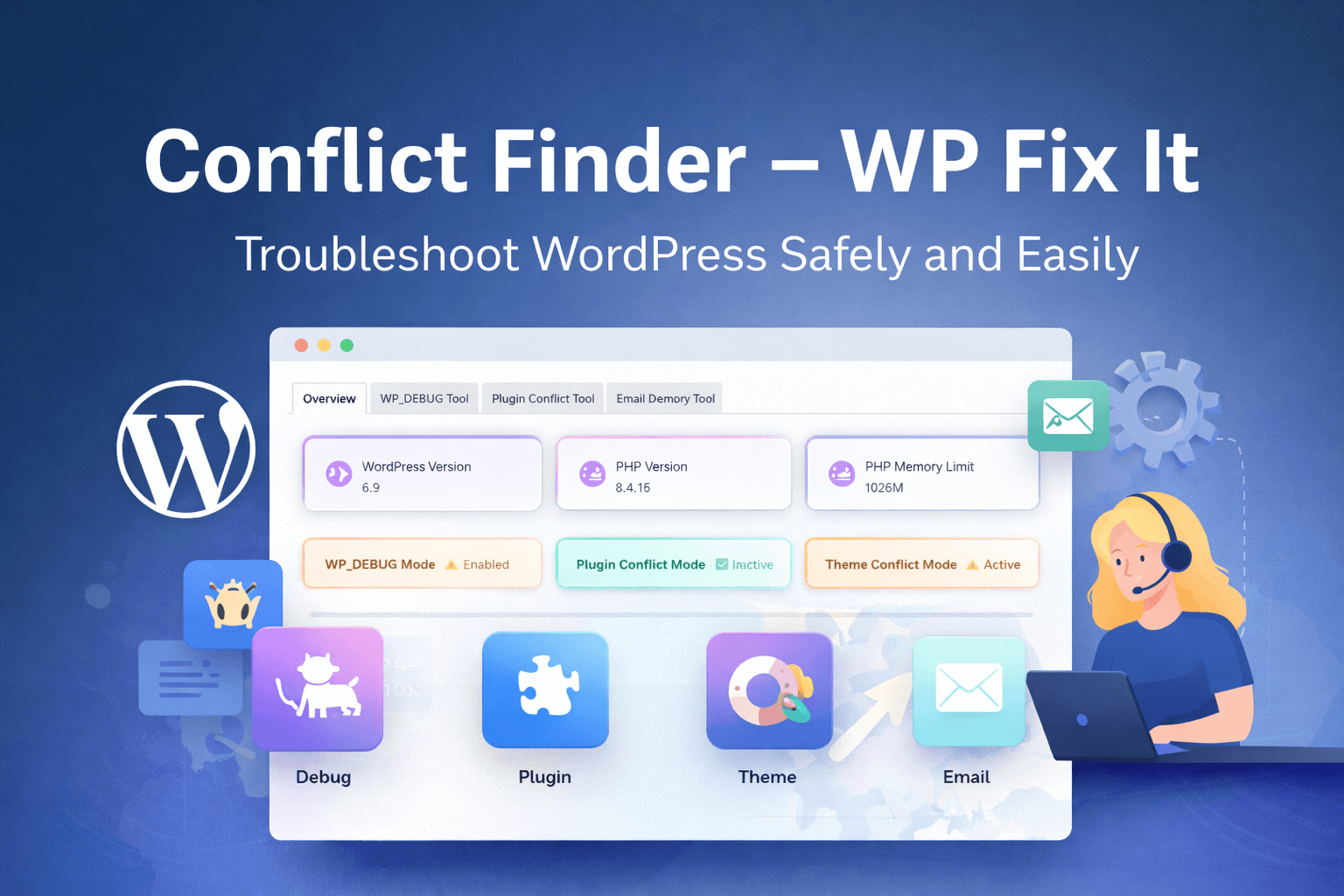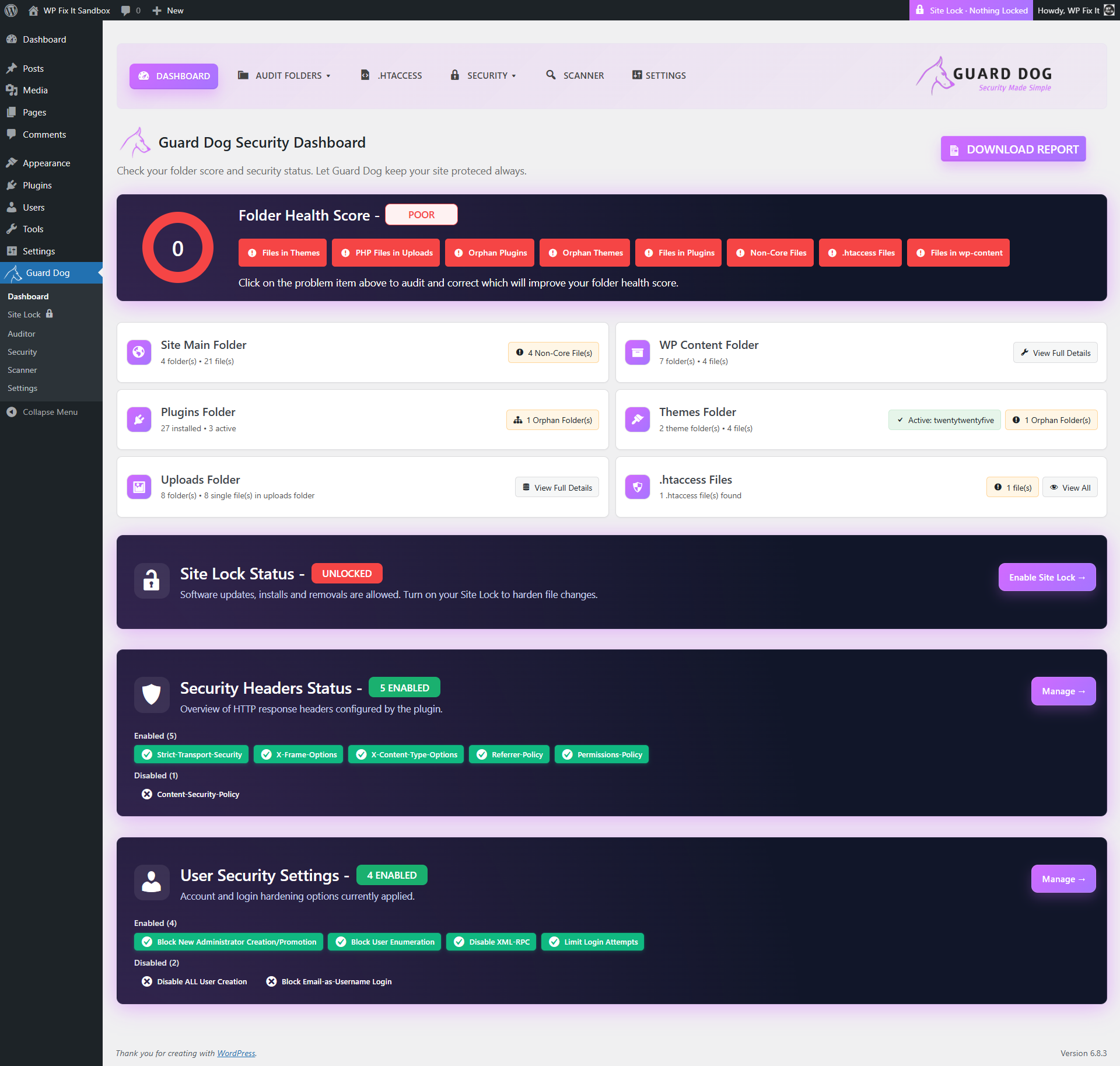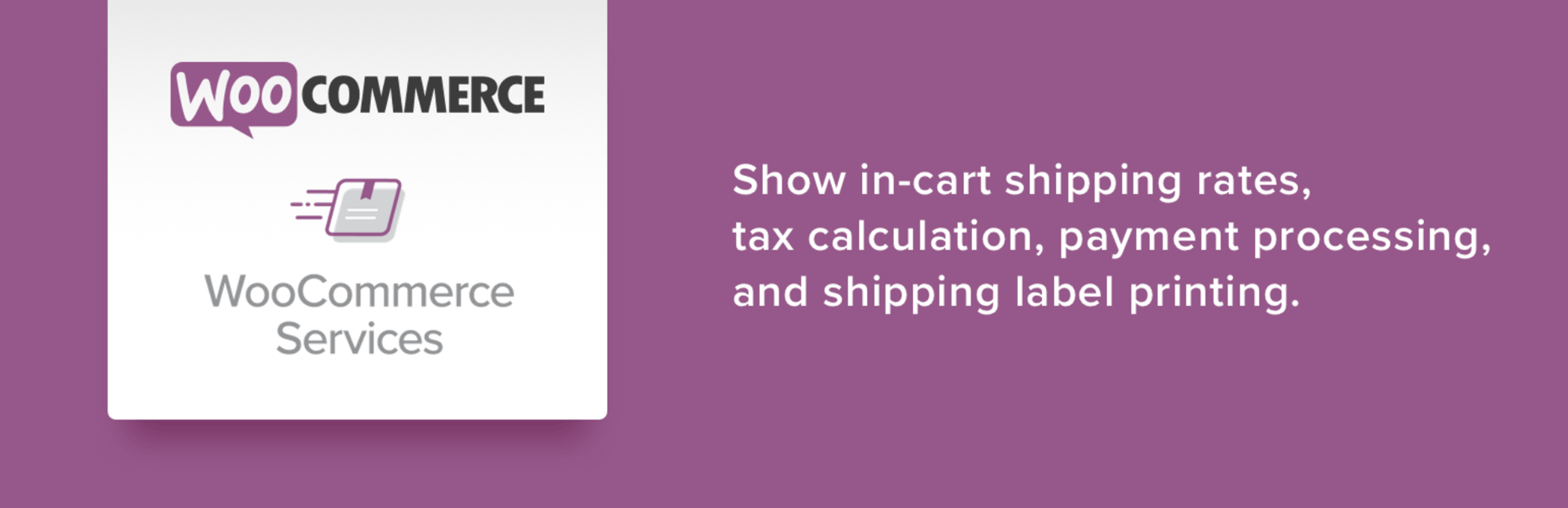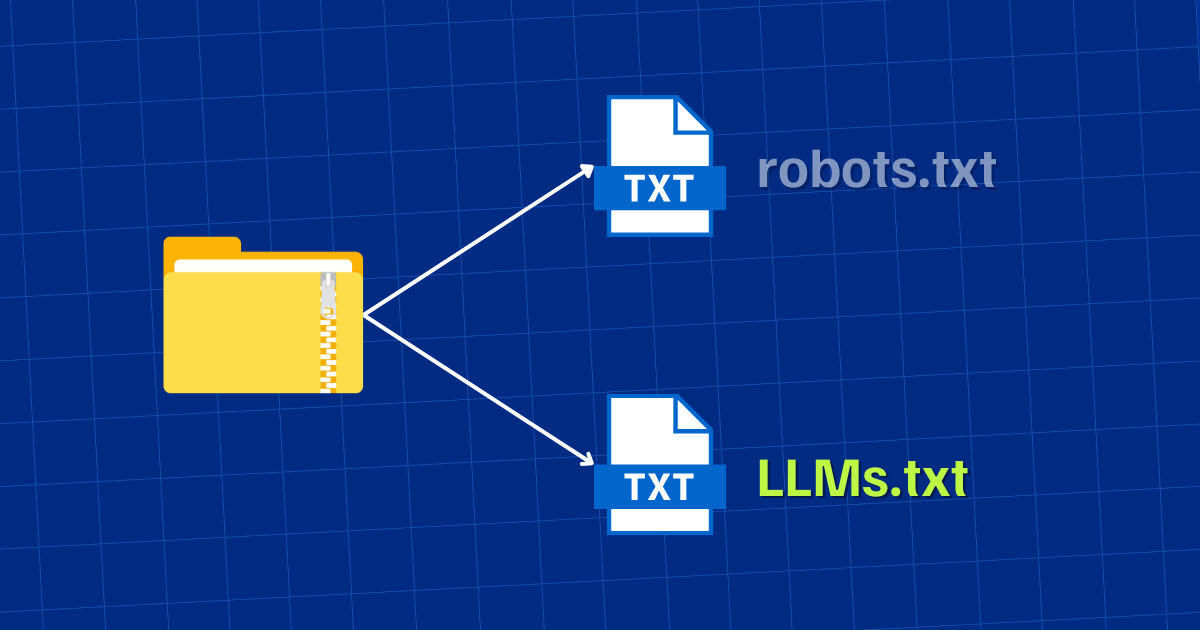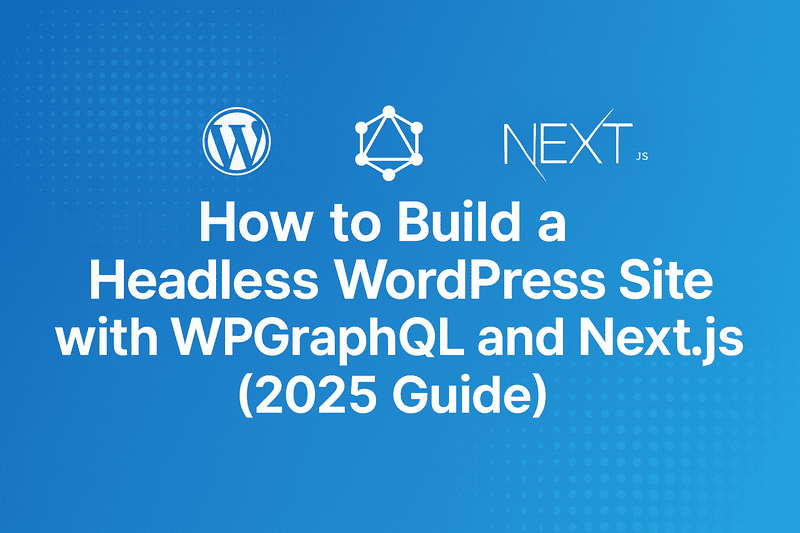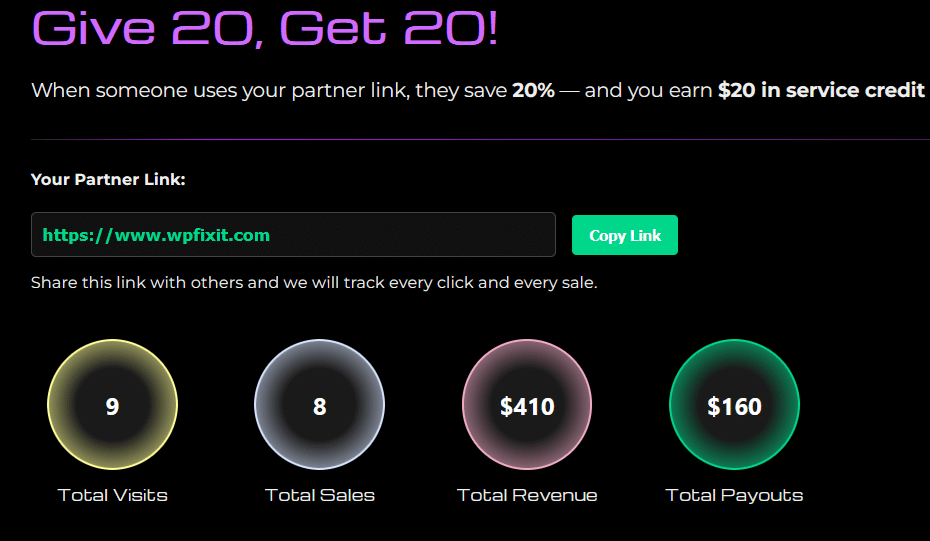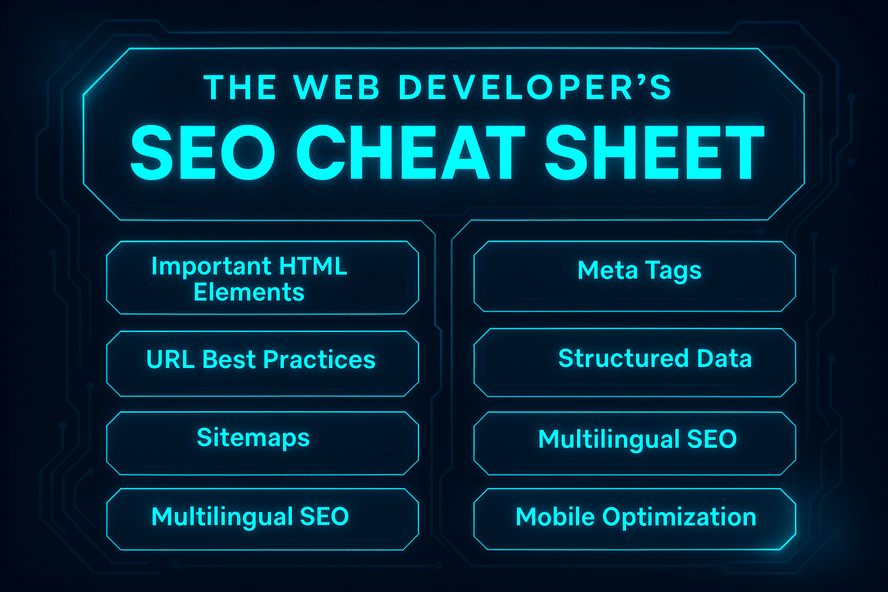As WordPress continues to dominate the internet as the platform of choice for millions of websites, performance and stability have never been more critical. Whether you’re running a blog, an eCommerce site, or a business portfolio, your site’s speed and reliability play a huge role in user experience, SEO rankings, and ultimately, your success online.
But there’s a hidden problem lurking beneath the surface of many WordPress sites: database bloat.
Over time, your WordPress database collects clutter. Every plugin you install, every revision you save, every comment you moderate, and every transient created by caching plugins adds to this pile. And while some of this data is useful, much of it is unnecessary, and worse, it slows your site down.
That’s where our WordPress Database Cleanup service comes in.
Why WordPress Databases Get Bloated
WordPress is powerful because of its extensibility. Themes and plugins allow you to customize your site in endless ways. But that flexibility comes at a cost.
Each plugin and theme you use stores data in your WordPress database. When you deactivate or delete them, they often leave behind remnants. Add in post revisions, spam comments, trashed content, expired transients, and your database quickly balloons in size.
A bloated database affects your site in ways you might not expect:
- Slower page load times
- Longer backup times and larger backup files
- Laggy WordPress admin panel
- Higher server resource usage
And while it might be tempting to install a plugin that “cleans” your database with a single click, those tools often overlook one of the most impactful sources of bloat: autoloaded options.
What Are Autoload Options and Why Should You Care?
In WordPress, the wp_options table stores configuration settings and other critical data. Within that table is a column called autoload. When set to yes, that piece of data is automatically loaded on every page request.
Autoload is intended for essential settings—things that your site needs constantly. However, poorly coded plugins and themes can set non-essential data to autoload, even large arrays or outdated settings.
The result? Your site loads megabytes of unnecessary data on every single page. This not only slows down the front end but also affects server response time, memory usage, and CPU load.
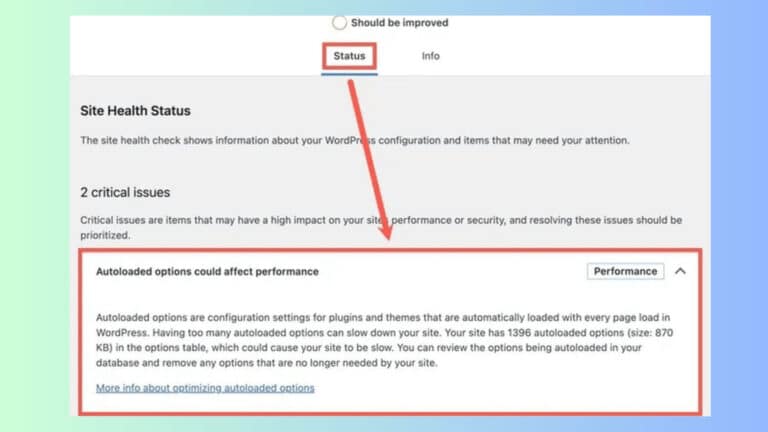
Our service includes a thorough audit of your autoloaded options. We identify:
- Large autoloaded entries that slow down your site
- Orphaned autoloaded data from plugins you no longer use
- Safe opportunities to remove or offload heavy entries
This is a manual process conducted by WordPress experts—not an automated scan that might break your site.
Our WordPress Database Cleanup Process
We approach every cleanup job with precision, care, and a deep understanding of WordPress architecture. Here’s what our process looks like:
1. Full Database Backup
Before touching anything, we take a complete backup of your database. Safety is our top priority.
2. Autoload Audit
We analyze your autoloaded options, identify unnecessary entries, and carefully remove or optimize them without affecting site functionality.
3. Post Revisions Cleanup
WordPress saves every version of a post or page. We clean up excessive revisions that serve no purpose and take up space.
4. Trash and Spam Comments Removal
Comments marked as spam or sitting in your trash? Gone. This lightens your load and simplifies moderation.
5. Orphaned Metadata Cleanup
Over time, metadata (like custom fields) becomes disconnected from posts or users. We remove these orphaned rows to declutter the database.
6. Unused Tags and Categories
We identify and remove taxonomies that aren’t assigned to any posts.
7. Expired Transients Removal
Transients are temporary data stored by caching and optimization plugins. Once expired, they’re useless, and we remove them safely.
8. Auto-Drafts and Trashed Content
Just like comments, auto-saved drafts and trashed posts pile up. We clear them out.
9. Plugin & Theme Data Cleanup
Deleted a plugin months ago? It probably left behind database entries. We find and eliminate orphaned plugin and theme data.
10. Database Table Optimization
Finally, we optimize all your database tables to improve performance and reduce storage size.
11. Scheduled Cron Jobs Review
We analyze your scheduled tasks (cron jobs) and remove outdated or duplicate entries that can impact performance.
Why Our Service is Different
While there are tools and plugins available that claim to clean your database, most of them either:
- Play it safe and ignore deeper issues (like autoloaded options)
- Require technical knowledge to use safely
- Use blanket deletions that can break functionality
Our service is:
- Human-powered: Every cleanup is done by a WordPress expert.
- Tailored: We look at your specific setup, plugins, and theme data.
- Safe: Full backup before we begin and meticulous care during the process.
- Effective: We go deeper than any plugin or automatic tool will.
And yes, we document every change we make, so you have a clear understanding of what was removed or optimized.
Who Should Use This Service?
This service is ideal for:
- Bloggers who have used dozens of plugins over the years
- eCommerce store owners who want to ensure smooth checkout and performance
- Developers and agencies managing multiple client sites
- Website owners frustrated by slow admin panels or performance issues
- Anyone preparing for a site migration or major relaunch
If your site is more than a year old, or if you’ve installed and removed a lot of plugins over time, your database needs a cleanup.
Real Feedback from Real Clients
“After the cleanup, my site’s loading time dropped by nearly 2 seconds. The difference in performance is incredible!”
— Sarah, E-commerce Store Owner
“I had no idea how cluttered my database was. This service made a noticeable improvement in site speed and backend responsiveness.”
— James, WordPress Developer
“The team explained everything clearly and handled the cleanup professionally. My blog is running smoother than ever.”
— Emily, Content Creator
“I run multiple WordPress sites for clients, and this service is now part of my regular maintenance routine. Highly recommended.”
— David, Digital Marketing Consultant
“Fast, reliable, and thorough. They even backed up everything before starting. I feel confident my site is in great shape.”
— Monica, Small Business Owner
What You Get When You Sign Up
- Clear out database bloat
- Full backup included
- Remove autoload clutter
- Optimize for stability
This is not just about speed. It’s about reclaiming control over your WordPress database and building a stronger foundation for the future.
Let’s Clean Things Up
You put time, energy, and resources into building your WordPress site. Don’t let hidden database bloat drag it down. Our WordPress Database Cleanup service is here to give your site the deep clean it deserves—and to keep it running lean for the long haul.
[Sign Up Now] and see what a healthy database can do for your WordPress site.
Have questions before getting started? We’re here to help. Let’s chat and find out if this service is right for your site.